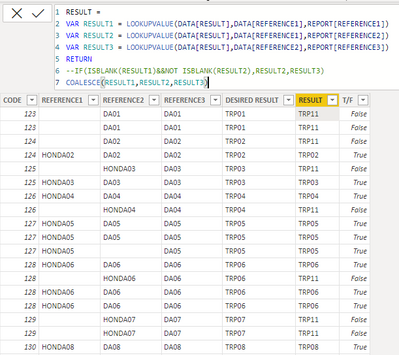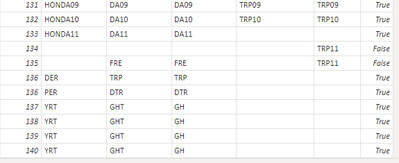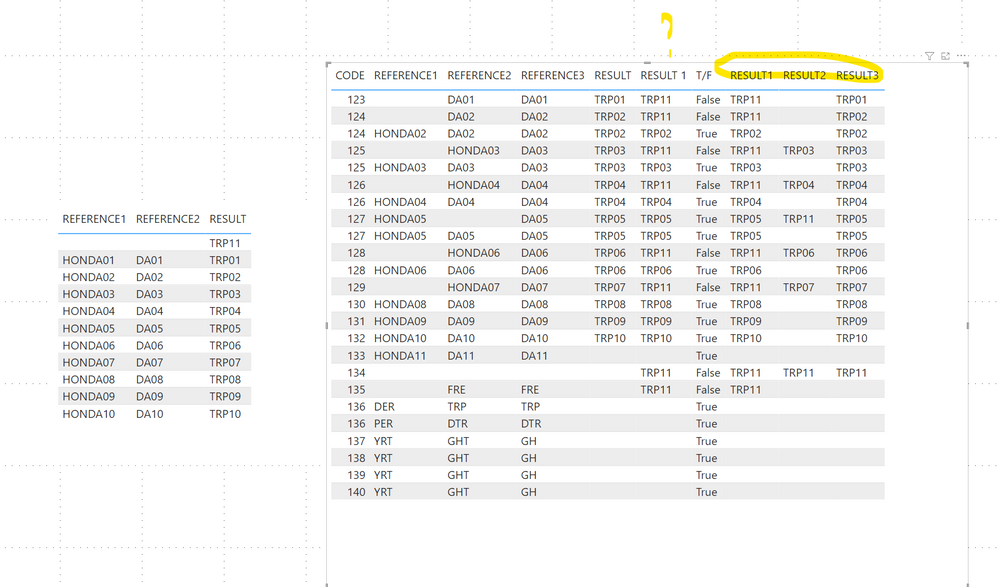FabCon is coming to Atlanta
Join us at FabCon Atlanta from March 16 - 20, 2026, for the ultimate Fabric, Power BI, AI and SQL community-led event. Save $200 with code FABCOMM.
Register now!- Power BI forums
- Get Help with Power BI
- Desktop
- Service
- Report Server
- Power Query
- Mobile Apps
- Developer
- DAX Commands and Tips
- Custom Visuals Development Discussion
- Health and Life Sciences
- Power BI Spanish forums
- Translated Spanish Desktop
- Training and Consulting
- Instructor Led Training
- Dashboard in a Day for Women, by Women
- Galleries
- Data Stories Gallery
- Themes Gallery
- Contests Gallery
- QuickViz Gallery
- Quick Measures Gallery
- Visual Calculations Gallery
- Notebook Gallery
- Translytical Task Flow Gallery
- TMDL Gallery
- R Script Showcase
- Webinars and Video Gallery
- Ideas
- Custom Visuals Ideas (read-only)
- Issues
- Issues
- Events
- Upcoming Events
Get Fabric certified for FREE! Don't miss your chance! Learn more
- Power BI forums
- Forums
- Get Help with Power BI
- Desktop
- Re: Lookup reference multiple columns
- Subscribe to RSS Feed
- Mark Topic as New
- Mark Topic as Read
- Float this Topic for Current User
- Bookmark
- Subscribe
- Printer Friendly Page
- Mark as New
- Bookmark
- Subscribe
- Mute
- Subscribe to RSS Feed
- Permalink
- Report Inappropriate Content
Lookup reference multiple columns
Hello,
I have two tables are data and report.
In data table the following columns are Result, Reference1, Reference2.
In report table the following columns are Reference1 and Reference2.
I am trying to get the result columns into report table based on the reference columns in-between two tables.
Data table reference1 are available reference1 & 2 in report table, Data table reference2 are available reference2 & 3.
This is one to many relationships in-between two tables.
I am applying the below mentioned DAX code but it’s giving wrong result. Can you please explain why it’s not working and where it’s went to wrong.
I am looking for both measure and calculated column solutions.
Any suggestion and help much appreciated.
RESULT 1 =
VAR RESULT1 = LOOKUPVALUE(DATA[RESULT],DATA[REFERENCE1],REPORT[REFERENCE1])
VAR RESULT2 = LOOKUPVALUE(DATA[RESULT],DATA[REFERENCE1],REPORT[REFERENCE2])
VAR RESULT3 = LOOKUPVALUE(DATA[RESULT],DATA[REFERENCE2],REPORT[REFERENCE3])
RETURN
COALESCE(RESULT1,RESULT2,RESULT3)
https://www.dropbox.com/s/nmjhe4zy8ep7x4g/Lookupvalue%20multiple%20columns-13-11-2022.pbix?dl=0
- Mark as New
- Bookmark
- Subscribe
- Mute
- Subscribe to RSS Feed
- Permalink
- Report Inappropriate Content
Hi @Saxon202202
Thanks for reaching out to us.
could you give the expected output of picture format? thanks
Best Regards,
Community Support Team _Tang
If this post helps, please consider Accept it as the solution to help the other members find it more quickly.
- Mark as New
- Bookmark
- Subscribe
- Mute
- Subscribe to RSS Feed
- Permalink
- Report Inappropriate Content
@v-xiaotang ,
Thanks for your response. Herewith attached the snapshot of desired result and formula result.
I am applying the above mentioned DAX code but it’s giving wrong result. Can you please explain why it’s not working and where it’s went to wrong.
I am looking for both measure and calculated column solutions. Is there any alternative way I can create a different formula to get the desired result.
Katika555 advice to me create one more addtional colunm but I don't want to create a too many columns to achieve the result.
Any suggestion and help much appreciated.
https://www.dropbox.com/s/nmjhe4zy8ep7x4g/Lookupvalue%20multiple%20columns-13-11-2022.pbix?dl=0
- Mark as New
- Bookmark
- Subscribe
- Mute
- Subscribe to RSS Feed
- Permalink
- Report Inappropriate Content
@Saxon202202 hi,
Instead of using
If(isblank(RESULT1)&&NOT Isblank(RESULT2),RESULT2,RESULT3)
- Mark as New
- Bookmark
- Subscribe
- Mute
- Subscribe to RSS Feed
- Permalink
- Report Inappropriate Content
Thanks for your reply and suggestion but still I have incorrect result were blanks in both reference1&2 . I am tryinng to apply the if statement but still not working.
Any suggestion and help much appreciated.
- Mark as New
- Bookmark
- Subscribe
- Mute
- Subscribe to RSS Feed
- Permalink
- Report Inappropriate Content
@Saxon202202 messed Reuslts I cant understand what you need to get.
If you add separate columns for results like that may be would be more clear:
- Mark as New
- Bookmark
- Subscribe
- Mute
- Subscribe to RSS Feed
- Permalink
- Report Inappropriate Content
Thanks for your help and sorry for the late respones.
I agree maybe that's simple way to do it but I don't want to create a too many columns to achieve the result. Is there any alternative suggestion.
- Mark as New
- Bookmark
- Subscribe
- Mute
- Subscribe to RSS Feed
- Permalink
- Report Inappropriate Content
Hi @Saxon202202
RETURN
If(isblank(RESULT1)&&NOT Isblank(RESULT2),RESULT2,RESULT3)- Mark as New
- Bookmark
- Subscribe
- Mute
- Subscribe to RSS Feed
- Permalink
- Report Inappropriate Content
@katika555 ,
Can you please explain what you suggested to me. I already created DAX code but it's not working but you gave me for if statement?
Helpful resources

Join our Fabric User Panel
Share feedback directly with Fabric product managers, participate in targeted research studies and influence the Fabric roadmap.

Power BI Monthly Update - January 2026
Check out the January 2026 Power BI update to learn about new features.

| User | Count |
|---|---|
| 67 | |
| 59 | |
| 47 | |
| 20 | |
| 15 |
| User | Count |
|---|---|
| 104 | |
| 103 | |
| 37 | |
| 27 | |
| 26 |