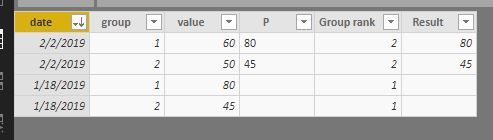Fabric Data Days starts November 4th!
Advance your Data & AI career with 50 days of live learning, dataviz contests, hands-on challenges, study groups & certifications and more!
Get registered- Power BI forums
- Get Help with Power BI
- Desktop
- Service
- Report Server
- Power Query
- Mobile Apps
- Developer
- DAX Commands and Tips
- Custom Visuals Development Discussion
- Health and Life Sciences
- Power BI Spanish forums
- Translated Spanish Desktop
- Training and Consulting
- Instructor Led Training
- Dashboard in a Day for Women, by Women
- Galleries
- Data Stories Gallery
- Themes Gallery
- Contests Gallery
- QuickViz Gallery
- Quick Measures Gallery
- Visual Calculations Gallery
- Notebook Gallery
- Translytical Task Flow Gallery
- TMDL Gallery
- R Script Showcase
- Webinars and Video Gallery
- Ideas
- Custom Visuals Ideas (read-only)
- Issues
- Issues
- Events
- Upcoming Events
Get Fabric Certified for FREE during Fabric Data Days. Don't miss your chance! Request now
- Power BI forums
- Forums
- Get Help with Power BI
- Desktop
- Lookup previous value based on criteria from anoth...
- Subscribe to RSS Feed
- Mark Topic as New
- Mark Topic as Read
- Float this Topic for Current User
- Bookmark
- Subscribe
- Printer Friendly Page
- Mark as New
- Bookmark
- Subscribe
- Mute
- Subscribe to RSS Feed
- Permalink
- Report Inappropriate Content
Lookup previous value based on criteria from another column
Hi All,
I would like to get the value that preceedes based on the earlier date. The value needs to also match the group number.
My table looks like that:
+------------+-------+-------+----------------+ | date | group | value | previous value | +------------+-------+-------+----------------+ | 2019-02-02 | 2 | 50 | 45 | | 2019-02-02 | 1 | 60 | 80 | | 2019-01-18 | 2 | 45 | | | 2019-01-18 | 1 | 80 | |
After looking different ressources online that ressemble my question I came up with the following query which gives me a blank column.:
RateChange =
CALCULATE(
VALUES(table[Rate]),
FILTER(
ALL(table),
table[date] = EARLIER(table[date])-1 && table[group] = EARLIER(table[group])
)
) I need help in getting the query to work as calculated column and measure.
Thank you !
Solved! Go to Solution.
- Mark as New
- Bookmark
- Subscribe
- Mute
- Subscribe to RSS Feed
- Permalink
- Report Inappropriate Content
hi, @RogerSteinberg
Is this the case that there are two or more value for one group on the one date,
if so the previous value should be sum/ max/ min value?
You could also try this way:
Step1:
Add a group rank column for each group by date
Group rank = RANKX(FILTER('table','table'[group]=EARLIER('table'[group])),'table'[date],,ASC,Dense)
Step2:
Use this formula to get the result
Result =
CALCULATE (
SUM ( 'table'[value] ),
FILTER (
'table',
'table'[group] = EARLIER ( 'table'[group] )
&& 'table'[Group rank]
= EARLIER ( 'table'[Group rank] ) - 1
)
)
Result:
Best Regards,
Lin
If this post helps, then please consider Accept it as the solution to help the other members find it more quickly.
- Mark as New
- Bookmark
- Subscribe
- Mute
- Subscribe to RSS Feed
- Permalink
- Report Inappropriate Content
hi, @RogerSteinberg
Is this the case that there are two or more value for one group on the one date,
if so the previous value should be sum/ max/ min value?
You could also try this way:
Step1:
Add a group rank column for each group by date
Group rank = RANKX(FILTER('table','table'[group]=EARLIER('table'[group])),'table'[date],,ASC,Dense)
Step2:
Use this formula to get the result
Result =
CALCULATE (
SUM ( 'table'[value] ),
FILTER (
'table',
'table'[group] = EARLIER ( 'table'[group] )
&& 'table'[Group rank]
= EARLIER ( 'table'[Group rank] ) - 1
)
)
Result:
Best Regards,
Lin
If this post helps, then please consider Accept it as the solution to help the other members find it more quickly.
- Mark as New
- Bookmark
- Subscribe
- Mute
- Subscribe to RSS Feed
- Permalink
- Report Inappropriate Content
Try this pattern
=
MINX (
TOPN (
1,
FILTER ( 'Table', [group] = EARLIER ( [group] ) && [date] < EARLIER ( [date] ) ),
[date], DESC
),
[Rate]
)
Regards
Zubair
Please try my custom visuals
- Mark as New
- Bookmark
- Subscribe
- Mute
- Subscribe to RSS Feed
- Permalink
- Report Inappropriate Content
Hi Muhammad, thank you for this suggestion - it worked brilliantly for what I needed it for - finding the most recent value by concatenating several criteria into a single index column - i.e. the "group" in this example.
This formula found the most recent value, I also need to find the value closest to the date 1 week prior. Any ideas / suggestions on how I'd do that?
Thanks
Ben
Helpful resources

Fabric Data Days
Advance your Data & AI career with 50 days of live learning, contests, hands-on challenges, study groups & certifications and more!

Power BI Monthly Update - October 2025
Check out the October 2025 Power BI update to learn about new features.