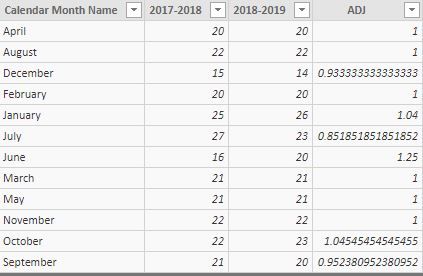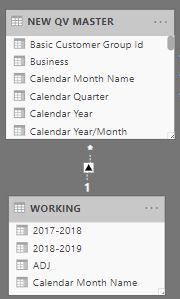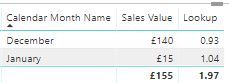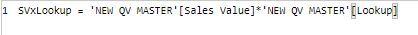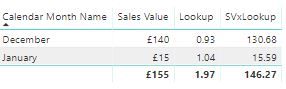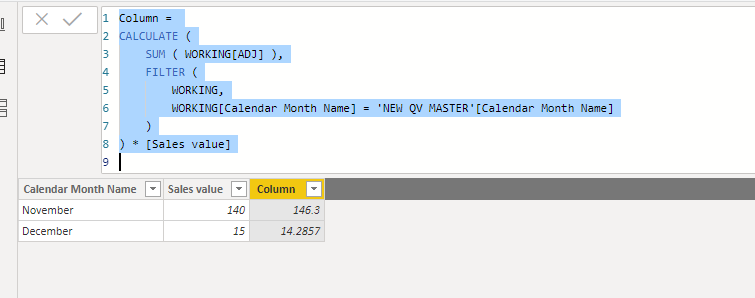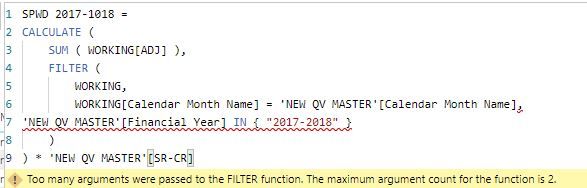FabCon is coming to Atlanta
Join us at FabCon Atlanta from March 16 - 20, 2026, for the ultimate Fabric, Power BI, AI and SQL community-led event. Save $200 with code FABCOMM.
Register now!- Power BI forums
- Get Help with Power BI
- Desktop
- Service
- Report Server
- Power Query
- Mobile Apps
- Developer
- DAX Commands and Tips
- Custom Visuals Development Discussion
- Health and Life Sciences
- Power BI Spanish forums
- Translated Spanish Desktop
- Training and Consulting
- Instructor Led Training
- Dashboard in a Day for Women, by Women
- Galleries
- Data Stories Gallery
- Themes Gallery
- Contests Gallery
- QuickViz Gallery
- Quick Measures Gallery
- Visual Calculations Gallery
- Notebook Gallery
- Translytical Task Flow Gallery
- TMDL Gallery
- R Script Showcase
- Webinars and Video Gallery
- Ideas
- Custom Visuals Ideas (read-only)
- Issues
- Issues
- Events
- Upcoming Events
Get Fabric Certified for FREE during Fabric Data Days. Don't miss your chance! Request now
- Power BI forums
- Forums
- Get Help with Power BI
- Desktop
- Re: Lookup of value from another table
- Subscribe to RSS Feed
- Mark Topic as New
- Mark Topic as Read
- Float this Topic for Current User
- Bookmark
- Subscribe
- Printer Friendly Page
- Mark as New
- Bookmark
- Subscribe
- Mute
- Subscribe to RSS Feed
- Permalink
- Report Inappropriate Content
Lookup of value from another table
Simple question for a relative newbie to Powerbi. Hoiping someone can help.
I have two tables which contain Revenue in table 1 and Working days in table 2
The link field between the tables is calendar month, and the field I want to bring into table 1 is named "working days"
They are linked on a many to one relationship.
I want to return a single value against each revenue line/calendar month combination in table 1 for the corresponding value in the working days column.
E.g. if the month is June and the number of working days is 25, then each revenue line/calendar month combination in table 1 would have 25 in the new column of the revenue table based on this lookup.
I've googled this but seen so many conflicting ways to get the right answer.
Any help much appreciated. First forum post to MS Powerbi....probably not the last.
Solved! Go to Solution.
- Mark as New
- Bookmark
- Subscribe
- Mute
- Subscribe to RSS Feed
- Permalink
- Report Inappropriate Content
Hi Greg, really appreciate the pointers.....hopefully the above helps with the table layout and relationship.
I'm looking to bring back the value from the Working table in the ADJ column and use this to multiply by the Sales Value, and so far I have used LOOKUPVALUE (as per your suggestion) to get the following values back where there is a match (example below).
The next bit shows the result when I then multiply the two bits on a new column..
- Mark as New
- Bookmark
- Subscribe
- Mute
- Subscribe to RSS Feed
- Permalink
- Report Inappropriate Content
Hi @Anonymous ,
To create a calculated column as below should be ok.
Column =
CALCULATE (
SUM ( WORKING[ADJ] ),
FILTER (
WORKING,
WORKING[Calendar Month Name] = 'NEW QV MASTER'[Calendar Month Name]
)
) * [Sales value]
If this post helps, then please consider Accept it as the solution to help the others find it more quickly.
- Mark as New
- Bookmark
- Subscribe
- Mute
- Subscribe to RSS Feed
- Permalink
- Report Inappropriate Content
Thats is perfect...thank you so much ![]()
Is it possible for me to insert another condition in that formula to make it only apply when a financial year = YYYY
Struggling with how to include this in the logic.
- Mark as New
- Bookmark
- Subscribe
- Mute
- Subscribe to RSS Feed
- Permalink
- Report Inappropriate Content
Hi @Anonymous ,
To use && instead of "," in filter. such as,
Column =
CALCULATE (
SUM ( WORKING[ADJ] ),
FILTER (
WORKING,
WORKING[Calendar Month Name] = 'NEW QV MASTER'[Calendar Month Name] && WORKING[F Year] in {"2017-2018"}
)
) * [Sales value]If it doesn't meet your requirement, kindly share your sample data and excepted result to me if you don't have any Confidential Information. Please upload your files to One Drive and share the link here.
If this post helps, then please consider Accept it as the solution to help the others find it more quickly.
- Mark as New
- Bookmark
- Subscribe
- Mute
- Subscribe to RSS Feed
- Permalink
- Report Inappropriate Content
You probably want something like LOOKUPVALUE. Would need more info to be more specific. Please see this post regarding How to Get Your Question Answered Quickly: https://community.powerbi.com/t5/Community-Blog/How-to-Get-Your-Question-Answered-Quickly/ba-p/38490
Follow on LinkedIn
@ me in replies or I'll lose your thread!!!
Instead of a Kudo, please vote for this idea
Become an expert!: Enterprise DNA
External Tools: MSHGQM
YouTube Channel!: Microsoft Hates Greg
Latest book!: DAX For Humans
DAX is easy, CALCULATE makes DAX hard...
- Mark as New
- Bookmark
- Subscribe
- Mute
- Subscribe to RSS Feed
- Permalink
- Report Inappropriate Content
Hi Greg, really appreciate the pointers.....hopefully the above helps with the table layout and relationship.
I'm looking to bring back the value from the Working table in the ADJ column and use this to multiply by the Sales Value, and so far I have used LOOKUPVALUE (as per your suggestion) to get the following values back where there is a match (example below).
The next bit shows the result when I then multiply the two bits on a new column..
- Mark as New
- Bookmark
- Subscribe
- Mute
- Subscribe to RSS Feed
- Permalink
- Report Inappropriate Content
Hi @Anonymous ,
To create a calculated column as below should be ok.
Column =
CALCULATE (
SUM ( WORKING[ADJ] ),
FILTER (
WORKING,
WORKING[Calendar Month Name] = 'NEW QV MASTER'[Calendar Month Name]
)
) * [Sales value]
If this post helps, then please consider Accept it as the solution to help the others find it more quickly.
- Mark as New
- Bookmark
- Subscribe
- Mute
- Subscribe to RSS Feed
- Permalink
- Report Inappropriate Content
Thats is perfect...thank you so much ![]()
Is it possible for me to insert another condition in that formula to make it only apply when a financial year = YYYY
Struggling with how to include this in the logic.
- Mark as New
- Bookmark
- Subscribe
- Mute
- Subscribe to RSS Feed
- Permalink
- Report Inappropriate Content
Hi @Anonymous ,
To use && instead of "," in filter. such as,
Column =
CALCULATE (
SUM ( WORKING[ADJ] ),
FILTER (
WORKING,
WORKING[Calendar Month Name] = 'NEW QV MASTER'[Calendar Month Name] && WORKING[F Year] in {"2017-2018"}
)
) * [Sales value]If it doesn't meet your requirement, kindly share your sample data and excepted result to me if you don't have any Confidential Information. Please upload your files to One Drive and share the link here.
If this post helps, then please consider Accept it as the solution to help the others find it more quickly.
- Mark as New
- Bookmark
- Subscribe
- Mute
- Subscribe to RSS Feed
- Permalink
- Report Inappropriate Content
This is perfect...thank you.
I appear to have clicked on the wrong post to accept as a solution.
Really appreciate your support and time.
Helpful resources

Power BI Monthly Update - November 2025
Check out the November 2025 Power BI update to learn about new features.

Fabric Data Days
Advance your Data & AI career with 50 days of live learning, contests, hands-on challenges, study groups & certifications and more!