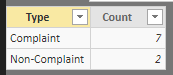Fabric Data Days starts November 4th!
Advance your Data & AI career with 50 days of live learning, dataviz contests, hands-on challenges, study groups & certifications and more!
Get registered- Power BI forums
- Get Help with Power BI
- Desktop
- Service
- Report Server
- Power Query
- Mobile Apps
- Developer
- DAX Commands and Tips
- Custom Visuals Development Discussion
- Health and Life Sciences
- Power BI Spanish forums
- Translated Spanish Desktop
- Training and Consulting
- Instructor Led Training
- Dashboard in a Day for Women, by Women
- Galleries
- Data Stories Gallery
- Themes Gallery
- Contests Gallery
- QuickViz Gallery
- Quick Measures Gallery
- Visual Calculations Gallery
- Notebook Gallery
- Translytical Task Flow Gallery
- TMDL Gallery
- R Script Showcase
- Webinars and Video Gallery
- Ideas
- Custom Visuals Ideas (read-only)
- Issues
- Issues
- Events
- Upcoming Events
Get Fabric Certified for FREE during Fabric Data Days. Don't miss your chance! Request now
- Power BI forums
- Forums
- Get Help with Power BI
- Desktop
- Re: Lookup in same column and count distinct
- Subscribe to RSS Feed
- Mark Topic as New
- Mark Topic as Read
- Float this Topic for Current User
- Bookmark
- Subscribe
- Printer Friendly Page
- Mark as New
- Bookmark
- Subscribe
- Mute
- Subscribe to RSS Feed
- Permalink
- Report Inappropriate Content
Lookup in same column and count distinct
Hi I am trying to calculate the distinct count of Resource ID if the it has only one status. If you look at the below table Resource ID 1 and 2 has the status "Update is installed" and "Update is required" so I am taking this disticnt count for "Non-Compliant". Other Resource IDs have only one status so they are compliant. I have no clue on how to achieve this. Please help
| Resource ID | Update Status |
| 1 | Update is installed |
| 2 | Update is installed |
| 3 | Update is installed |
| 4 | Update is installed |
| 5 | Update is installed |
| 5 | Update is installed |
| 7 | Update is installed |
| 8 | Update is installed |
| 1 | Update is required |
| 2 | Update is required |
Result:
| Compliant (Distinct Count of Resource ID) | 8 |
| Non-Compliant (Distinct Count of Resource ID) | 2 |
Solved! Go to Solution.
- Mark as New
- Bookmark
- Subscribe
- Mute
- Subscribe to RSS Feed
- Permalink
- Report Inappropriate Content
@Anonymous ,
You may add the following calculated column.
Column =
IF (
ISEMPTY (
FILTER (
Table1,
Table1[Resource ID] = EARLIER ( Table1[Resource ID] )
&& Table1[Update Status] <> EARLIER ( Table1[Update Status] )
)
),
"Compliant",
"Non-Compliant"
)
If this post helps, then please consider Accept it as the solution to help the other members find it more quickly.
- Mark as New
- Bookmark
- Subscribe
- Mute
- Subscribe to RSS Feed
- Permalink
- Report Inappropriate Content
Hi @Anonymous
Please see the Measures below.
Compliant =
first Measure
VAR c = CALCULATETABLE(
VALUES(Table[Resource ID]),
Table[Update Status] = "Update is installed"
)
VAR n = CALCULATETABLE(
VALUES(Table[Resource ID]),
Table[Update Status] = "Update is required"
)
RETURN
COUNTROWS(
EXCEPT(c, n)
)
second Measure:
Non-Compliant =
CALCULATE(
DISTINCTCOUNT(Table[Resource ID]),
Table[Update Status] = "Update is required"
)
Hope this helps.
Mariusz
- Mark as New
- Bookmark
- Subscribe
- Mute
- Subscribe to RSS Feed
- Permalink
- Report Inappropriate Content
@Mariusz Your measures are working perfectly. But i am not able to click the measure to do an interative drill down.
Any ideas pls?
- Mark as New
- Bookmark
- Subscribe
- Mute
- Subscribe to RSS Feed
- Permalink
- Report Inappropriate Content
@Anonymous ,
You may add the following calculated column.
Column =
IF (
ISEMPTY (
FILTER (
Table1,
Table1[Resource ID] = EARLIER ( Table1[Resource ID] )
&& Table1[Update Status] <> EARLIER ( Table1[Update Status] )
)
),
"Compliant",
"Non-Compliant"
)
If this post helps, then please consider Accept it as the solution to help the other members find it more quickly.
- Mark as New
- Bookmark
- Subscribe
- Mute
- Subscribe to RSS Feed
- Permalink
- Report Inappropriate Content
Hi @Anonymous
Were ID 1, 2 shoud be allocated in Compliant (Distinct Count of Resource ID)
or Non-Compliant (Distinct Count of Resource ID) ?
Mariusz
- Mark as New
- Bookmark
- Subscribe
- Mute
- Subscribe to RSS Feed
- Permalink
- Report Inappropriate Content
You can see two status for ID 1 and 2.
If the Resource ID is only a member of "Update is installed" then it should be counted for Compliant.
If the Resource ID is a member of "Update is installed" and "Update is required" then thouse Resource IDs should be counted only for Non-Compliant
- Mark as New
- Bookmark
- Subscribe
- Mute
- Subscribe to RSS Feed
- Permalink
- Report Inappropriate Content
- Mark as New
- Bookmark
- Subscribe
- Mute
- Subscribe to RSS Feed
- Permalink
- Report Inappropriate Content
@Anonymous Please try this as a New Table
Test312Out =
VAR _Complaint = ROW("Type","Complaint","Count",CALCULATE(DISTINCTCOUNT(Test312DistinctCount[Resource ID]),Test312DistinctCount[Update Status]="Update is Installed"))
VAR _NonComplaint = ROW("Type","Non-Complaint","Count",CALCULATE(DISTINCTCOUNT(Test312DistinctCount[Resource ID]),Test312DistinctCount[Update Status]="Update is Required"))
RETURN UNION(_Complaint,_NonComplaint)
Note - You have resource id 5 two times so the complaint count will be 7 but not 8 as you mentioned in the expected output.
Did I answer your question? Mark my post as a solution!
Proud to be a PBI Community Champion
- Mark as New
- Bookmark
- Subscribe
- Mute
- Subscribe to RSS Feed
- Permalink
- Report Inappropriate Content
I am able to replicate the result provided but the Compliant is not just distinct count. For Resource ID 1 and 2 they are also a member of Update is is required so they has to be Non Compliant.
Helpful resources

Fabric Data Days
Advance your Data & AI career with 50 days of live learning, contests, hands-on challenges, study groups & certifications and more!

Power BI Monthly Update - October 2025
Check out the October 2025 Power BI update to learn about new features.