Fabric Data Days starts November 4th!
Advance your Data & AI career with 50 days of live learning, dataviz contests, hands-on challenges, study groups & certifications and more!
Get registered- Power BI forums
- Get Help with Power BI
- Desktop
- Service
- Report Server
- Power Query
- Mobile Apps
- Developer
- DAX Commands and Tips
- Custom Visuals Development Discussion
- Health and Life Sciences
- Power BI Spanish forums
- Translated Spanish Desktop
- Training and Consulting
- Instructor Led Training
- Dashboard in a Day for Women, by Women
- Galleries
- Data Stories Gallery
- Themes Gallery
- Contests Gallery
- QuickViz Gallery
- Quick Measures Gallery
- Visual Calculations Gallery
- Notebook Gallery
- Translytical Task Flow Gallery
- TMDL Gallery
- R Script Showcase
- Webinars and Video Gallery
- Ideas
- Custom Visuals Ideas (read-only)
- Issues
- Issues
- Events
- Upcoming Events
Get Fabric Certified for FREE during Fabric Data Days. Don't miss your chance! Request now
- Power BI forums
- Forums
- Get Help with Power BI
- Desktop
- Re: Lookup between two tables
- Subscribe to RSS Feed
- Mark Topic as New
- Mark Topic as Read
- Float this Topic for Current User
- Bookmark
- Subscribe
- Printer Friendly Page
- Mark as New
- Bookmark
- Subscribe
- Mute
- Subscribe to RSS Feed
- Permalink
- Report Inappropriate Content
Lookup between two tables
Hi,
Good Day..!
I have two tables named 1. Certificates 2. Delta. The Certificates table consists of employees who hold the certificates, and the Delta table consists of those who are quarter wise attending the interval exams for such certifications in order to keep them unexpired.
I'm looking for those users who are missed to attend the interval exams on quarter basis.
Note: All certifications are having certified dates. But those dates are not suppose to consider.
Certificates Data: Delta Data:

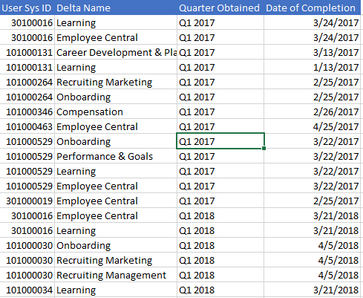
*Relationship between the two tables may not possible since there is no unique strings.
The output shall be UserID, Certificates columns from Certificates table and Missing Quarter as selected from date dimension table. Like Below;
I've created calculated column as below;
CALCULATE (
COUNTROWS( Deltas ),
FILTER ( ALL ( Deltas ), Certifications[Certificates] = Deltas[Delta Name] )
)
Once the data mathed then I'm applying the below DAX for counting.
CALCULATE ( COUNTROWS ( Certifications), Certifications[Missing Delta] = BLANK () )
I'm getting the missing users data, but it is comparing with delta table dates, but I'm expecting that the data should compare with only expected quarter (Q1 2018) from Delta table. Because an user could have attended the delta course in 2017/Q4 and may not attend in 2018/Q1.
Please let me know for more understanding the problem.
Thanks
RK.
Solved! Go to Solution.
- Mark as New
- Bookmark
- Subscribe
- Mute
- Subscribe to RSS Feed
- Permalink
- Report Inappropriate Content
Hi @rpattan,
I hope your data isn't sensitive. Please be aware of your privacy.
Try this formula please. I didn't get the exact number you wrote. But I checked the answer.
Please also check out the demo in the attachment.
Measure 2 =
CALCULATE (
COUNTROWS ( Certifications ),
FILTER (
Certifications,
NOT Certifications[UserID & Certification] IN VALUES ( Deltas[UserID & Delta Name] )
)
)
Best Regards,
Dale
If this post helps, then please consider Accept it as the solution to help the other members find it more quickly.
- Mark as New
- Bookmark
- Subscribe
- Mute
- Subscribe to RSS Feed
- Permalink
- Report Inappropriate Content
Hi @rpattan,
Did it work?
Best Regards,
Dale
If this post helps, then please consider Accept it as the solution to help the other members find it more quickly.
- Mark as New
- Bookmark
- Subscribe
- Mute
- Subscribe to RSS Feed
- Permalink
- Report Inappropriate Content
Hi @v-jiascu-msft,
Thank you for the followup. I was actually on vacation. My sincere thanks for your time and workout.
Your solution quite close to the expected answer. This query is quite a little complex in understanding, here I am attaching the PBIX file with actual data. Therefore you could understand in detail.
Request to open the pbix.file attached. Explanation given in the file.
PBIX File:
https://drive.google.com/file/d/1vmHKwf_3E9u4xmi38vzu44s2mLqVutxQ/view?usp=sharing
Excel File:
https://drive.google.com/file/d/1d1zFZOzUgBXtOmDWJCn-tSgt8TxiU20C/view?usp=sharing
Thank you for your time. Appreciate.
Regards
RK.
- Mark as New
- Bookmark
- Subscribe
- Mute
- Subscribe to RSS Feed
- Permalink
- Report Inappropriate Content
Hi @rpattan,
I hope your data isn't sensitive. Please be aware of your privacy.
Try this formula please. I didn't get the exact number you wrote. But I checked the answer.
Please also check out the demo in the attachment.
Measure 2 =
CALCULATE (
COUNTROWS ( Certifications ),
FILTER (
Certifications,
NOT Certifications[UserID & Certification] IN VALUES ( Deltas[UserID & Delta Name] )
)
)
Best Regards,
Dale
If this post helps, then please consider Accept it as the solution to help the other members find it more quickly.
- Mark as New
- Bookmark
- Subscribe
- Mute
- Subscribe to RSS Feed
- Permalink
- Report Inappropriate Content
Dear Team
I having Similar issue in different Way
I am Having Unique data set Where i wantd to map the sales data ( But Sales data in in Day format..Which is showin in above Issue)
Requesting you please suggues me how to map day wise sales to Unique consumer Data
- Mark as New
- Bookmark
- Subscribe
- Mute
- Subscribe to RSS Feed
- Permalink
- Report Inappropriate Content
- Mark as New
- Bookmark
- Subscribe
- Mute
- Subscribe to RSS Feed
- Permalink
- Report Inappropriate Content
Hi @rpattan,
Please check out the demo in the attachment. The measure could be the one below.
Measure =
VAR planQuarter =
VALUES ( Delta[Quarter Obtained] )
VAR attended =
CALCULATETABLE (
VALUES ( Delta[Quarter Obtained] ),
FILTER (
Delta,
[User Sys ID] = MIN ( 'Certificates'[EMP User ID] )
&& [Delat Name] = MIN ( 'Certificates'[Cert] )
)
)
RETURN
CONCATENATEX (
FILTER ( planQuarter, NOT [Quarter Obtained] IN attended ),
[Quarter Obtained],
"-"
)
Best Regards,
Dale
If this post helps, then please consider Accept it as the solution to help the other members find it more quickly.
Helpful resources

Fabric Data Days
Advance your Data & AI career with 50 days of live learning, contests, hands-on challenges, study groups & certifications and more!

Power BI Monthly Update - October 2025
Check out the October 2025 Power BI update to learn about new features.


