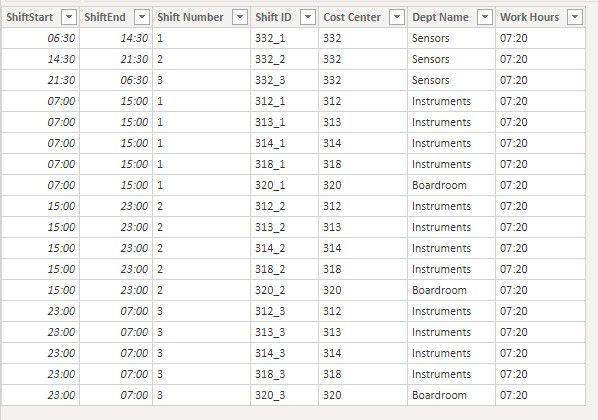Fabric Data Days starts November 4th!
Advance your Data & AI career with 50 days of live learning, dataviz contests, hands-on challenges, study groups & certifications and more!
Get registered- Power BI forums
- Get Help with Power BI
- Desktop
- Service
- Report Server
- Power Query
- Mobile Apps
- Developer
- DAX Commands and Tips
- Custom Visuals Development Discussion
- Health and Life Sciences
- Power BI Spanish forums
- Translated Spanish Desktop
- Training and Consulting
- Instructor Led Training
- Dashboard in a Day for Women, by Women
- Galleries
- Data Stories Gallery
- Themes Gallery
- Contests Gallery
- Quick Measures Gallery
- Visual Calculations Gallery
- Notebook Gallery
- Translytical Task Flow Gallery
- TMDL Gallery
- R Script Showcase
- Webinars and Video Gallery
- Ideas
- Custom Visuals Ideas (read-only)
- Issues
- Issues
- Events
- Upcoming Events
Get Fabric Certified for FREE during Fabric Data Days. Don't miss your chance! Learn more
- Power BI forums
- Forums
- Get Help with Power BI
- Desktop
- Lookup Shift based on time of entry being between ...
- Subscribe to RSS Feed
- Mark Topic as New
- Mark Topic as Read
- Float this Topic for Current User
- Bookmark
- Subscribe
- Printer Friendly Page
- Mark as New
- Bookmark
- Subscribe
- Mute
- Subscribe to RSS Feed
- Permalink
- Report Inappropriate Content
Lookup Shift based on time of entry being between Shift start and end time
I have a table of data called Workcenter Output, with quantity of products posted to the system. Time and Date of posting are in separate columns. A separate table Shifts tells me Shift 1, 2 or 3 and the start and end time.
I want to tie Workcenter Output Time of posting with Shifts to track Output quantity per shift. 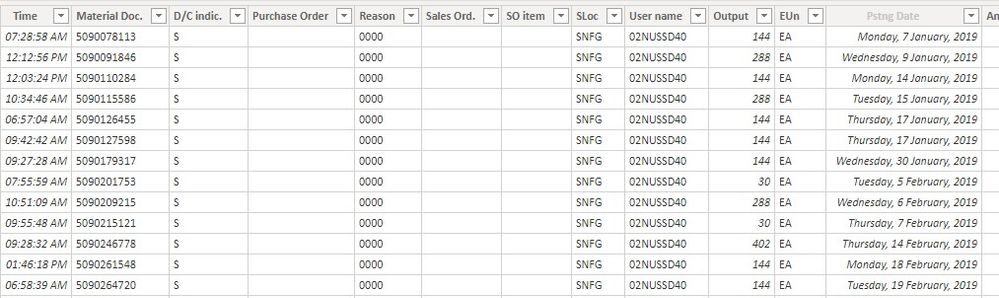
Part of a possible calculation issue is that Shift start times occur within the prior shift. So that is why I need to do an AND calculation. The Time of posting must be Greater than or equal to Shift Start AND Less than or equal to Shift End.
I've attempted Lookups, CalculateTable with Filter and I'm struggling with the syntax. If I use CalculateTable and MIN or MAX on Shift table, I'll get a result, but only one shift and the other rows will be blank. I need to reference all the shifts.
*Edited to include images of my tables.
- Mark as New
- Bookmark
- Subscribe
- Mute
- Subscribe to RSS Feed
- Permalink
- Report Inappropriate Content
Hi @JessieF ,
You can refer to this thread:https://community.powerbi.com/t5/Desktop/Assigning-a-Time-to-a-Time-Period/m-p/966667
If the problem persists,could you please share a sample PBIX file with dummy data?
Best Regards,
Liang
If this post helps, then please consider Accept it as the solution to help the other members find it more quickly.
- Mark as New
- Bookmark
- Subscribe
- Mute
- Subscribe to RSS Feed
- Permalink
- Report Inappropriate Content
@V-lianl-msft I am working through reading the linked articles. I did create a Time Table as suggested. I am not certain yet if the solution resolves, but I am working on comprehension on my end. I will follow-up after resolution.
I edited my original post to show tables. I also realized after I posted, that I wasn't capturing shifts properly. I have 5 cost centers, that have employees working in shifts. 1 Cost Center has different shifts than the others. So I modified by Shift table to indicate which cost center it belongs to.
I'm afraid I'm over complicating my tables, but unsure what direction to take so I'm trying a few scenarios.
- Mark as New
- Bookmark
- Subscribe
- Mute
- Subscribe to RSS Feed
- Permalink
- Report Inappropriate Content
Any chance you can post that as data as text?
Follow on LinkedIn
@ me in replies or I'll lose your thread!!!
Instead of a Kudo, please vote for this idea
Become an expert!: Enterprise DNA
External Tools: MSHGQM
YouTube Channel!: Microsoft Hates Greg
Latest book!: DAX For Humans
DAX is easy, CALCULATE makes DAX hard...
- Mark as New
- Bookmark
- Subscribe
- Mute
- Subscribe to RSS Feed
- Permalink
- Report Inappropriate Content
I cover Shifts in my book, DAX Cookbook that will be released next week. But, I would need more information to get you an answer. Please see this post regarding How to Get Your Question Answered Quickly: https://community.powerbi.com/t5/Community-Blog/How-to-Get-Your-Question-Answered-Quickly/ba-p/38490
Follow on LinkedIn
@ me in replies or I'll lose your thread!!!
Instead of a Kudo, please vote for this idea
Become an expert!: Enterprise DNA
External Tools: MSHGQM
YouTube Channel!: Microsoft Hates Greg
Latest book!: DAX For Humans
DAX is easy, CALCULATE makes DAX hard...
- Mark as New
- Bookmark
- Subscribe
- Mute
- Subscribe to RSS Feed
- Permalink
- Report Inappropriate Content
There's something I don't get. If each of the three shifts cover 24 hours, wouldn't a posting of a product to a specific time be attributed to every shift? (Since a shifts contain all hours)
Can you produce some sample tables/data?
- Mark as New
- Bookmark
- Subscribe
- Mute
- Subscribe to RSS Feed
- Permalink
- Report Inappropriate Content
@Aron_Moore My apologies for poorly wording this. I meant to convey that no posting would occur that is not within 1 of the 3 shift options. Shift1 is 7am - 4pm, Shift 2 is 3:30pm - 11:30pm, Shift 3 is 11pm - 7am.
I will attempt to edit to add examples. I tried to attach them yesterday and kept getting an error about incorrect HTML in my posting and the images would not attach. This is my first posting, sorry for the confusion.
Jessie
Helpful resources

Fabric Data Days
Advance your Data & AI career with 50 days of live learning, contests, hands-on challenges, study groups & certifications and more!

Power BI Monthly Update - October 2025
Check out the October 2025 Power BI update to learn about new features.