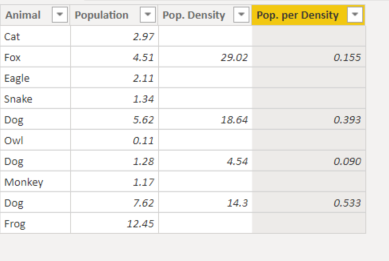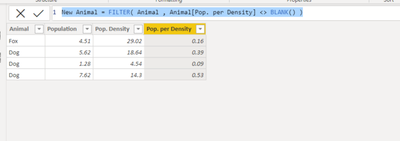Fabric Data Days starts November 4th!
Advance your Data & AI career with 50 days of live learning, dataviz contests, hands-on challenges, study groups & certifications and more!
Get registered- Power BI forums
- Get Help with Power BI
- Desktop
- Service
- Report Server
- Power Query
- Mobile Apps
- Developer
- DAX Commands and Tips
- Custom Visuals Development Discussion
- Health and Life Sciences
- Power BI Spanish forums
- Translated Spanish Desktop
- Training and Consulting
- Instructor Led Training
- Dashboard in a Day for Women, by Women
- Galleries
- Data Stories Gallery
- Themes Gallery
- Contests Gallery
- QuickViz Gallery
- Quick Measures Gallery
- Visual Calculations Gallery
- Notebook Gallery
- Translytical Task Flow Gallery
- TMDL Gallery
- R Script Showcase
- Webinars and Video Gallery
- Ideas
- Custom Visuals Ideas (read-only)
- Issues
- Issues
- Events
- Upcoming Events
Get Fabric Certified for FREE during Fabric Data Days. Don't miss your chance! Request now
- Power BI forums
- Forums
- Get Help with Power BI
- Desktop
- Look up a value of a cell in the same column and u...
- Subscribe to RSS Feed
- Mark Topic as New
- Mark Topic as Read
- Float this Topic for Current User
- Bookmark
- Subscribe
- Printer Friendly Page
- Mark as New
- Bookmark
- Subscribe
- Mute
- Subscribe to RSS Feed
- Permalink
- Report Inappropriate Content
Look up a value of a cell in the same column and using it in a DAX formula
Good Day, I have been struggling with transforming an Excel workbook into Power BI Desktop. The custom column is "Pop. per Density", and its an animal "Population" divided by a denominator. That denominator is the Median of the "Pop. Density" if the animal in the row matches the the animals in the "Animal" column.
Excel Formula:
Pop. per Density = IFERROR([@Population]/MEDIAN(IF([Animal]=[@Animal],[Pop. Density],"")),"")
I am still a novice with DAX, but in Excel the formula is straight forward. I just have no idea on how to reference a cell in a column, in PBI, and I cant seem to find a troubleshoot on that either.
Pop. per Density = IF( ISERROR( SEARCH("Cat", 'Animals'[Animal]) ), 0, CONVERT(MEDIAN( 'Animals'[Pop. Density]), INTEGER))
I just want to replace that string "Cat" with the value of the cell. Am I close?
| Animal | Population | Pop. Density | Pop. per Density |
| Cat | 2.97 | ||
| Fox | 4.51 | 29.02 | 0.15 |
| Eagle | 2.11 | ||
| Snake | 1.34 | ||
| Dog | 5.62 | 18.64 | 0.39 |
| Owl | 0.11 | ||
| Dog | 1.28 | 4.54 | 0.09 |
| Monkey | 1.17 | ||
| Dog | 7.62 | 14.30 | 0.53 |
| Frog | 12.45 |
Any help on the above would be most appreciated!
Solved! Go to Solution.
- Mark as New
- Bookmark
- Subscribe
- Mute
- Subscribe to RSS Feed
- Permalink
- Report Inappropriate Content
@RiskyBiscuts
Can you see if the following calculated column solves your problem?
Pop. per Density =
var __ani = Animal[Animal ]
var __deno =
CALCULATE(
MEDIAN( Animal[Pop. Density] ),
Animal[Animal ] = __ani,
REMOVEFILTERS(Animal)
)
var __pop = Animal[Population ]
return
DIVIDE( __pop , __deno )
⭕ Subscribe and learn Power BI from these videos
⚪ Website ⚪ LinkedIn ⚪ PBI User Group
- Mark as New
- Bookmark
- Subscribe
- Mute
- Subscribe to RSS Feed
- Permalink
- Report Inappropriate Content
@RiskyBiscuts
Can you see if the following calculated column solves your problem?
Pop. per Density =
var __ani = Animal[Animal ]
var __deno =
CALCULATE(
MEDIAN( Animal[Pop. Density] ),
Animal[Animal ] = __ani,
REMOVEFILTERS(Animal)
)
var __pop = Animal[Population ]
return
DIVIDE( __pop , __deno )
⭕ Subscribe and learn Power BI from these videos
⚪ Website ⚪ LinkedIn ⚪ PBI User Group
- Mark as New
- Bookmark
- Subscribe
- Mute
- Subscribe to RSS Feed
- Permalink
- Report Inappropriate Content
Spot on! Yes this is what I meant to solve. Only thing I need to do is ignore the 0 and null values in the "Pop. per Density", as it turns I get a null value when 50% of the "Pop. Density" values are less then 0 or null. Do you know how I can ignore those 0 and null values?
- Mark as New
- Bookmark
- Subscribe
- Mute
- Subscribe to RSS Feed
- Permalink
- Report Inappropriate Content
@RiskyBiscuts
If you want to get rid of the blank and zero lines then you will have to create another with filter as follows:
New Animal = FILTER( Animal , Animal[Pop. per Density] <> BLANK() )
Or, you can create a measure as blanks are automatically hidden
Measure Pop. per Density =
var __ani = SELECTEDVALUE(Animal[Animal ])
var __deno =
CALCULATE(
MEDIAN( Animal[Pop. Density] ),
Animal[Animal ] = __ani,
REMOVEFILTERS(Animal)
)
var __pop = SELECTEDVALUE(Animal[Population ])
return
DIVIDE( __pop , __deno )
⭕ Subscribe and learn Power BI from these videos
⚪ Website ⚪ LinkedIn ⚪ PBI User Group
- Mark as New
- Bookmark
- Subscribe
- Mute
- Subscribe to RSS Feed
- Permalink
- Report Inappropriate Content
@RiskyBiscuts - I think what you want is:
Pop. per Density Column =
MEDIANX(FILTER('Animals',[Animal]=EARLIER('Animals'[Animal])),[Pop. Density])
Also, you can find a lot of Excel to DAX translations here: Excel to DAX Translation - Microsoft Power BI Community
Follow on LinkedIn
@ me in replies or I'll lose your thread!!!
Instead of a Kudo, please vote for this idea
Become an expert!: Enterprise DNA
External Tools: MSHGQM
YouTube Channel!: Microsoft Hates Greg
Latest book!: DAX For Humans
DAX is easy, CALCULATE makes DAX hard...
- Mark as New
- Bookmark
- Subscribe
- Mute
- Subscribe to RSS Feed
- Permalink
- Report Inappropriate Content
Hey! Thanks for that link, its going to definately help me out!
Helpful resources

Fabric Data Days
Advance your Data & AI career with 50 days of live learning, contests, hands-on challenges, study groups & certifications and more!

Power BI Monthly Update - October 2025
Check out the October 2025 Power BI update to learn about new features.