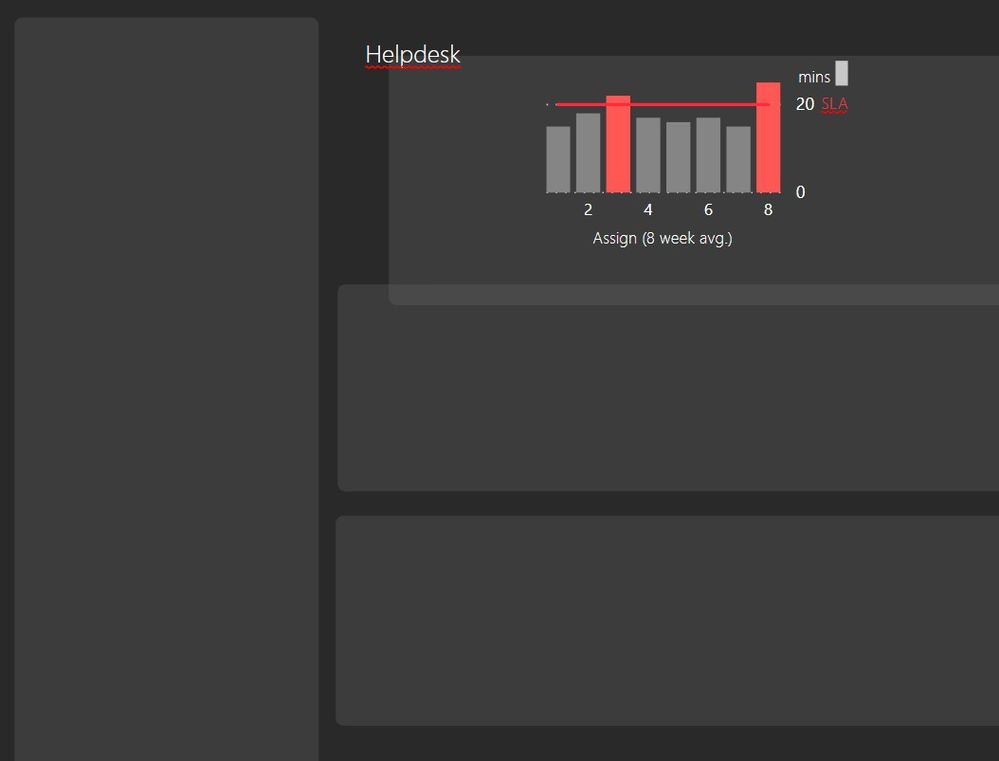FabCon is coming to Atlanta
Join us at FabCon Atlanta from March 16 - 20, 2026, for the ultimate Fabric, Power BI, AI and SQL community-led event. Save $200 with code FABCOMM.
Register now!- Power BI forums
- Get Help with Power BI
- Desktop
- Service
- Report Server
- Power Query
- Mobile Apps
- Developer
- DAX Commands and Tips
- Custom Visuals Development Discussion
- Health and Life Sciences
- Power BI Spanish forums
- Translated Spanish Desktop
- Training and Consulting
- Instructor Led Training
- Dashboard in a Day for Women, by Women
- Galleries
- Data Stories Gallery
- Themes Gallery
- Contests Gallery
- QuickViz Gallery
- Quick Measures Gallery
- Visual Calculations Gallery
- Notebook Gallery
- Translytical Task Flow Gallery
- TMDL Gallery
- R Script Showcase
- Webinars and Video Gallery
- Ideas
- Custom Visuals Ideas (read-only)
- Issues
- Issues
- Events
- Upcoming Events
The Power BI Data Visualization World Championships is back! Get ahead of the game and start preparing now! Learn more
- Power BI forums
- Forums
- Get Help with Power BI
- Desktop
- Re: Lock INDIVIDUAL objects
- Subscribe to RSS Feed
- Mark Topic as New
- Mark Topic as Read
- Float this Topic for Current User
- Bookmark
- Subscribe
- Printer Friendly Page
- Mark as New
- Bookmark
- Subscribe
- Mute
- Subscribe to RSS Feed
- Permalink
- Report Inappropriate Content
Lock INDIVIDUAL objects
Two issues about "Lock Objects" and why it is so poor....
1. Badly implimented feature. It is not persistent. Objects become 'unlocked' as soon as someone opens the file. Expecting every developer to proactivley lock objects as soon as they open the file is ridiculous, it just wont happen. So objects DO get disturbed and moved all the time. -- FAIL !
2. A useless feature. Locking 'every' object while editing the report is probably one of the dumbest features I've ever seen. Developers need to 'edit', so why would they want to lock EVERYTHING and prevent themselves from being able to work?
-- FAIL !
A sensible solution
This is hardly a nobel prize-winning suggestion,... but how about allowing us to lock & unlock individual objects, and retain that locked state.... (a bit like every other creative software application has been able to do since the last century).
Example of why this is needed
I have some background shapes (rectangles) that divide the page up into visible sections.
On top of these shapes, I place the charts so they are visibly grouped in these sections.
When editing the charts I often click the background shape by mistake and keep disturbing the layout.
I simply need to lock only the background shapes so that I dont keep disturbing them, so that I can work on the charts.
Please, somebody tell me that Ive missed this obvious feature and it really can be done.
- Mark as New
- Bookmark
- Subscribe
- Mute
- Subscribe to RSS Feed
- Permalink
- Report Inappropriate Content
Yes, yes, yes. The lock objects functionality is frustratingly USELESS. As you said, every other design based software in history allows you to lock individual objects. The reasons for this are obvious, I'm not sure why they need examples or more explanations or why they think you should post it as an 'idea'. Here's an idea... stop bringing out new, probably useless, features until your existing features actually work. I think Power BI was tested on dashboards with maybe 2 or 3 visuals, not overlapping. Don't get me started on the ridiculous edit interactions which you have to muck up your layout to use as the weird buttons disappear behind competing visuals. Sorry, rant over. Thank you for describing my pain so clearly 🙂
- Mark as New
- Bookmark
- Subscribe
- Mute
- Subscribe to RSS Feed
- Permalink
- Report Inappropriate Content
Example of why this is needed
I have some background shapes (rectangles) that divide the page up into visible sections.
On top of these shapes, I place the charts so they are visibly grouped in these sections.
When editing the charts I often click the background shape by mistake and keep disturbing the layout.
I simply need to lock only the background shapes so that I dont keep disturbing them, so that I can work on the charts.
@Anonymous
Same exact situation.
Just wanted to say - you're not crazy. The fact that 'lock objects' does not persist, and *especailly* that it can't be applied to individual objects, is extremely limiting.
- Mark as New
- Bookmark
- Subscribe
- Mute
- Subscribe to RSS Feed
- Permalink
- Report Inappropriate Content
Hi @Anonymous,
AFAIk, current power bi does not support this operation that you mention. You can submit them to the idea forum for improving current features.
For the rectangle panel, current power bi already exists, you can find it in the 'insert' menu -> 'shape' option -> 'rectangle'.
Notice: it does not work the same as a 'group panel' to group its internal contents, it only shows the graph and not existed group features.
Regards,
Xiaoxin Sheng
- Mark as New
- Bookmark
- Subscribe
- Mute
- Subscribe to RSS Feed
- Permalink
- Report Inappropriate Content
@Anonymous , Can you share some screenshots to explain the same.
Also, the best place to give suggestion is the idea - https://ideas.powerbi.com/ideas/
- Mark as New
- Bookmark
- Subscribe
- Mute
- Subscribe to RSS Feed
- Permalink
- Report Inappropriate Content
See attached (mockup) example to illustrate my point.
The dark background shapes need to be locked to prevent accidental movement (as shown by the displaced rectangle) when editing the charts over top of them. Locking EVERYTHING is not a solution, it prevents me from doing anything.
Dont you agree ?
(Now posted in "New Ideas" forum as suggested. Please vote if you agree)
Microsoft Idea · Lock INDIVIDUAL objects, and retain that state (powerbi.com)
Helpful resources

Power BI Dataviz World Championships
The Power BI Data Visualization World Championships is back! Get ahead of the game and start preparing now!

| User | Count |
|---|---|
| 40 | |
| 37 | |
| 35 | |
| 34 | |
| 27 |
| User | Count |
|---|---|
| 134 | |
| 101 | |
| 71 | |
| 67 | |
| 65 |