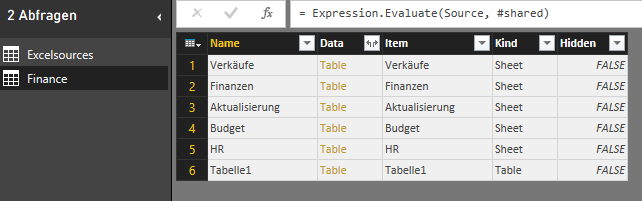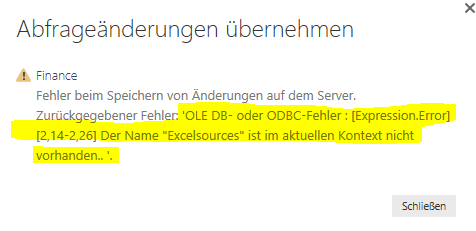FabCon is coming to Atlanta
Join us at FabCon Atlanta from March 16 - 20, 2026, for the ultimate Fabric, Power BI, AI and SQL community-led event. Save $200 with code FABCOMM.
Register now!- Power BI forums
- Get Help with Power BI
- Desktop
- Service
- Report Server
- Power Query
- Mobile Apps
- Developer
- DAX Commands and Tips
- Custom Visuals Development Discussion
- Health and Life Sciences
- Power BI Spanish forums
- Translated Spanish Desktop
- Training and Consulting
- Instructor Led Training
- Dashboard in a Day for Women, by Women
- Galleries
- Data Stories Gallery
- Themes Gallery
- Contests Gallery
- Quick Measures Gallery
- Visual Calculations Gallery
- Notebook Gallery
- Translytical Task Flow Gallery
- TMDL Gallery
- R Script Showcase
- Webinars and Video Gallery
- Ideas
- Custom Visuals Ideas (read-only)
- Issues
- Issues
- Events
- Upcoming Events
Calling all Data Engineers! Fabric Data Engineer (Exam DP-700) live sessions are back! Starting October 16th. Sign up.
- Power BI forums
- Forums
- Get Help with Power BI
- Desktop
- Loading M Code From Text Files fails with referenc...
- Subscribe to RSS Feed
- Mark Topic as New
- Mark Topic as Read
- Float this Topic for Current User
- Bookmark
- Subscribe
- Printer Friendly Page
- Mark as New
- Bookmark
- Subscribe
- Mute
- Subscribe to RSS Feed
- Permalink
- Report Inappropriate Content
Loading M Code From Text Files fails with reference set
Hi
I just run into a problem and need your help.
Given is a query named Excelsources with this code:
let
Source = Excel.Workbook(File.Contents("C:\Users\pfih\Desktop\Template.xlsx"), null, true)
in
SourceThe purpose of the query is to fetch the source and to present all sheets available.
So every new query may use this one as a reference to the source (which solves the problem adjusting the source everytime a file has moved to another destination). So far so good.
The code in the new query Finance is:
let
Source = Excelsources
in
SourceThis works fine too.
After that I put the same code into a txt file named Finance.txt and replaced the original code of the query Finance with:
let
Source = Text.FromBinary(File.Contents("C:\Users\pfih\Desktop\Finance.txt")),
EvaluatedExpression = Expression.Evaluate(Source, #shared)
in
EvaluatedExpression Everything still looks fine....
until I closed the query and got this message:
in english:
OLE DB or ODBC Error: [Expression.Error]. The name "Excelsource" is not available in this context
Does anybody seen this error before and solved it or has a solution for this?
Thx for your help
Pfister
Solved! Go to Solution.
- Mark as New
- Bookmark
- Subscribe
- Mute
- Subscribe to RSS Feed
- Permalink
- Report Inappropriate Content
Hmm is there a reason to decouple the dependencies by storing the query in a text file?
Anyways, the problem here is when the Desktop fills into the AS model, each query is evaluated separately, alone with their dependencies. Because in this case there isn't any apparent links between Finances and Excelsources, they are completely isolated. Hence when you pull #shared, you can't see Excelsources.
The easiest solution would be bringing back the dependency by adding a reference in the Finance query
let
Source = Text.FromBinary(File.Contents("C:\Users\pfih\Desktop\Finance.txt")),
EvaluatedExpression = Expression.Evaluate(Source, #shared),
Reference = Excelsources
in
EvaluatedExpression If you'd like to keep this setup and not introduce any hard links between the queries, then you will need to manually create a list of exports from #shared. You can use Record.Combine({#shared, MyExports}) to do this.
- Mark as New
- Bookmark
- Subscribe
- Mute
- Subscribe to RSS Feed
- Permalink
- Report Inappropriate Content
Hmm is there a reason to decouple the dependencies by storing the query in a text file?
Anyways, the problem here is when the Desktop fills into the AS model, each query is evaluated separately, alone with their dependencies. Because in this case there isn't any apparent links between Finances and Excelsources, they are completely isolated. Hence when you pull #shared, you can't see Excelsources.
The easiest solution would be bringing back the dependency by adding a reference in the Finance query
let
Source = Text.FromBinary(File.Contents("C:\Users\pfih\Desktop\Finance.txt")),
EvaluatedExpression = Expression.Evaluate(Source, #shared),
Reference = Excelsources
in
EvaluatedExpression If you'd like to keep this setup and not introduce any hard links between the queries, then you will need to manually create a list of exports from #shared. You can use Record.Combine({#shared, MyExports}) to do this.
- Mark as New
- Bookmark
- Subscribe
- Mute
- Subscribe to RSS Feed
- Permalink
- Report Inappropriate Content
hi pqian ,
why the error happen in Power BI Desktop and Excel Power Query is ok?
If I want to keep this setup and not introduce any hard links between the queries, where can I manually create a list of exports from #shared.
Reference = Record.Combine({#shared, MyExports}) is not work.
can you help?
- Mark as New
- Bookmark
- Subscribe
- Mute
- Subscribe to RSS Feed
- Permalink
- Report Inappropriate Content
Where can use Record.Combine({#shared, MyExports}) ?
- Mark as New
- Bookmark
- Subscribe
- Mute
- Subscribe to RSS Feed
- Permalink
- Report Inappropriate Content
Hi pqian
Your solution works. Thx for your advice.
Helpful resources

FabCon Global Hackathon
Join the Fabric FabCon Global Hackathon—running virtually through Nov 3. Open to all skill levels. $10,000 in prizes!

Power BI Monthly Update - October 2025
Check out the October 2025 Power BI update to learn about new features.