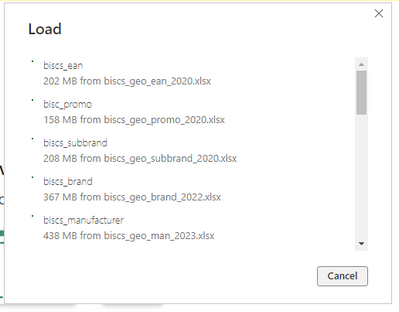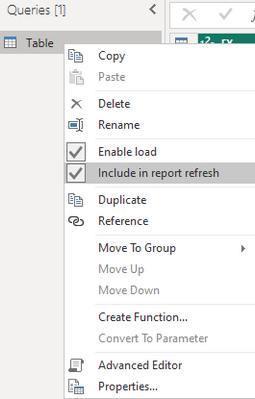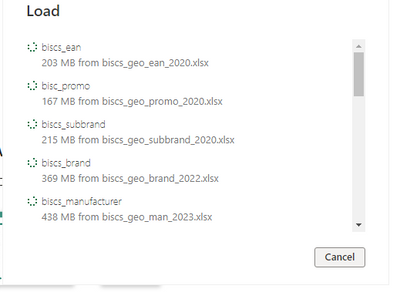FabCon is coming to Atlanta
Join us at FabCon Atlanta from March 16 - 20, 2026, for the ultimate Fabric, Power BI, AI and SQL community-led event. Save $200 with code FABCOMM.
Register now!- Power BI forums
- Get Help with Power BI
- Desktop
- Service
- Report Server
- Power Query
- Mobile Apps
- Developer
- DAX Commands and Tips
- Custom Visuals Development Discussion
- Health and Life Sciences
- Power BI Spanish forums
- Translated Spanish Desktop
- Training and Consulting
- Instructor Led Training
- Dashboard in a Day for Women, by Women
- Galleries
- Data Stories Gallery
- Themes Gallery
- Contests Gallery
- QuickViz Gallery
- Quick Measures Gallery
- Visual Calculations Gallery
- Notebook Gallery
- Translytical Task Flow Gallery
- TMDL Gallery
- R Script Showcase
- Webinars and Video Gallery
- Ideas
- Custom Visuals Ideas (read-only)
- Issues
- Issues
- Events
- Upcoming Events
Vote for your favorite vizzies from the Power BI Dataviz World Championship submissions. Vote now!
- Power BI forums
- Forums
- Get Help with Power BI
- Desktop
- Re: Loading Data, Time and Reloading
- Subscribe to RSS Feed
- Mark Topic as New
- Mark Topic as Read
- Float this Topic for Current User
- Bookmark
- Subscribe
- Printer Friendly Page
- Mark as New
- Bookmark
- Subscribe
- Mute
- Subscribe to RSS Feed
- Permalink
- Report Inappropriate Content
Loading Data, Time and Reloading
Hi to everyone!
I have been searching around and I could find something that was able to use as solution (probably I am too noob)
The Case
I try to combine multiple excel which contain data sheets.
The size is big and the rows many many....
I am at loading process for about 5 hrs now!
for example biscs_ean is data combination from multiple files name &_2019, &_2020, &_2021, &_2022 (which are not to be refreshed) and &_2023 which is to be updated in time to time.
biscs_ean is appended query by 2 queries, old files and 2023 file.
The only fquery that has Load activated is biscs_ean
this is the deal for the rest files.
Question 1.
Is there a way (understandable) that I could reduce time of uploading?
Question 2.
If I add a new query/table, is there a way that can Close & Apply, but the load process apply only to the new and avoid reloading?
I want the older tables to be available in data model.
Question 3.
If I update data in files _2023, can I refresh the specific data only, without biscs_ean gets data from _2019 (etc) again?
In general avoid reloading all over again.
Thanks in advance for your time and your help!
Solved! Go to Solution.
- Mark as New
- Bookmark
- Subscribe
- Mute
- Subscribe to RSS Feed
- Permalink
- Report Inappropriate Content
the solution was to make the appropiate selection about loading and refreshing. The most important was to upload each file and not folders.
- Mark as New
- Bookmark
- Subscribe
- Mute
- Subscribe to RSS Feed
- Permalink
- Report Inappropriate Content
In the tables you are appending together, remove the check box on the 'Include in report refresh' for all that won't need to be refreshed.
- Mark as New
- Bookmark
- Subscribe
- Mute
- Subscribe to RSS Feed
- Permalink
- Report Inappropriate Content
the solution was to make the appropiate selection about loading and refreshing. The most important was to upload each file and not folders.
- Mark as New
- Bookmark
- Subscribe
- Mute
- Subscribe to RSS Feed
- Permalink
- Report Inappropriate Content
for example, all files about 2019 to 2022, Load and refresh are deactivated.
file that is about 2023 is load deactivated
the issue remains.... is been 2 hrs since my post
Helpful resources

Power BI Dataviz World Championships
Vote for your favorite vizzies from the Power BI World Championship submissions!

Join our Community Sticker Challenge 2026
If you love stickers, then you will definitely want to check out our Community Sticker Challenge!

Power BI Monthly Update - January 2026
Check out the January 2026 Power BI update to learn about new features.

| User | Count |
|---|---|
| 64 | |
| 51 | |
| 46 | |
| 23 | |
| 19 |
| User | Count |
|---|---|
| 136 | |
| 110 | |
| 50 | |
| 32 | |
| 29 |