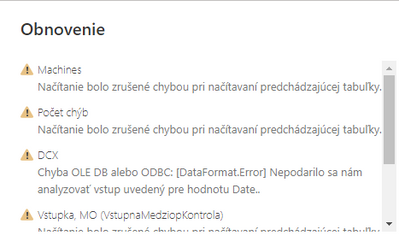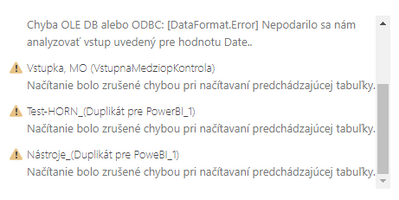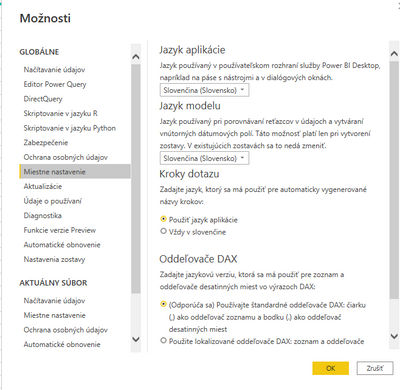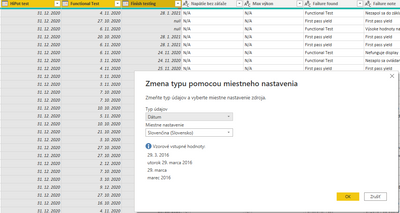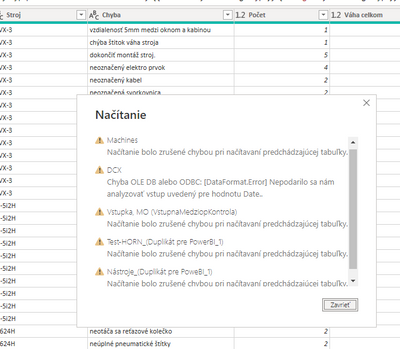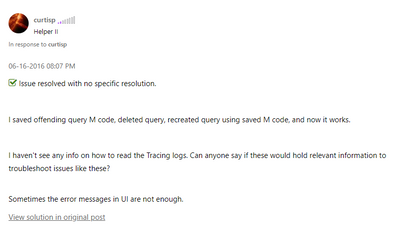Huge last-minute discounts for FabCon Vienna from September 15-18, 2025
Supplies are limited. Contact info@espc.tech right away to save your spot before the conference sells out.
Get your discount- Power BI forums
- Get Help with Power BI
- Desktop
- Service
- Report Server
- Power Query
- Mobile Apps
- Developer
- DAX Commands and Tips
- Custom Visuals Development Discussion
- Health and Life Sciences
- Power BI Spanish forums
- Translated Spanish Desktop
- Training and Consulting
- Instructor Led Training
- Dashboard in a Day for Women, by Women
- Galleries
- Data Stories Gallery
- Themes Gallery
- Contests Gallery
- Quick Measures Gallery
- Notebook Gallery
- Translytical Task Flow Gallery
- TMDL Gallery
- R Script Showcase
- Webinars and Video Gallery
- Ideas
- Custom Visuals Ideas (read-only)
- Issues
- Issues
- Events
- Upcoming Events
Score big with last-minute savings on the final tickets to FabCon Vienna. Secure your discount
- Power BI forums
- Forums
- Get Help with Power BI
- Desktop
- Re: Load was canceled due to an error loading the ...
- Subscribe to RSS Feed
- Mark Topic as New
- Mark Topic as Read
- Float this Topic for Current User
- Bookmark
- Subscribe
- Printer Friendly Page
- Mark as New
- Bookmark
- Subscribe
- Mute
- Subscribe to RSS Feed
- Permalink
- Report Inappropriate Content
Load was canceled due to an error loading the previous table.
Hello,
I have problem with datas. Can you help me pls?
When i want refresh data, then show me error.
1. Load was canceled due to an error loading the previous table.
2. OLE DB or ODBC Error: [DataFormat.Error] We could not parse the input given for the value Date..
What can i do?
Thank you 🙂
- Mark as New
- Bookmark
- Subscribe
- Mute
- Subscribe to RSS Feed
- Permalink
- Report Inappropriate Content
Problem solved.
The problem was in writing the date in the column.

ferbruár is not correct 😄
Thank you for help.
- Mark as New
- Bookmark
- Subscribe
- Mute
- Subscribe to RSS Feed
- Permalink
- Report Inappropriate Content
I delete/deactive all the relatiomships cross the tables. Then I can refresh.
- Mark as New
- Bookmark
- Subscribe
- Mute
- Subscribe to RSS Feed
- Permalink
- Report Inappropriate Content
After this I try these points.
1. I changed regional settings
2. and 3. I changed column type (date, text, numbers)
4. I dont know how to do it.
5 . I dont know where to find it.
still problem:
- Mark as New
- Bookmark
- Subscribe
- Mute
- Subscribe to RSS Feed
- Permalink
- Report Inappropriate Content
I want try this.
Can you help me, because i rly dont understand what did the guy do. Can you show me some screens or some instructions how to do it? I am beginner in powerBI. 🙂
- Mark as New
- Bookmark
- Subscribe
- Mute
- Subscribe to RSS Feed
- Permalink
- Report Inappropriate Content
Hi @NeroX ,
Try these points:-
- Changed regional setting (on local computer and on Power BI itself)
- Choose "Using local" when changed column type.
- changed to text format (to split column)
- split the column using "/" as separator
- Find Regional Settings and change region there to appropriate one (with the same date format) in your database . (For example in sharepoint settings)
Also please go read more about OLE DB or ODBC Error :-
https://www.cloudfronts.com/blog/power-bi/how-to-solve-ole-db-or-odbc-errors-in-powerbi/
Thanks,
Pratyasha Samal
Has this post solved your problem? Please Accept as Solution so that others can find it quickly and to let the community know your problem has been solved.
If you found this post helpful, please give Kudos C
Did I answer your question? Mark my post as a solution!
Proud to be a Super User!