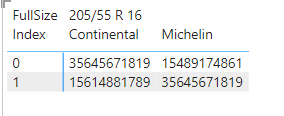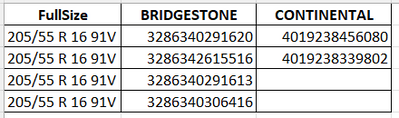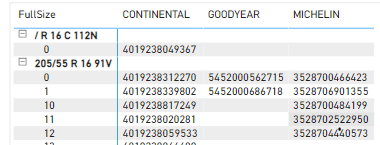New Offer! Become a Certified Fabric Data Engineer
Check your eligibility for this 50% exam voucher offer and join us for free live learning sessions to get prepared for Exam DP-700.
Get Started- Power BI forums
- Get Help with Power BI
- Desktop
- Service
- Report Server
- Power Query
- Mobile Apps
- Developer
- DAX Commands and Tips
- Custom Visuals Development Discussion
- Health and Life Sciences
- Power BI Spanish forums
- Translated Spanish Desktop
- Training and Consulting
- Instructor Led Training
- Dashboard in a Day for Women, by Women
- Galleries
- Community Connections & How-To Videos
- COVID-19 Data Stories Gallery
- Themes Gallery
- Data Stories Gallery
- R Script Showcase
- Webinars and Video Gallery
- Quick Measures Gallery
- 2021 MSBizAppsSummit Gallery
- 2020 MSBizAppsSummit Gallery
- 2019 MSBizAppsSummit Gallery
- Events
- Ideas
- Custom Visuals Ideas
- Issues
- Issues
- Events
- Upcoming Events
Don't miss out! 2025 Microsoft Fabric Community Conference, March 31 - April 2, Las Vegas, Nevada. Use code MSCUST for a $150 discount. Prices go up February 11th. Register now.
- Power BI forums
- Forums
- Get Help with Power BI
- Desktop
- Liste de donnée - dupliquer les lignes
- Subscribe to RSS Feed
- Mark Topic as New
- Mark Topic as Read
- Float this Topic for Current User
- Bookmark
- Subscribe
- Printer Friendly Page
- Mark as New
- Bookmark
- Subscribe
- Mute
- Subscribe to RSS Feed
- Permalink
- Report Inappropriate Content
Liste de donnée - dupliquer les lignes
Bonjour,
j'ai besoin de votre aide.
Ma table dispose de 3 colonnes : Fullsize, Brand, EanCode
| FullSize | Brand | EanCode |
| 205/55 R 16 | Continental | 35645671819 |
| 205/55 R 16 | Continental | 15614881789 |
| 205/55 R 16 | Michelin | 15489174861 |
| 205/55 R 16 | Michelin | 35645671819 |
Je veux faire ressortir un tableau :
En ligne : Fullsize (autant de ligne fullsize que d'EanCode)
En colonne : Brand
En valeur : EanCode (qui multiplie les lignes si plusieurs EanCode par Brand)
| FullSize | Michelin | Continental |
| 205/55 R 16 | 15489174861 | 35645671819 |
| 205/55 R 16 | 35645671819 | 15614881789 |
Actuellement j'ai réussi seulement à concaténer les valeurs par colonne :
Avec cette formule :
Mais elle ne me convient pas.
Merci par avance pour votre aide.
Have a nice day
Solved! Go to Solution.
- Mark as New
- Bookmark
- Subscribe
- Mute
- Subscribe to RSS Feed
- Permalink
- Report Inappropriate Content
what you woud need to do is add an index columns that increments per Brand and then use that index in your visual rows.
let
Source = Table.FromRows(Json.Document(Binary.Decompress(Binary.FromText("i45WMjIw1Tc1VQhSMDRT0lFyzs8rycxLzStJzAHyjE3NTEzNzA0tDC2VYnXwqzU0NTM0sbAwNLfAptY3MzkjNSczD6zQxMLS0NzEwswQv0IU22MB", BinaryEncoding.Base64), Compression.Deflate)), let _t = ((type nullable text) meta [Serialized.Text = true]) in type table [FullSize = _t, Brand = _t, EanCode = _t]),
#"Grouped Rows" = Table.Group(Source, {"Brand", "FullSize"}, {{"Rows", each _, type table [FullSize=nullable text, Brand=nullable text, EanCode=nullable text]}}),
#"Added Custom" = Table.AddColumn(#"Grouped Rows", "Custom", each Table.AddIndexColumn([Rows], "Index", 0, 1, Int64.Type)),
#"Removed Other Columns" = Table.SelectColumns(#"Added Custom",{"Custom"}),
#"Expanded Custom" = Table.ExpandTableColumn(#"Removed Other Columns", "Custom", {"FullSize", "Brand", "EanCode", "Index"}, {"FullSize", "Brand", "EanCode", "Index"})
in
#"Expanded Custom"
- Mark as New
- Bookmark
- Subscribe
- Mute
- Subscribe to RSS Feed
- Permalink
- Report Inappropriate Content
If these two products really have the same EAN then your request is ambiguous and cannot be implemented.
- Mark as New
- Bookmark
- Subscribe
- Mute
- Subscribe to RSS Feed
- Permalink
- Report Inappropriate Content
@lbendlin d'accord merci du retour.
Dans ce cas avec des données uniques comme celles ci, est ce possible et comment ?
- Mark as New
- Bookmark
- Subscribe
- Mute
- Subscribe to RSS Feed
- Permalink
- Report Inappropriate Content
Still no. You need columns that uniquely identify each tire size. FullSize has all the same values.
- Mark as New
- Bookmark
- Subscribe
- Mute
- Subscribe to RSS Feed
- Permalink
- Report Inappropriate Content
Hello @lbendlin,
c'est normal d'avoir les mêmes données FullSize. La valeur unique est la concaténation de EanCode, Brand et FullSize.
Ce qui nous intéresse c'est d'arriver à sortir ce tableau :
| FullSize | BRIDGESTONE | CONTINENTAL |
| 205/55 R 16 91V | 3286340291620 | 4019238456080 |
| 205/55 R 16 91V | 3286342615516 | 4019238339802 |
| 205/55 R 16 91V | 3286340291613 | |
| 205/55 R 16 91V | 3286340306416 |
- Mark as New
- Bookmark
- Subscribe
- Mute
- Subscribe to RSS Feed
- Permalink
- Report Inappropriate Content
- Mark as New
- Bookmark
- Subscribe
- Mute
- Subscribe to RSS Feed
- Permalink
- Report Inappropriate Content
what you woud need to do is add an index columns that increments per Brand and then use that index in your visual rows.
let
Source = Table.FromRows(Json.Document(Binary.Decompress(Binary.FromText("i45WMjIw1Tc1VQhSMDRT0lFyzs8rycxLzStJzAHyjE3NTEzNzA0tDC2VYnXwqzU0NTM0sbAwNLfAptY3MzkjNSczD6zQxMLS0NzEwswQv0IU22MB", BinaryEncoding.Base64), Compression.Deflate)), let _t = ((type nullable text) meta [Serialized.Text = true]) in type table [FullSize = _t, Brand = _t, EanCode = _t]),
#"Grouped Rows" = Table.Group(Source, {"Brand", "FullSize"}, {{"Rows", each _, type table [FullSize=nullable text, Brand=nullable text, EanCode=nullable text]}}),
#"Added Custom" = Table.AddColumn(#"Grouped Rows", "Custom", each Table.AddIndexColumn([Rows], "Index", 0, 1, Int64.Type)),
#"Removed Other Columns" = Table.SelectColumns(#"Added Custom",{"Custom"}),
#"Expanded Custom" = Table.ExpandTableColumn(#"Removed Other Columns", "Custom", {"FullSize", "Brand", "EanCode", "Index"}, {"FullSize", "Brand", "EanCode", "Index"})
in
#"Expanded Custom"
- Mark as New
- Bookmark
- Subscribe
- Mute
- Subscribe to RSS Feed
- Permalink
- Report Inappropriate Content
@lbendlin Merci ça m'aide.
mais à la place de la colonne index dans le tableau je dois avoir FullSize, pour que les utilisateurs puissent filtrer sur la dimension
- Mark as New
- Bookmark
- Subscribe
- Mute
- Subscribe to RSS Feed
- Permalink
- Report Inappropriate Content
thanks for your help !
- Mark as New
- Bookmark
- Subscribe
- Mute
- Subscribe to RSS Feed
- Permalink
- Report Inappropriate Content
Your sample data has the same EAN code for two of the tires. I don't think that is accurate.
- Mark as New
- Bookmark
- Subscribe
- Mute
- Subscribe to RSS Feed
- Permalink
- Report Inappropriate Content
Bonjour @lbendlin,
C'est correct et c'est pourquoi nous avons besoin de toute la liste d'EAN par Brand en colonne et par FullSize en ligne.
Merci pour votre aide
Helpful resources

Join us at the Microsoft Fabric Community Conference
March 31 - April 2, 2025, in Las Vegas, Nevada. Use code MSCUST for a $150 discount! Prices go up Feb. 11th.

Power BI Monthly Update - January 2025
Check out the January 2025 Power BI update to learn about new features in Reporting, Modeling, and Data Connectivity.

| User | Count |
|---|---|
| 145 | |
| 87 | |
| 66 | |
| 52 | |
| 45 |
| User | Count |
|---|---|
| 215 | |
| 90 | |
| 83 | |
| 66 | |
| 58 |