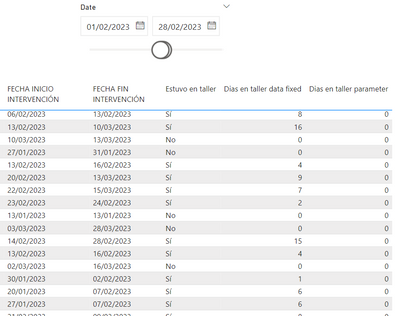Join us at FabCon Vienna from September 15-18, 2025
The ultimate Fabric, Power BI, SQL, and AI community-led learning event. Save €200 with code FABCOMM.
Get registered- Power BI forums
- Get Help with Power BI
- Desktop
- Service
- Report Server
- Power Query
- Mobile Apps
- Developer
- DAX Commands and Tips
- Custom Visuals Development Discussion
- Health and Life Sciences
- Power BI Spanish forums
- Translated Spanish Desktop
- Training and Consulting
- Instructor Led Training
- Dashboard in a Day for Women, by Women
- Galleries
- Data Stories Gallery
- Themes Gallery
- Contests Gallery
- Quick Measures Gallery
- Notebook Gallery
- Translytical Task Flow Gallery
- TMDL Gallery
- R Script Showcase
- Webinars and Video Gallery
- Ideas
- Custom Visuals Ideas (read-only)
- Issues
- Issues
- Events
- Upcoming Events
Compete to become Power BI Data Viz World Champion! First round ends August 18th. Get started.
- Power BI forums
- Forums
- Get Help with Power BI
- Desktop
- Create column with calculations with parameters
- Subscribe to RSS Feed
- Mark Topic as New
- Mark Topic as Read
- Float this Topic for Current User
- Bookmark
- Subscribe
- Printer Friendly Page
- Mark as New
- Bookmark
- Subscribe
- Mute
- Subscribe to RSS Feed
- Permalink
- Report Inappropriate Content
Create column with calculations with parameters
Hi, I'm new to the powerbi tool and estiy stuck with the following problem, to see if someone can guide me to find a solution.
I have the need to be able to show the days that a vehicle is in the workshop based on a time slot, the user should be able to perform a search depending on the dates he needs.
For this I have created a column with the following function and it works perfectly, the problem is that the dates are fixed and I would like the user to select them through some selector in the report.
- Mark as New
- Bookmark
- Subscribe
- Mute
- Subscribe to RSS Feed
- Permalink
- Report Inappropriate Content
Hello @DANJOR , you managed to find a solution. I stay in the same!
I need to take the parameter and use it in column creation as a comparison. But there is no case.
Best regards
- Mark as New
- Bookmark
- Subscribe
- Mute
- Subscribe to RSS Feed
- Permalink
- Report Inappropriate Content
Good I have passed the formula to a measure and it works without problems, but now I find myself with the difficulty of not being able to use average to calculate the averages and can only work with columns. Could you tell me if there is any way to average from a measurement.
Best regards
- Mark as New
- Bookmark
- Subscribe
- Mute
- Subscribe to RSS Feed
- Permalink
- Report Inappropriate Content
First of all I thank you for the answer, I have done some tests and I can not get it to work this is the report with the table
and these are the two calculated columns
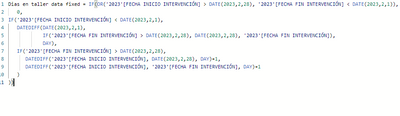
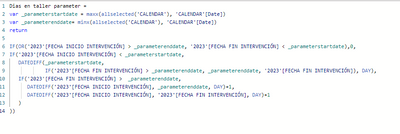
In which I try to apply the parameter of dates brings everything to zero, as info I have no relationship between table 023 and calendar.
- Mark as New
- Bookmark
- Subscribe
- Mute
- Subscribe to RSS Feed
- Permalink
- Report Inappropriate Content
@Syndicate_Admin , calculated column can not use slicer value, we have consider measure and use in visual
If this does not help
Can you share sample data and sample output in table format? Or a sample pbix after removing sensitive data.
- Mark as New
- Bookmark
- Subscribe
- Mute
- Subscribe to RSS Feed
- Permalink
- Report Inappropriate Content
@Syndicate_Admin , Assuming your logic is correct, a date range from independent date table
Days in workshop =
var _max = maxx(allselected(Date), Date[date])
var _min = minx(allselected(Date), Date[date])
return
Countx('2023', IF(OR('2023'[START DATE] > _max, '2023'[END DATE] < _min),
0,
IF('2023'[START DATE] < _min, DATEDIFF(_min,IF('2023'[END DATE] > _max, _max, '2023'[END DATE]), DAY),
IF('2023'[END DATE] > _max,DATEDIFF('2023'[START DATE], _max, DAY)+1,DATEDIFF('2023'[START DATE], '2023'[END DATE], DAY)+1)
)),'2023'[START DATE])
If this does not help
Can you share sample data and sample output in table format? Or a sample pbix after removing sensitive data.
Helpful resources
| User | Count |
|---|---|
| 86 | |
| 84 | |
| 36 | |
| 34 | |
| 34 |
| User | Count |
|---|---|
| 93 | |
| 79 | |
| 66 | |
| 55 | |
| 52 |