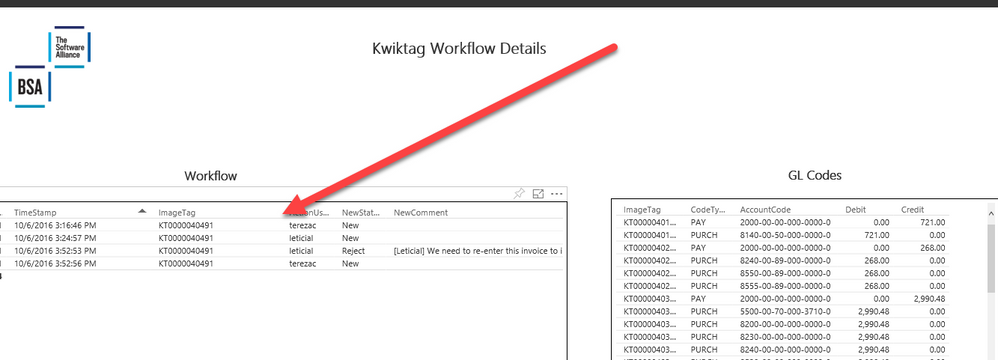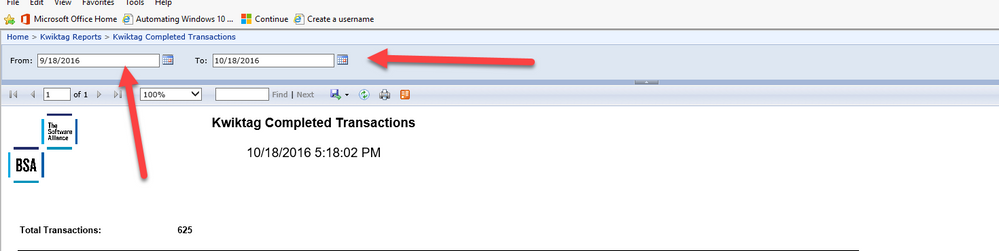- Subscribe to RSS Feed
- Mark Topic as New
- Mark Topic as Read
- Float this Topic for Current User
- Bookmark
- Subscribe
- Printer Friendly Page
- Mark as New
- Bookmark
- Subscribe
- Mute
- Subscribe to RSS Feed
- Permalink
- Report Inappropriate Content
Links to other reports (URl Link)
I hope the developers at Power BI are listening. You guys have a serious flaw in URL links to other Power BI reports.
First of all, when you edit a report and publish it out to the organization, the Report ID changes!!!!!!!
Guys, do you understand what I am saying? URL link is completely useless!!!
Step 1 - Create a report and within that report have a URL field that goes to another report (In the same content Pack)
Step 2 - Update the content pack with the new changes
Step 3 - Report links are broken becouse every single report within the content pack gets a NEW report ID
Who are the people that made this? Please remove them from all power BI development and bring in developers that know what they are doing.
Seriously Microsoft, we are about to pull the plug on Power BI and use other more developed reporting tools. Your product was made by kindergarten kids!
- Mark as New
- Bookmark
- Subscribe
- Mute
- Subscribe to RSS Feed
- Permalink
- Report Inappropriate Content
@lcasey - Tone. Constructive criticism. Issues should be posted to the Issues forum here:
https://ideas.powerbi.com/forums/360879-issues
The issue you are facing is that when someone subscribes to an Organizational Content Pack, they are essentially creating entirely new instances of those dashboards, reports and datasets. So, the behavior that you are experiencing is actually, in my opinion, quite expected. It sounds like what you should be doing instead is sharing those reports. That being said, it would be nifty if there was some kind of way to do what you are referring to, but I guess I am not surprised that it is working that way, because I understand how content packs work.
If you do not like Power BI, you have the freedom of choice to pay exponentially more for other reporting and visualization products.
Follow on LinkedIn
@ me in replies or I'll lose your thread!!!
Instead of a Kudo, please vote for this idea
Become an expert!: Enterprise DNA
External Tools: MSHGQM
YouTube Channel!: Microsoft Hates Greg
Latest book!: Power BI Cookbook Third Edition (Color)
DAX is easy, CALCULATE makes DAX hard...
- Mark as New
- Bookmark
- Subscribe
- Mute
- Subscribe to RSS Feed
- Permalink
- Report Inappropriate Content
I have worked around this issue by simply creating Content Packs for Sub Reports.
Anotherwords:
Step 1 - Create new Content Pack with Sub-Report ONLY (This isolates the report to a different content Pack)
Step 2 - Create Content Pack with the Parent Report(s)
Step 3 - Obtain the URL and use that on the Parent Report Link URL.
What this does is freeze the report GUIDS in the seperate content pack so you are free to modify the Parent Reports Content Pack , You can freely update, change and modify the parent content pack without touching the sub report content pack.
This requires users to obtain ytwo content packs, 1 for parent reports, 1 for linked sub reports.
Not elegant, but gets the job done. OF course, once you change the sub reports for any reason and publish the content pack, you need to go back and modify the links on the parent reports....Thats why its idiotic!!! A pretty retarded system!
- Mark as New
- Bookmark
- Subscribe
- Mute
- Subscribe to RSS Feed
- Permalink
- Report Inappropriate Content
I guess my real question is, why do you feel it necessary to hard code report URL's in your content pack?
Follow on LinkedIn
@ me in replies or I'll lose your thread!!!
Instead of a Kudo, please vote for this idea
Become an expert!: Enterprise DNA
External Tools: MSHGQM
YouTube Channel!: Microsoft Hates Greg
Latest book!: Power BI Cookbook Third Edition (Color)
DAX is easy, CALCULATE makes DAX hard...
- Mark as New
- Bookmark
- Subscribe
- Mute
- Subscribe to RSS Feed
- Permalink
- Report Inappropriate Content
We Need URL's that filter sub reports as a basic need.
Example, we have a dashboard that tells us every document in the pipeline awaiting approval and posting to the General Ledger. They HAVE to be able to see workflow so with a link, you can link to a sub report showing MORE details behind that transaction.
- Mark as New
- Bookmark
- Subscribe
- Mute
- Subscribe to RSS Feed
- Permalink
- Report Inappropriate Content
I would argue that you are trying to use outdated concepts and techniques (from SSRS apparently) and apply them to Power BI. In Power BI, you would use a visualization as a "sub-report". Thus, when you click on the item, it filters another visualization to provide the details for that item. Or, you include the details in the Tool Tips or other Details area of the visualization so that when you hover over them, they display the relevant information. In my opinion, you are using the tool incorrectly.
I think the problem here is that SSRS is very much the traditional reporting tool. Users want a report, they go talk to IT, 3 months later they get the report and by that time, the business users no longer care about that report. Some might call that process "not enterprise ready".
Power BI is a self-service based tool and it is very different than SSRS. For example, to get interactivity, you don't have to do anything in Power BI. For SSRS, you essentially have to code it. Some might call that, "not enterprise ready". Bottom line, you are trying to map techniques from a completely different platform 1:1 to Power BI and it is not going to work, you have to learn how to use the tool properly versus just trying to do things the same old way you have always done them.
Follow on LinkedIn
@ me in replies or I'll lose your thread!!!
Instead of a Kudo, please vote for this idea
Become an expert!: Enterprise DNA
External Tools: MSHGQM
YouTube Channel!: Microsoft Hates Greg
Latest book!: Power BI Cookbook Third Edition (Color)
DAX is easy, CALCULATE makes DAX hard...
- Mark as New
- Bookmark
- Subscribe
- Mute
- Subscribe to RSS Feed
- Permalink
- Report Inappropriate Content
I disagree completely. Functionality is missing in Power BI.
Sorry, You are correct, for Import Mode 10 million is the limit bt for direct query, which is what we use exclusively as required for Financial reporting within the Org it is only 1 million.
Limitations of DirectQuery
There are currently a few limitations to using DirectQuery:
All tables must come from a single database
If the Query Editor query is overly complex, an error will occur. To remedy the error you must either delete the problematic step in Query Editor, or Import the data instead of using DirectQuery
Relationship filtering is limited to a single direction, rather than both directions
Time intelligence capabilities are not available in DirectQuery. For example, special treatment of date columns (year, quarter, month, day, so on) are not supported in DirectQuery mode.
By default, limitations are placed on DAX expressions allowed in measures; see the following paragraph for more information
There is a 1 million row limit for returning data when using DirectQuery. This does not affect aggregations or calculations used to create the dataset returned using DirectQuery, only the rows returned. For example, you can aggregate 10 million rows with your query that runs on the data source, and accurately return the results of that aggregation to Power BI using DirectQuery as long as the data returned to Power BI is less than 1 million rows. If more than 1 million rows would be returned from DirectQuery, Power BI returns an error.
- Mark as New
- Bookmark
- Subscribe
- Mute
- Subscribe to RSS Feed
- Permalink
- Report Inappropriate Content
Functionality is missing from all software products. That's why there are updates. SSRS is 12 years old. Power BI is 1 year old. You are comparing something that has had over a decade of feature functionality additions to a product that has had 1 year of feature functionality additions. Here is my challenge to you. Go find yourself a copy of SSRS for SQL Server 2000 and you tell me if it is more or less functional than Power BI today. If it is more functional, then you have a case. Otherwise, you simply do not.
Follow on LinkedIn
@ me in replies or I'll lose your thread!!!
Instead of a Kudo, please vote for this idea
Become an expert!: Enterprise DNA
External Tools: MSHGQM
YouTube Channel!: Microsoft Hates Greg
Latest book!: Power BI Cookbook Third Edition (Color)
DAX is easy, CALCULATE makes DAX hard...
- Mark as New
- Bookmark
- Subscribe
- Mute
- Subscribe to RSS Feed
- Permalink
- Report Inappropriate Content
No it wouldnt even come close to Power BI. SSRS on SQL 2000 would be far from capable as it is too old.
In my Opinion though,
If Microsoft is going to release a new product for reporting, and tht is supposed to be the latest and greatest reporting tool THEN:
1. Include the functionality of your other reporting solutions as part of the rollout.
2. Build upon existing tools and functionality to provide the public with a fully thought out and functional product from the very begining.
What I am saying is that the people deveoping Power BI are NOT considering all the reporting needs of enterprises and are releasing updates as people complain about non-functionality. Look at the forums, they are full of simple, common sense needs that were nevber considered!
Ok if I was the CEO of Microsoft and I wanted to rollout power BI here is what I would do:
1. Gather all the teams together, SSRS, Management Reporter, FRX, Etc.... Get all Microsoft reporting developers together for brainstorm sessions.
2. Review the functionality in each tool. What does each reporting tool solve? How can we integrate that into Power BI? Does the particualr function solve a common need and is it somethng that should be programed into Power BI
3. Mandate a stringent quality control and full In-House testing - Do not release a half baked software!
4. Use Power BI for Microsoft financial reporting and data anaylses in-House. Eat your own cooking!!!!
5. Gather feedback from all the reporting teams and users in-house to improve and increase functionality.
After the tool has been vetted for In-House use and Microsoft a Multi Billion dollor organization is using it, then release it to the public!
Dont release a known buggy and troublesome software to the public and rely on the public to build the tool for you by making suggestions and voting etc.
And Most of all, some of the suggestions , in fact MOST of the suggestions in the Power BI voting forum are simple common sense needs. Anyone that has been building enterprise reports knows that Power BI simply Lacks some of the basic fundamental abilities that many other reporting software tools have already!
Anyway, I get your point, Power BI is a cool new tool that has a long way to go. I just feel it could have been MUCH further along then it is now.
- Mark as New
- Bookmark
- Subscribe
- Mute
- Subscribe to RSS Feed
- Permalink
- Report Inappropriate Content
Microsoft purposefully chose a minimal viable product route with Power BI, it's what all the cool kids are doing these days.
Follow on LinkedIn
@ me in replies or I'll lose your thread!!!
Instead of a Kudo, please vote for this idea
Become an expert!: Enterprise DNA
External Tools: MSHGQM
YouTube Channel!: Microsoft Hates Greg
Latest book!: Power BI Cookbook Third Edition (Color)
DAX is easy, CALCULATE makes DAX hard...
- Mark as New
- Bookmark
- Subscribe
- Mute
- Subscribe to RSS Feed
- Permalink
- Report Inappropriate Content
Yes I agree,
But seriously , Power BI in Direct Query mode is not even able to work with Dates. Thats the crap I am talking about. What Other reporting tool do you know of that cant use dates to filter a report?
In Power BI it is impossible to crete a Date filter betwen two dates like SSRS:
- Mark as New
- Bookmark
- Subscribe
- Mute
- Subscribe to RSS Feed
- Permalink
- Report Inappropriate Content
Well, maybe in Direct Query mode but otherwise use a Visual, Report or Page filter to say "on or after" a date AND "on or before" a date. Direct Query mode is one of those features that is there but in most cases you are going to be unhappy with it. It has matured relatively quickly. Initially you couldn't even do any calculated columns or measures with Direct Query (really MVP)!
Follow on LinkedIn
@ me in replies or I'll lose your thread!!!
Instead of a Kudo, please vote for this idea
Become an expert!: Enterprise DNA
External Tools: MSHGQM
YouTube Channel!: Microsoft Hates Greg
Latest book!: Power BI Cookbook Third Edition (Color)
DAX is easy, CALCULATE makes DAX hard...
- Mark as New
- Bookmark
- Subscribe
- Mute
- Subscribe to RSS Feed
- Permalink
- Report Inappropriate Content
It is completely idiotic. Microsoft advises in all documentation that in order to control reports to use content Packs.
They should NOT be replacing report GUIDS just becouse someone publishes an update to the content pack. That is simply stupid and serves no purpose.
This is simply a lack of quality control, vision , and understanding of enterprise reporting needs. Thats why I am hoping for the next wave of firing in the Power BI team so that new talent and people who actually need thier jobs start working on this application and move it into a direction that serves enterprise needs.
As of now, Power BI is simply a novelty with no REAL value to an enterprise that is looking to standardize reporting applications. It may work for the Mom and POp shops , but it is certainly no where near ready for the enterprise.
- Mark as New
- Bookmark
- Subscribe
- Mute
- Subscribe to RSS Feed
- Permalink
- Report Inappropriate Content
Well, we will just have to disagree there. I know plenty of enterprise organizations that are using Power BI and having great success with it. Not sure how a single, very specific, scenario disqualifies it from Enterprise status. True, when Power BI 2.0 was launched, it actually got rid of many of the enterprise features and focused more on the consumer (just like its competitors) but those capabilities have been rapidly reintroduced to the product.
Perhaps the issue is, you are embedding static URLs in your data model and you need to figure out a better method of doing that rather than throwing Power BI under the bus as completely not enterprise ready because it doesn't happen to fit your specific (and quite unusual) scenario.
As I mentioned, you have the Ideas forum and Issues forum for these kinds of things, they do not belong in a forum where people are looking for help. The discussion here is of no help to anyone, it is just venting and thus, unproductive. Nobody can vote for your Idea or Issue in this forum, so I recommend you post it there and then post a pleasant note that suggest people vote for it.
Follow on LinkedIn
@ me in replies or I'll lose your thread!!!
Instead of a Kudo, please vote for this idea
Become an expert!: Enterprise DNA
External Tools: MSHGQM
YouTube Channel!: Microsoft Hates Greg
Latest book!: Power BI Cookbook Third Edition (Color)
DAX is easy, CALCULATE makes DAX hard...
- Mark as New
- Bookmark
- Subscribe
- Mute
- Subscribe to RSS Feed
- Permalink
- Report Inappropriate Content
I do throw Power BI under the BUS becouse SSRS will run circles around Power BI. I can create the same reports with Better performance and better visuals using Report Builder than Power BI desktop.
If power BI is redy for the enterprise than how come it cant perform the most basic of all financial reporting needs? Power BI cant even reverse revenue and expenses and come up with an accuarate net income statement. You MUST use negative numbers in Power BI.
Enterprises are using Power BI for ver limited reporting needs. They are NOT using Poweer BI as a central reporting tool for all Financial, marketing, sales, etc.... They are only using it on a subset of all data.
Power BI will be complete when the allow Power BI to perform the same anaylses as SSRS
- Mark as New
- Bookmark
- Subscribe
- Mute
- Subscribe to RSS Feed
- Permalink
- Report Inappropriate Content
Wow, SSRS, really? That definitely did not help your case. How about Crystal? 🙂
At least now I know:
Fans of SSRS - 1
Fans of Power BI - ~70,000,000
Follow on LinkedIn
@ me in replies or I'll lose your thread!!!
Instead of a Kudo, please vote for this idea
Become an expert!: Enterprise DNA
External Tools: MSHGQM
YouTube Channel!: Microsoft Hates Greg
Latest book!: Power BI Cookbook Third Edition (Color)
DAX is easy, CALCULATE makes DAX hard...
- Mark as New
- Bookmark
- Subscribe
- Mute
- Subscribe to RSS Feed
- Permalink
- Report Inappropriate Content
Yes, Becouse its a Microsoft Product...:) Plus SSRS 2016 allows a central report repository for all users in the organization to browse to and consume data.
You will need SQL Server 2016 and Report Builder or Visual Stidio to create the reports, but as of now, SSRS hands down runs circles around Power BI.
In fact, in a SSRS report I can use Java to click on a link and Open a Dialog Box with just those details that are needed.
Put simply, the CEO and almost every VP in the organization need reports that link to filtered sub reports so that they can see additional info behind transactions.
Power BI is limited to 1 million rows in a recordset. FAR from enterprise ready where top fortune 500 companies have over 1 million records in just a few customers!!!
- Mark as New
- Bookmark
- Subscribe
- Mute
- Subscribe to RSS Feed
- Permalink
- Report Inappropriate Content
I have data sets with 7 million, 15 million, 30 million and more records in them, so you clearly do not know what you are talking about in terms of limitations.
Follow on LinkedIn
@ me in replies or I'll lose your thread!!!
Instead of a Kudo, please vote for this idea
Become an expert!: Enterprise DNA
External Tools: MSHGQM
YouTube Channel!: Microsoft Hates Greg
Latest book!: Power BI Cookbook Third Edition (Color)
DAX is easy, CALCULATE makes DAX hard...
Helpful resources
| Subject | Author | Posted | |
|---|---|---|---|
| 09-20-2024 02:16 AM | |||
| 08-29-2024 01:51 PM | |||
| 06-20-2024 03:19 AM | |||
|
Anonymous
| 09-12-2024 12:31 PM | ||
| 12-19-2024 02:50 AM |
| User | Count |
|---|---|
| 103 | |
| 85 | |
| 81 | |
| 54 | |
| 46 |