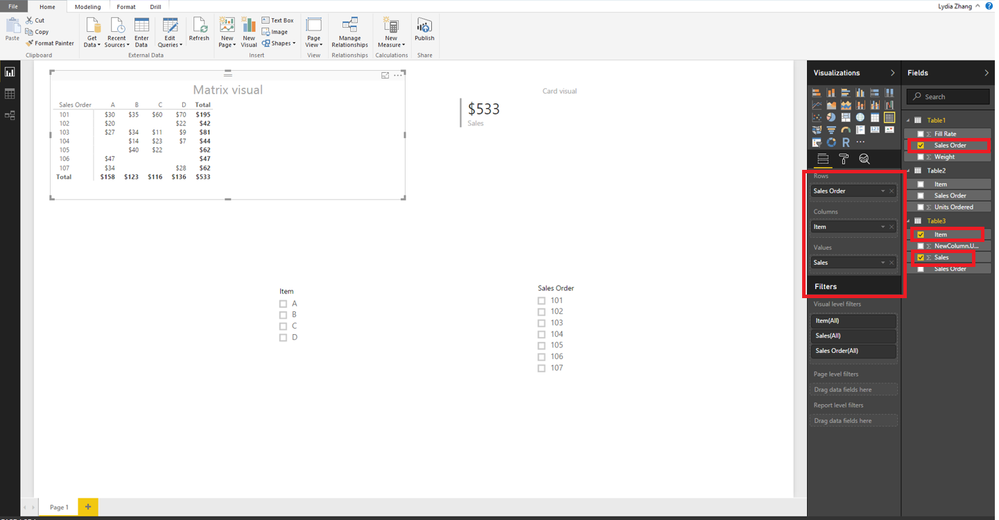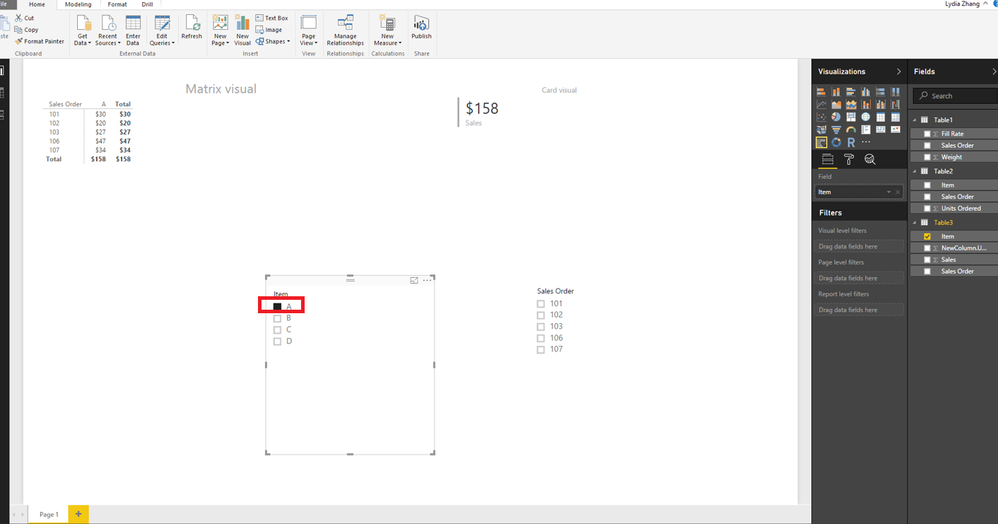FabCon is coming to Atlanta
Join us at FabCon Atlanta from March 16 - 20, 2026, for the ultimate Fabric, Power BI, AI and SQL community-led event. Save $200 with code FABCOMM.
Register now!- Power BI forums
- Get Help with Power BI
- Desktop
- Service
- Report Server
- Power Query
- Mobile Apps
- Developer
- DAX Commands and Tips
- Custom Visuals Development Discussion
- Health and Life Sciences
- Power BI Spanish forums
- Translated Spanish Desktop
- Training and Consulting
- Instructor Led Training
- Dashboard in a Day for Women, by Women
- Galleries
- Data Stories Gallery
- Themes Gallery
- Contests Gallery
- QuickViz Gallery
- Quick Measures Gallery
- Visual Calculations Gallery
- Notebook Gallery
- Translytical Task Flow Gallery
- TMDL Gallery
- R Script Showcase
- Webinars and Video Gallery
- Ideas
- Custom Visuals Ideas (read-only)
- Issues
- Issues
- Events
- Upcoming Events
The Power BI Data Visualization World Championships is back! Get ahead of the game and start preparing now! Learn more
- Power BI forums
- Forums
- Get Help with Power BI
- Desktop
- Linking Tables One to Many - Cumulative Value Issu...
- Subscribe to RSS Feed
- Mark Topic as New
- Mark Topic as Read
- Float this Topic for Current User
- Bookmark
- Subscribe
- Printer Friendly Page
- Mark as New
- Bookmark
- Subscribe
- Mute
- Subscribe to RSS Feed
- Permalink
- Report Inappropriate Content
Linking Tables One to Many - Cumulative Value Issues
Hi All,
I have two queries that I have linked as a 1 to many ratio by Sales Order # as the unique identifier.
Query 1 - Has sales order for each individual row without "sales value"$ amount but other metrics.
Query 2 - Has multiple rows per sales order with sales value $ listed per each item on the sales order.
When I filter through each visualization, the sum of sales value appears to filter on the total value of the sales order with any sales order that has that item listed.
Instead I would like to have it just filter on the total value for sales for that item.
Any help would be greatly appreciated.
- Mark as New
- Bookmark
- Subscribe
- Mute
- Subscribe to RSS Feed
- Permalink
- Report Inappropriate Content
Can you post some sample data, it sounds like you need an Item table, or you need to use your Sales Order # from your Sales Order table. Or, I can't quite say, some sample data would help me recreate it.
Follow on LinkedIn
@ me in replies or I'll lose your thread!!!
Instead of a Kudo, please vote for this idea
Become an expert!: Enterprise DNA
External Tools: MSHGQM
YouTube Channel!: Microsoft Hates Greg
Latest book!: DAX For Humans
DAX is easy, CALCULATE makes DAX hard...
- Mark as New
- Bookmark
- Subscribe
- Mute
- Subscribe to RSS Feed
- Permalink
- Report Inappropriate Content
So I have three queries with Sales Order as the unique value
Query 1
| Sales Order | Weight | Fill Rate |
| 101 | 40,000 | 97.20% |
| 102 | 35,000 | 96.80% |
| 103 | 35,000 | 98.00% |
| 104 | 41,000 | 99.00% |
| 105 | 42,000 | 95.23% |
| 106 | 40,000 | 94.60% |
| 107 | 37,000 | 86.00% |
Query 2
| Sales Order | Item | Units Ordered |
| 101 | A | 10 |
| 101 | B | 15 |
| 101 | C | 10 |
| 101 | D | 5 |
| 102 | A | 5 |
| 102 | D | 8 |
| 103 | A | 6 |
| 103 | B | 10 |
| 103 | C | 10 |
| 103 | D | 9 |
| 104 | B | 8 |
| 104 | C | 7 |
| 104 | D | 7 |
| 105 | B | 10 |
| 105 | C | 10 |
| 106 | A | 20 |
| 107 | A | 20 |
| 107 | D | 25 |
Query 3
| Sales Order | Item | Sales |
| 101 | A | $30.00 |
| 101 | B | $35.00 |
| 101 | C | $60.00 |
| 101 | D | $70.00 |
| 102 | A | $20.00 |
| 102 | D | $22.00 |
| 103 | A | $27.00 |
| 103 | B | $34.00 |
| 103 | C | $11.00 |
| 103 | D | $9.00 |
| 104 | B | $14.00 |
| 104 | C | $23.00 |
| 104 | D | $7.00 |
| 105 | B | $40.00 |
| 105 | C | $22.00 |
| 106 | A | $47.00 |
| 107 | A | $34.00 |
| 107 | D | $28.00 |
I have a Card with a sum of sales, and a column chart visualization with units ordered, units shipped with several drilldown levels starting with brand>product family>product group>item. When filtering by item the sum of "sales" appears to be taking the sum or all orders with that item so if I have it filtered by item A, instead of giving me a sum of sales for item A it is giving me a sum of total sales orders that have item A included. So instead of the sum being $158 for item A, it is coming back as $427.
- Mark as New
- Bookmark
- Subscribe
- Mute
- Subscribe to RSS Feed
- Permalink
- Report Inappropriate Content
OK, so what I did was create your queries in an example. I related Sales Orders (Query 1) and Sales Quantities (Query 3) on Sales Order. Then I created a matrix with Sales Order from Sales Order table, Item from Sales Quantities table and Sales from Sales Quantities table, seemed to work swell. Let me know if you want me to post some screen shots.
Follow on LinkedIn
@ me in replies or I'll lose your thread!!!
Instead of a Kudo, please vote for this idea
Become an expert!: Enterprise DNA
External Tools: MSHGQM
YouTube Channel!: Microsoft Hates Greg
Latest book!: DAX For Humans
DAX is easy, CALCULATE makes DAX hard...
- Mark as New
- Bookmark
- Subscribe
- Mute
- Subscribe to RSS Feed
- Permalink
- Report Inappropriate Content
Yes I would appreciate it, I have searched for info on merging the queries. I need something similar to a sum-if in excel basically sum if sales order, item.
- Mark as New
- Bookmark
- Subscribe
- Mute
- Subscribe to RSS Feed
- Permalink
- Report Inappropriate Content
Hi @SCPowerBI,
I create a Matrix visual and Card visual using your sample data, does the following screenshot display your expected result?
When I filter item to A, the two visuals return correct values as follows. For more details, please check the attached PBIX file.
Thanks,
Lydia Zhang
- Mark as New
- Bookmark
- Subscribe
- Mute
- Subscribe to RSS Feed
- Permalink
- Report Inappropriate Content
So, what you could do is a couple things. One, you could create 2 slicers, one for Sales Order and one for Item. Slice by Sales Order and then slice by Item. You could also consider joining your Query 2 and Query 3 together based upon Sales Order and Item (composite key). I'll have to spend some time trying to recreate your issue but I get the sense from your description that you are not filtering on Sales Order so Sales Order is not a contextual filter so therefore it does not play into the calculations of the sums.
Follow on LinkedIn
@ me in replies or I'll lose your thread!!!
Instead of a Kudo, please vote for this idea
Become an expert!: Enterprise DNA
External Tools: MSHGQM
YouTube Channel!: Microsoft Hates Greg
Latest book!: DAX For Humans
DAX is easy, CALCULATE makes DAX hard...
Helpful resources

Power BI Dataviz World Championships
The Power BI Data Visualization World Championships is back! Get ahead of the game and start preparing now!

| User | Count |
|---|---|
| 39 | |
| 38 | |
| 38 | |
| 28 | |
| 27 |
| User | Count |
|---|---|
| 124 | |
| 87 | |
| 70 | |
| 66 | |
| 65 |