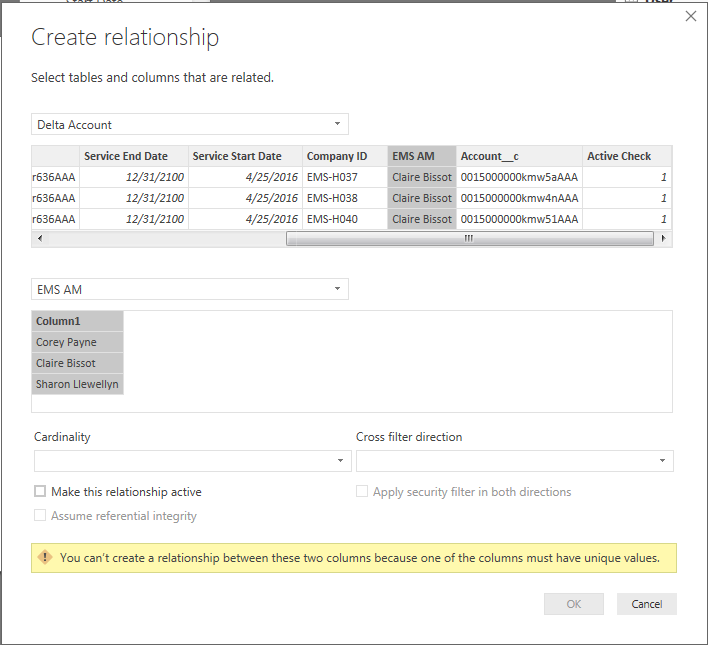FabCon is coming to Atlanta
Join us at FabCon Atlanta from March 16 - 20, 2026, for the ultimate Fabric, Power BI, AI and SQL community-led event. Save $200 with code FABCOMM.
Register now!- Power BI forums
- Get Help with Power BI
- Desktop
- Service
- Report Server
- Power Query
- Mobile Apps
- Developer
- DAX Commands and Tips
- Custom Visuals Development Discussion
- Health and Life Sciences
- Power BI Spanish forums
- Translated Spanish Desktop
- Training and Consulting
- Instructor Led Training
- Dashboard in a Day for Women, by Women
- Galleries
- Data Stories Gallery
- Themes Gallery
- Contests Gallery
- QuickViz Gallery
- Quick Measures Gallery
- Visual Calculations Gallery
- Notebook Gallery
- Translytical Task Flow Gallery
- TMDL Gallery
- R Script Showcase
- Webinars and Video Gallery
- Ideas
- Custom Visuals Ideas (read-only)
- Issues
- Issues
- Events
- Upcoming Events
The Power BI Data Visualization World Championships is back! Get ahead of the game and start preparing now! Learn more
- Power BI forums
- Forums
- Get Help with Power BI
- Desktop
- Linking 2 Tables
- Subscribe to RSS Feed
- Mark Topic as New
- Mark Topic as Read
- Float this Topic for Current User
- Bookmark
- Subscribe
- Printer Friendly Page
- Mark as New
- Bookmark
- Subscribe
- Mute
- Subscribe to RSS Feed
- Permalink
- Report Inappropriate Content
Linking 2 Tables
I have 2 tables I'm attempting to link together through a middle table with unique values which are people's names. I took the names from both tables, appended the tables, and removed duplicates so they only appear once. Now I am attmepting to establish a relationship from either table to this link table I've created and I'm still unable to. How can I connect two tables that have mulitple names multiple times? The bottom table only has each name appear once so I don't know what else the issue could be:
Solved! Go to Solution.
- Mark as New
- Bookmark
- Subscribe
- Mute
- Subscribe to RSS Feed
- Permalink
- Report Inappropriate Content
Well, first thing to do is to check if this is the problem. Create two measures and display them in card visuals:
Measure 7 = COUNT('Table10'[Text])
Measure 8 = DISTINCTCOUNT('Table10'[Text])If you get different values, you have an issue.
Then, typically what you do is to go into Power Query and do a Trim and Clean before your remove duplicates. It is often handy to sort the column in the model and visually inspect.
You can figure out what values are duplicated by doing this:
Table = SUMMARIZE(Table10,Table10[Text],"Count",COUNTROWS(Table10))
Follow on LinkedIn
@ me in replies or I'll lose your thread!!!
Instead of a Kudo, please vote for this idea
Become an expert!: Enterprise DNA
External Tools: MSHGQM
YouTube Channel!: Microsoft Hates Greg
Latest book!: DAX For Humans
DAX is easy, CALCULATE makes DAX hard...
- Mark as New
- Bookmark
- Subscribe
- Mute
- Subscribe to RSS Feed
- Permalink
- Report Inappropriate Content
Generally this is a matter of what M considers a duplicate and what DAX considers a duplicate. Often there are trailing spaces, capitalization issues, etc. that M doesn't consider duplicates but DAX does.
Follow on LinkedIn
@ me in replies or I'll lose your thread!!!
Instead of a Kudo, please vote for this idea
Become an expert!: Enterprise DNA
External Tools: MSHGQM
YouTube Channel!: Microsoft Hates Greg
Latest book!: DAX For Humans
DAX is easy, CALCULATE makes DAX hard...
- Mark as New
- Bookmark
- Subscribe
- Mute
- Subscribe to RSS Feed
- Permalink
- Report Inappropriate Content
@Greg_Deckler Is there any way to check for this to see where the discrepanices may be?
- Mark as New
- Bookmark
- Subscribe
- Mute
- Subscribe to RSS Feed
- Permalink
- Report Inappropriate Content
Well, first thing to do is to check if this is the problem. Create two measures and display them in card visuals:
Measure 7 = COUNT('Table10'[Text])
Measure 8 = DISTINCTCOUNT('Table10'[Text])If you get different values, you have an issue.
Then, typically what you do is to go into Power Query and do a Trim and Clean before your remove duplicates. It is often handy to sort the column in the model and visually inspect.
You can figure out what values are duplicated by doing this:
Table = SUMMARIZE(Table10,Table10[Text],"Count",COUNTROWS(Table10))
Follow on LinkedIn
@ me in replies or I'll lose your thread!!!
Instead of a Kudo, please vote for this idea
Become an expert!: Enterprise DNA
External Tools: MSHGQM
YouTube Channel!: Microsoft Hates Greg
Latest book!: DAX For Humans
DAX is easy, CALCULATE makes DAX hard...
- Mark as New
- Bookmark
- Subscribe
- Mute
- Subscribe to RSS Feed
- Permalink
- Report Inappropriate Content
@Greg_Deckler Worked perfectly! Setting up the cards showed a count of 29 and distinct count of 30. The culprit was a null value in the count of 30. Once I removed that null value in the editor, all was good. Thanks again!
Helpful resources

Power BI Dataviz World Championships
The Power BI Data Visualization World Championships is back! Get ahead of the game and start preparing now!

| User | Count |
|---|---|
| 40 | |
| 35 | |
| 34 | |
| 31 | |
| 27 |
| User | Count |
|---|---|
| 135 | |
| 102 | |
| 67 | |
| 65 | |
| 56 |