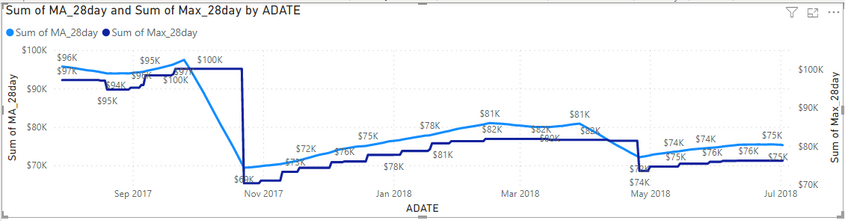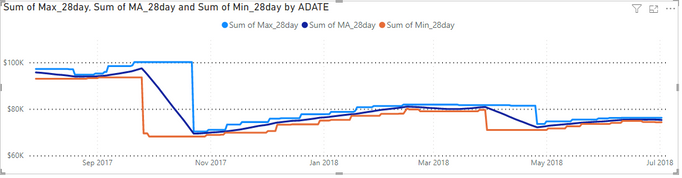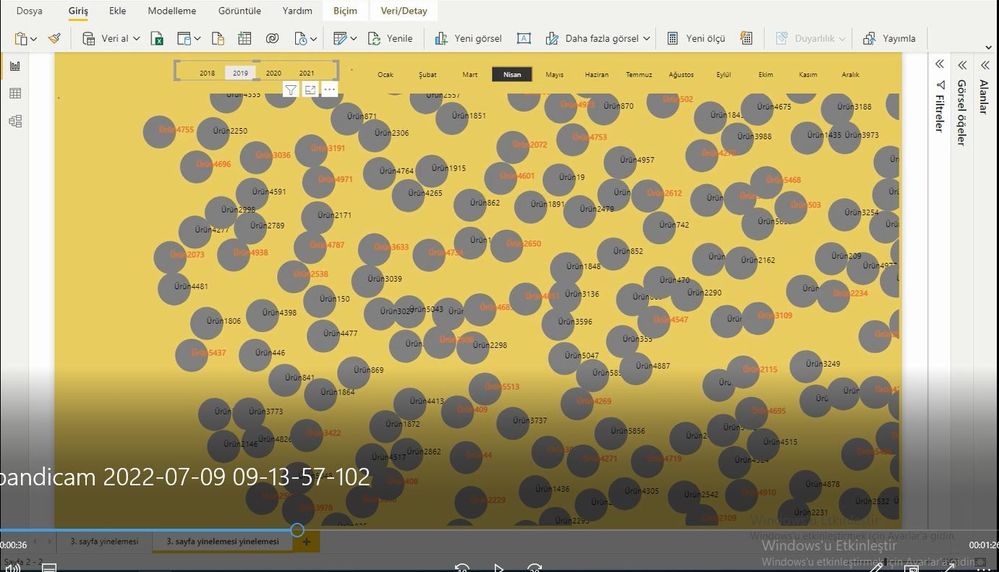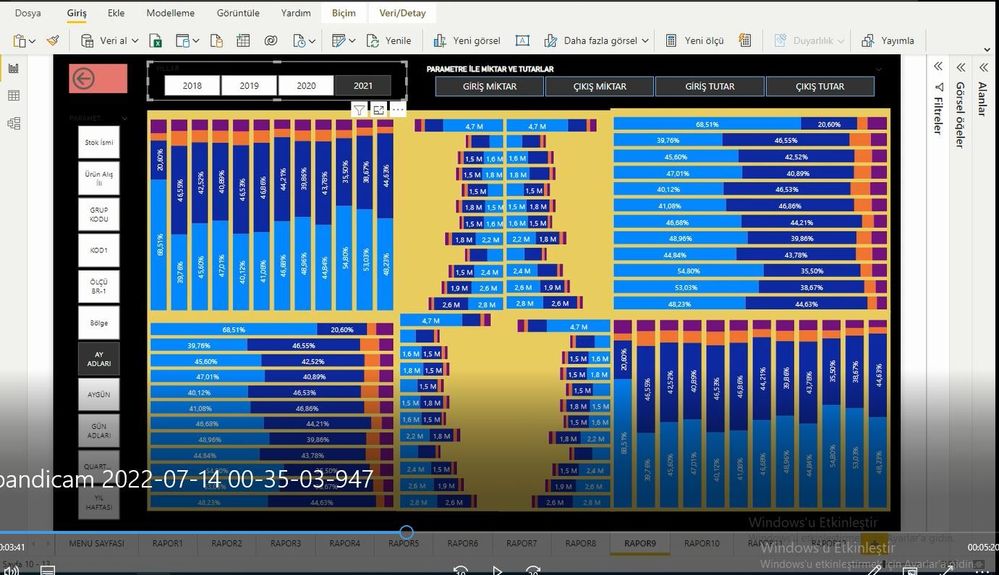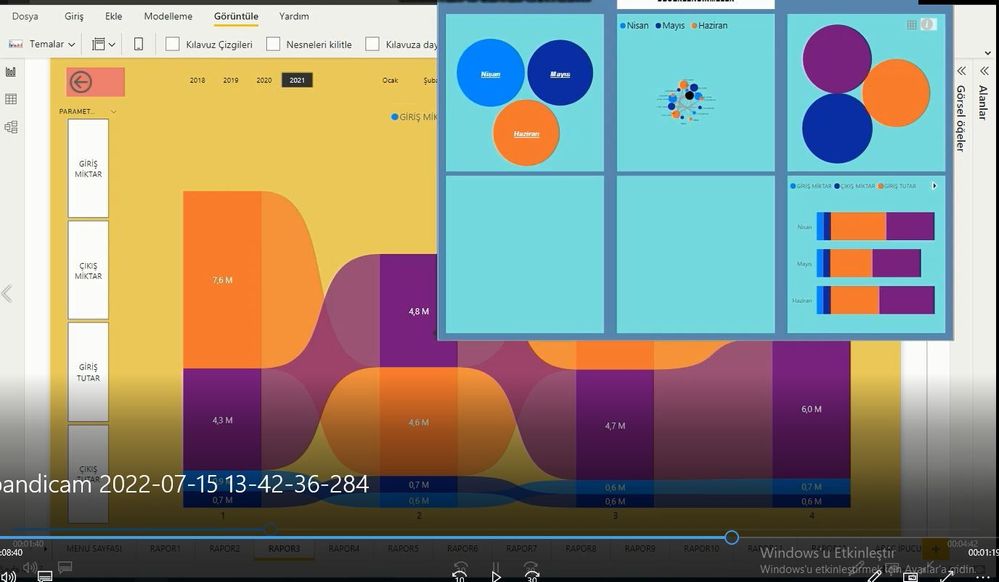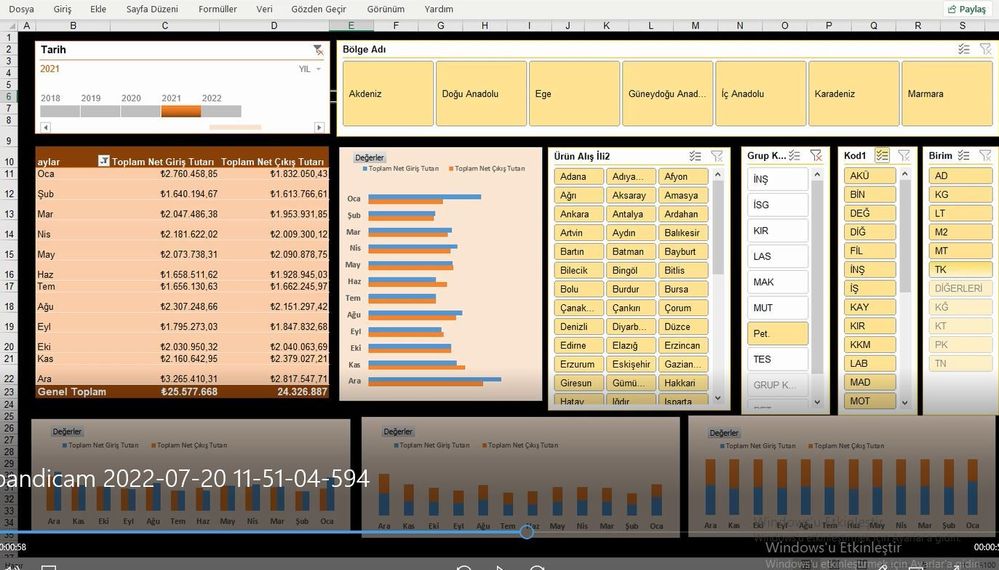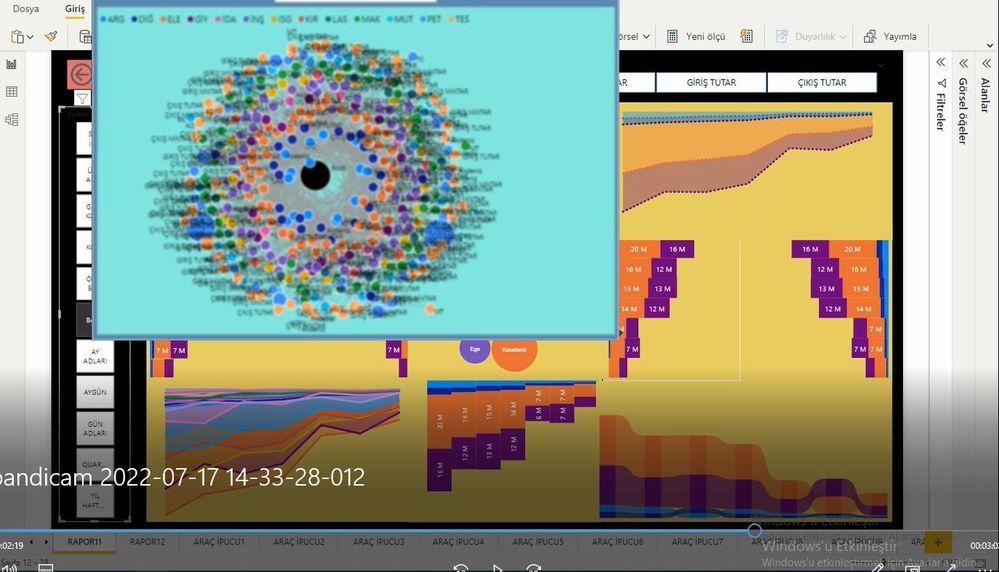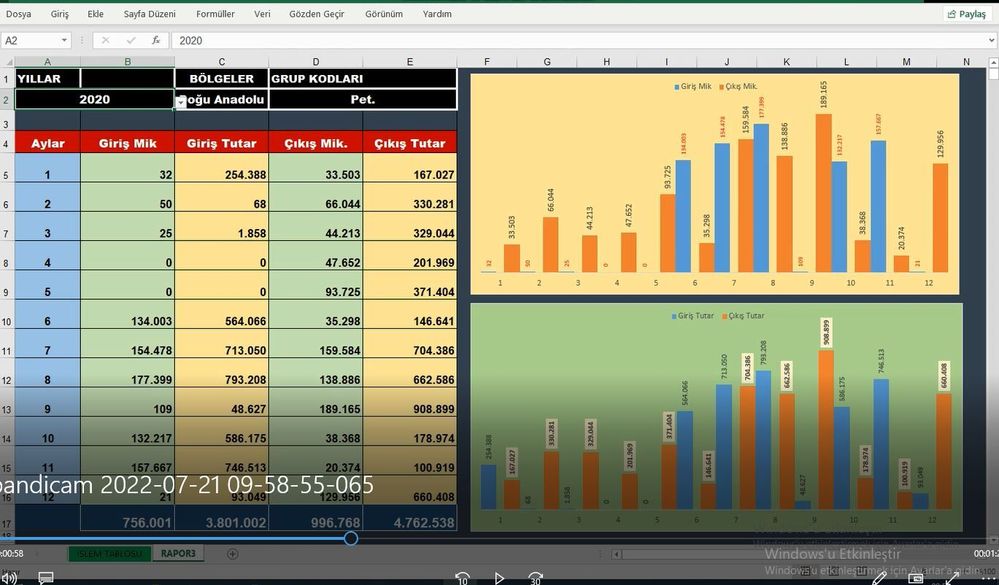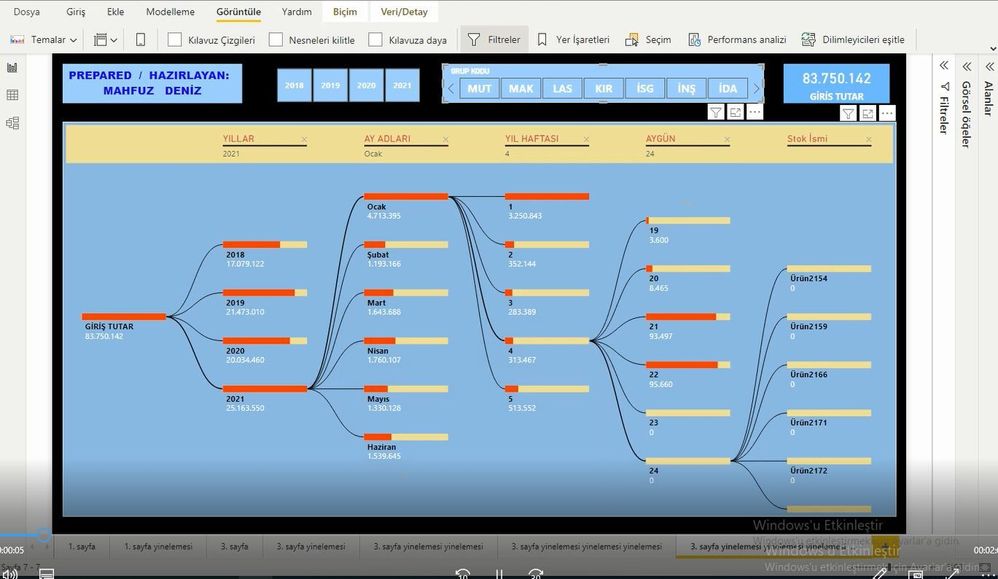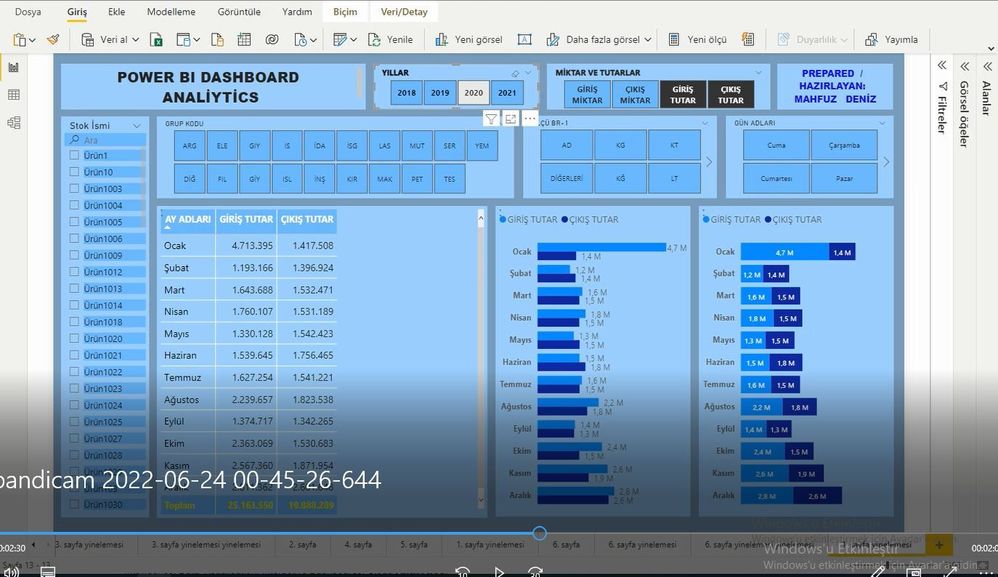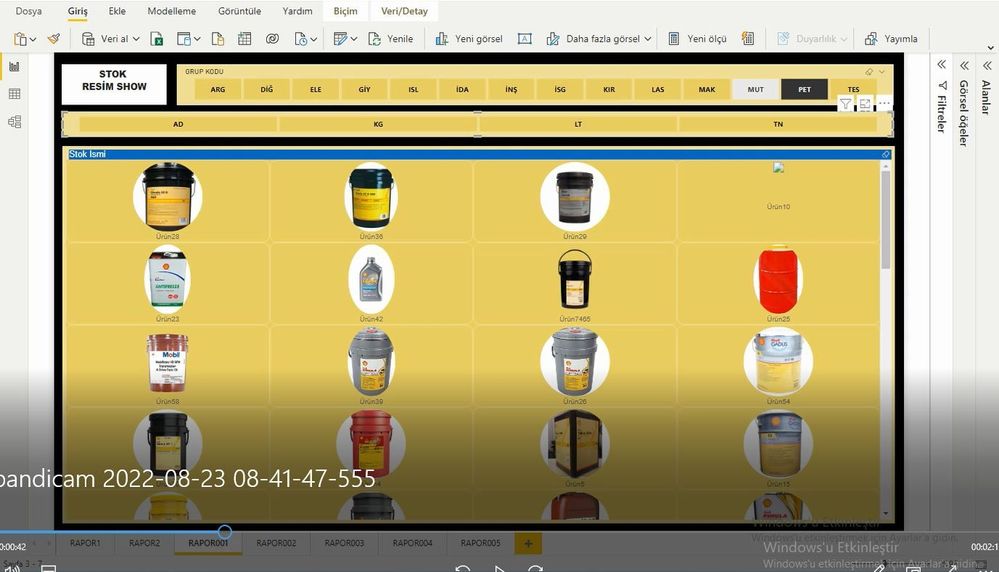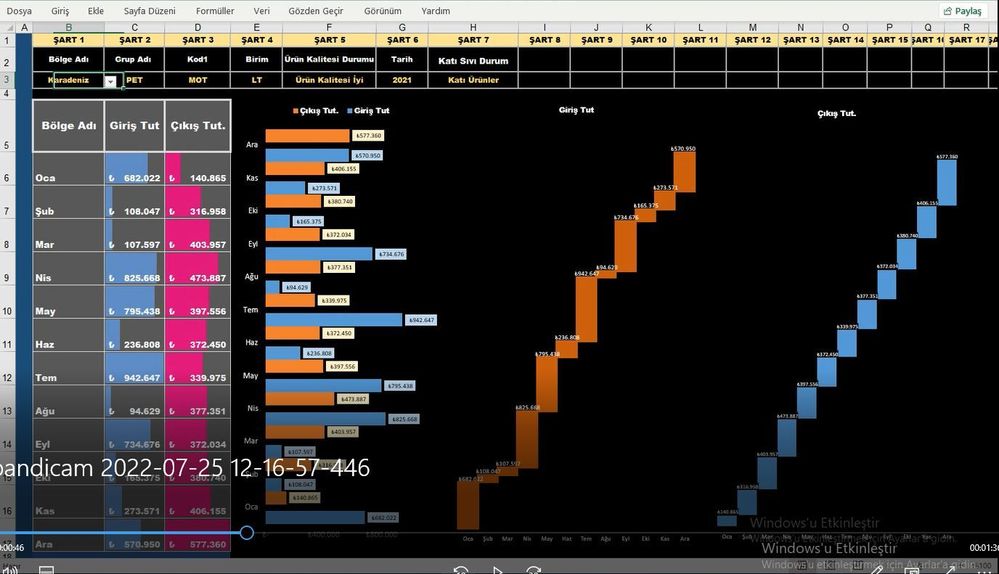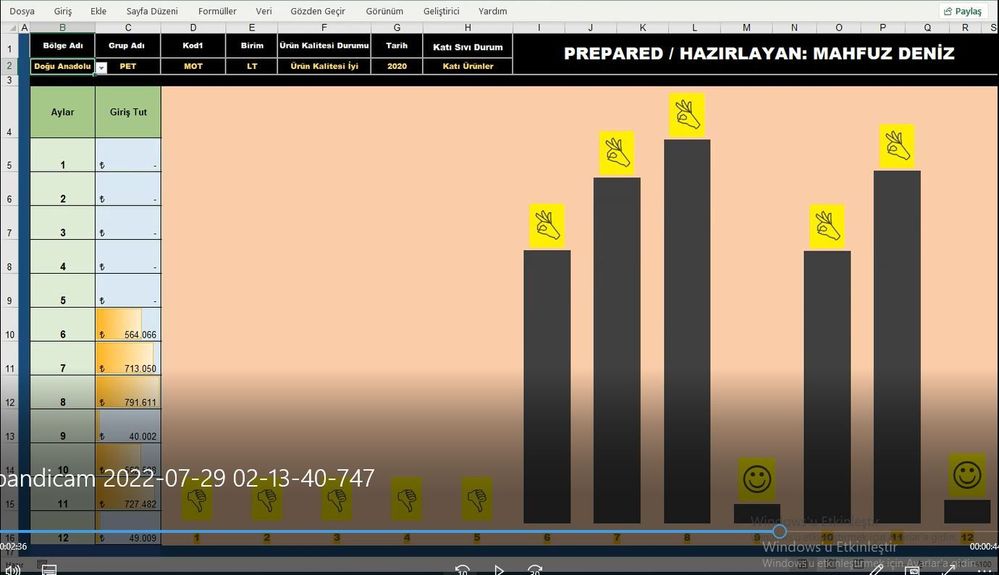FabCon is coming to Atlanta
Join us at FabCon Atlanta from March 16 - 20, 2026, for the ultimate Fabric, Power BI, AI and SQL community-led event. Save $200 with code FABCOMM.
Register now!- Power BI forums
- Get Help with Power BI
- Desktop
- Service
- Report Server
- Power Query
- Mobile Apps
- Developer
- DAX Commands and Tips
- Custom Visuals Development Discussion
- Health and Life Sciences
- Power BI Spanish forums
- Translated Spanish Desktop
- Training and Consulting
- Instructor Led Training
- Dashboard in a Day for Women, by Women
- Galleries
- Data Stories Gallery
- Themes Gallery
- Contests Gallery
- Quick Measures Gallery
- Visual Calculations Gallery
- Notebook Gallery
- Translytical Task Flow Gallery
- TMDL Gallery
- R Script Showcase
- Webinars and Video Gallery
- Ideas
- Custom Visuals Ideas (read-only)
- Issues
- Issues
- Events
- Upcoming Events
Calling all Data Engineers! Fabric Data Engineer (Exam DP-700) live sessions are back! Starting October 16th. Sign up.
- Power BI forums
- Forums
- Get Help with Power BI
- Desktop
- Lines on line chart not displaying correctly relat...
- Subscribe to RSS Feed
- Mark Topic as New
- Mark Topic as Read
- Float this Topic for Current User
- Bookmark
- Subscribe
- Printer Friendly Page
- Mark as New
- Bookmark
- Subscribe
- Mute
- Subscribe to RSS Feed
- Permalink
- Report Inappropriate Content
Lines on line chart not displaying correctly relative to each other
The lines below are not displaying correctly relative to each other. The light blue line is a 28 day average and the dark blue line is the maximum value for the same period. The dark blue line should always be above the other line because the values are always greater. It appears the Y-axis for the maximum value line (secondary Y-axis) is slightly below that of the other Y-axis. If the maximum value is placed on the Y-axis and average value placed on the secondary Y-axis, the problem still remains. What changes should I try making to fix this? Is there another visual that would be better to use? If so, please advise which one.
- Mark as New
- Bookmark
- Subscribe
- Mute
- Subscribe to RSS Feed
- Permalink
- Report Inappropriate Content
I haven't received a response to my second question: Is there a way to adjust the scale of the Y-axis (or anything else) that would cause the lines to have more distance between them and thus make it easier to read without having to enlarge the graph? I am repeating it here to make it more visible than it was in my previous response. If I don't receive a response I can live with what I'm currently doing and will indicate my previous response as the solution to my question. This will cause the system to stop asking me if I have found a solution.
- Mark as New
- Bookmark
- Subscribe
- Mute
- Subscribe to RSS Feed
- Permalink
- Report Inappropriate Content
I fixed the problem by placing all three fields on the Y-axis and not using the secondary Y-axis. The only problem is this makes the lines very close together, but this is solved by making the graph taller. Is there a way to adjust the scale of the Y-axis (or anything else) that would cause the lines to have more distance between them and thus make it easier to read without having to enlarge the graph? The range of the Y-axis is currently set to auto for minimum and maximum which appears to be correct for the data range. If it's possible to keep the graph smaller while showing more space between the lines it would permit having more graphs per page.
- Mark as New
- Bookmark
- Subscribe
- Mute
- Subscribe to RSS Feed
- Permalink
- Report Inappropriate Content
Helpful resources

FabCon Global Hackathon
Join the Fabric FabCon Global Hackathon—running virtually through Nov 3. Open to all skill levels. $10,000 in prizes!

Power BI Monthly Update - October 2025
Check out the October 2025 Power BI update to learn about new features.