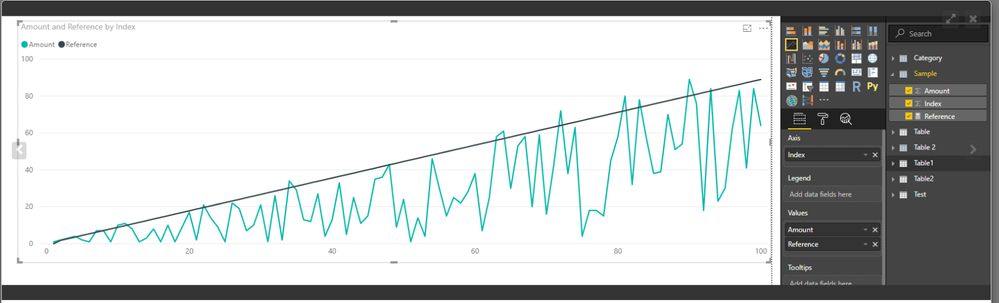Join us at FabCon Vienna from September 15-18, 2025
The ultimate Fabric, Power BI, SQL, and AI community-led learning event. Save €200 with code FABCOMM.
Get registered- Power BI forums
- Get Help with Power BI
- Desktop
- Service
- Report Server
- Power Query
- Mobile Apps
- Developer
- DAX Commands and Tips
- Custom Visuals Development Discussion
- Health and Life Sciences
- Power BI Spanish forums
- Translated Spanish Desktop
- Training and Consulting
- Instructor Led Training
- Dashboard in a Day for Women, by Women
- Galleries
- Data Stories Gallery
- Themes Gallery
- Contests Gallery
- Quick Measures Gallery
- Notebook Gallery
- Translytical Task Flow Gallery
- TMDL Gallery
- R Script Showcase
- Webinars and Video Gallery
- Ideas
- Custom Visuals Ideas (read-only)
- Issues
- Issues
- Events
- Upcoming Events
Enhance your career with this limited time 50% discount on Fabric and Power BI exams. Ends August 31st. Request your voucher.
- Power BI forums
- Forums
- Get Help with Power BI
- Desktop
- Linear reference line from Zero to a measured Targ...
- Subscribe to RSS Feed
- Mark Topic as New
- Mark Topic as Read
- Float this Topic for Current User
- Bookmark
- Subscribe
- Printer Friendly Page
- Mark as New
- Bookmark
- Subscribe
- Mute
- Subscribe to RSS Feed
- Permalink
- Report Inappropriate Content
Linear reference line from Zero to a measured Target
I am new to DAX coding and have hit a wall. I have a cumulative measure that adds revenue over time, however I am trying to add a linear reference line from 0 (zero) at the beginning of my line graph, to the target (indicated as a SUM measure), at the end of the year. I am able to get the following formula to give a strait horizontal line at zero, and I can set it at the target, but I am unable to get it to Return a line from zero to my target mesure.
Reference =
VAR _current =
SELECTEDVALUE ( 'FAC - Flat Data'[Revenue] )
VAR _min = 0
VAR _max =
'FAC - Flat Data'[Total Revenue]
RETURN
IF (
_current = MINX (ALLSELECTED( 'FAC - Flat Data' ), [Total Revenue] ),
0,
_current = 'FAC - Flat Data'[Total Revenue] )
This is an example I found showing what I want my graph to do.
Thanks
- Mark as New
- Bookmark
- Subscribe
- Mute
- Subscribe to RSS Feed
- Permalink
- Report Inappropriate Content
HI @rshifflet ,
You can write a measure to check current amount and target measure and replace value as target if summary value greater than target.
Regards,
Xiaoxin Sheng
Helpful resources
| User | Count |
|---|---|
| 80 | |
| 74 | |
| 41 | |
| 30 | |
| 28 |
| User | Count |
|---|---|
| 108 | |
| 96 | |
| 53 | |
| 48 | |
| 47 |