Huge last-minute discounts for FabCon Vienna from September 15-18, 2025
Supplies are limited. Contact info@espc.tech right away to save your spot before the conference sells out.
Get your discount- Power BI forums
- Get Help with Power BI
- Desktop
- Service
- Report Server
- Power Query
- Mobile Apps
- Developer
- DAX Commands and Tips
- Custom Visuals Development Discussion
- Health and Life Sciences
- Power BI Spanish forums
- Translated Spanish Desktop
- Training and Consulting
- Instructor Led Training
- Dashboard in a Day for Women, by Women
- Galleries
- Data Stories Gallery
- Themes Gallery
- Contests Gallery
- Quick Measures Gallery
- Notebook Gallery
- Translytical Task Flow Gallery
- TMDL Gallery
- R Script Showcase
- Webinars and Video Gallery
- Ideas
- Custom Visuals Ideas (read-only)
- Issues
- Issues
- Events
- Upcoming Events
Score big with last-minute savings on the final tickets to FabCon Vienna. Secure your discount
- Power BI forums
- Forums
- Get Help with Power BI
- Desktop
- Re: Line values on the same axis as the measured i...
- Subscribe to RSS Feed
- Mark Topic as New
- Mark Topic as Read
- Float this Topic for Current User
- Bookmark
- Subscribe
- Printer Friendly Page
- Mark as New
- Bookmark
- Subscribe
- Mute
- Subscribe to RSS Feed
- Permalink
- Report Inappropriate Content
Line values on the same axis as the measured items
Hi,
I'm very new to Power BI, so this is probably an entrylevel problem for some of you, but I just can't figure this out.
My problem is this: I have data tables from two different sources. SQL Server and a Sharepoint Online List. The clustered column chart i'm making is showing how much product is being produced weekly. That data comes from the SQL Server. I also wanted to create two Line values, that show the amount of product that needs to be produced in that particular week. This amount is set via Sharepoint by the factory supervisor. Sounds simple enough so far. I managed to create the graph of the produced products and it looks good. I also managed to get the Line value from the sharepoint source. The problem is, the Line value is on a different Y-axis than the produced goods. They need to be on the same Y-axis. I attached screenshots below that should clear things up a bit. Is there a way to have only one Y-axis (which would be on the left side), so that the maximum value is the line value, or the value of produced goods, if it's larger than the set line value?
Hope this made sense.

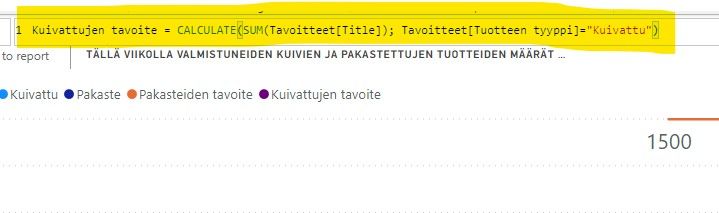
As you can see, the produced goods are separated into two categories and there are two Line values for each of these categories.
Solved! Go to Solution.
- Mark as New
- Bookmark
- Subscribe
- Mute
- Subscribe to RSS Feed
- Permalink
- Report Inappropriate Content
Hi @ilied ,
On the options nof the Y axis turn off show secondary, that will turn off the second line axis.
Regards
Miguel Félix
Did I answer your question? Mark my post as a solution!
Proud to be a Super User!
Check out my blog: Power BI em Português- Mark as New
- Bookmark
- Subscribe
- Mute
- Subscribe to RSS Feed
- Permalink
- Report Inappropriate Content
Hi @ilied ,
On the options nof the Y axis turn off show secondary, that will turn off the second line axis.
Regards
Miguel Félix
Did I answer your question? Mark my post as a solution!
Proud to be a Super User!
Check out my blog: Power BI em Português- Mark as New
- Bookmark
- Subscribe
- Mute
- Subscribe to RSS Feed
- Permalink
- Report Inappropriate Content
Thanks a lot! It actually was off, but when I turned it on and off again, it started working. Can't believe I didn't try that before.


