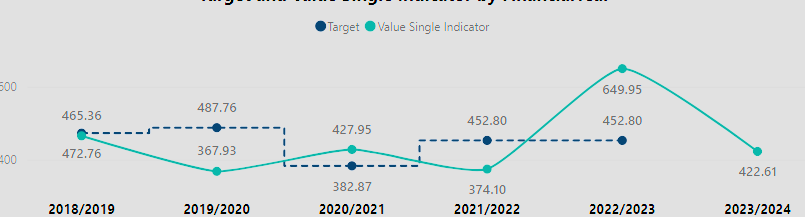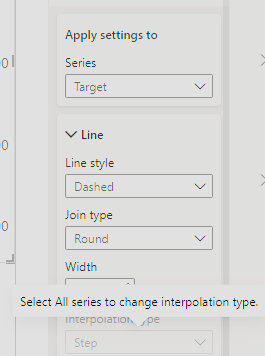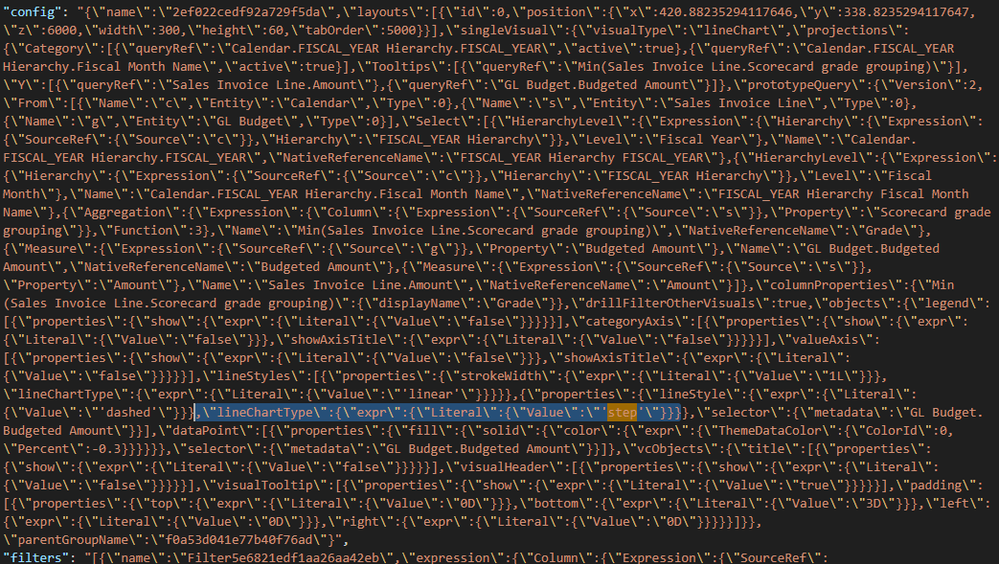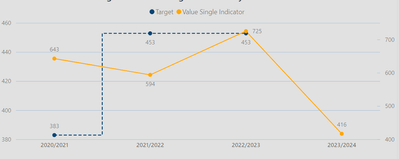FabCon is coming to Atlanta
Join us at FabCon Atlanta from March 16 - 20, 2026, for the ultimate Fabric, Power BI, AI and SQL community-led event. Save $200 with code FABCOMM.
Register now!- Power BI forums
- Get Help with Power BI
- Desktop
- Service
- Report Server
- Power Query
- Mobile Apps
- Developer
- DAX Commands and Tips
- Custom Visuals Development Discussion
- Health and Life Sciences
- Power BI Spanish forums
- Translated Spanish Desktop
- Training and Consulting
- Instructor Led Training
- Dashboard in a Day for Women, by Women
- Galleries
- Data Stories Gallery
- Themes Gallery
- Contests Gallery
- Quick Measures Gallery
- Notebook Gallery
- Translytical Task Flow Gallery
- TMDL Gallery
- R Script Showcase
- Webinars and Video Gallery
- Ideas
- Custom Visuals Ideas (read-only)
- Issues
- Issues
- Events
- Upcoming Events
Join the Fabric FabCon Global Hackathon—running virtually through Nov 3. Open to all skill levels. $10,000 in prizes! Register now.
- Power BI forums
- Forums
- Get Help with Power BI
- Desktop
- Line graph with different interpolation type for e...
- Subscribe to RSS Feed
- Mark Topic as New
- Mark Topic as Read
- Float this Topic for Current User
- Bookmark
- Subscribe
- Printer Friendly Page
- Mark as New
- Bookmark
- Subscribe
- Mute
- Subscribe to RSS Feed
- Permalink
- Report Inappropriate Content
Line graph with different interpolation type for each Series
Hello Guys!
I have a normal line graph from another power bi file that contains two different interpolation methods, one for each line.
(see below)
when I try doing the same, I can only change the line type for BOTH series at the same time, not individually.
Any idea how to replicate this first image? I've tried reverse engineering the other graph to the best of my abilities, but with no luck. The Target needs to remain constant for the whole year, and the granularity is also the year itself, so I need a stepped line to do the trick here.
I have the first graph, so I know its possible, unless it is a deprecated feature on something else!
Cheers!
Solved! Go to Solution.
- Mark as New
- Bookmark
- Subscribe
- Mute
- Subscribe to RSS Feed
- Permalink
- Report Inappropriate Content
I am part way through a project using multiple line charts with dashed steps, just like you have pictured above. It seems like there was a change to prevent setting the line type per data series as I was able to do it last week. I was able to force it to work by saving as a .pbip file and updating the report.json file with the highlighted text in the picture
- Mark as New
- Bookmark
- Subscribe
- Mute
- Subscribe to RSS Feed
- Permalink
- Report Inappropriate Content
I was able to do it a few weeks ago. It doesn't make sense that it's deprecated now; it must be a bug.
- Mark as New
- Bookmark
- Subscribe
- Mute
- Subscribe to RSS Feed
- Permalink
- Report Inappropriate Content
Should this really be marked as "Solved" given that this was a workaround requiring the edit of the report json? This is a valid report writing concern and given the "soft" removal of this interpolation-by-series feature, I imagine a number of users just haven't realized yet that this change occured.
Tagging a community support team member on this:
@Anonymous: Is there a reason why this functionality of combining different interpolation types by series was removed/depreciated from Power BI? Is this a bug or was this an intentional shift away from this beneficial feature - and is there another workaround besides modifying the report json?
- Mark as New
- Bookmark
- Subscribe
- Mute
- Subscribe to RSS Feed
- Permalink
- Report Inappropriate Content
A couple months ago it let you apply settings to each series, with Interpolation type as one of those you could define. It's now greyed out in the series for some reason.
- Mark as New
- Bookmark
- Subscribe
- Mute
- Subscribe to RSS Feed
- Permalink
- Report Inappropriate Content
I am part way through a project using multiple line charts with dashed steps, just like you have pictured above. It seems like there was a change to prevent setting the line type per data series as I was able to do it last week. I was able to force it to work by saving as a .pbip file and updating the report.json file with the highlighted text in the picture
- Mark as New
- Bookmark
- Subscribe
- Mute
- Subscribe to RSS Feed
- Permalink
- Report Inappropriate Content
Hello mate!
Right on point! I did as you suggested, but whenever I changed the parameter it would change for both lines again, so I had to find the line-specific parameter and add another section of the highlighted code of your image. In the end, I was able to figure it out!
Thank you very much @Rlandrith !
Cheers!