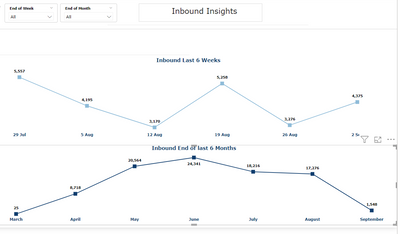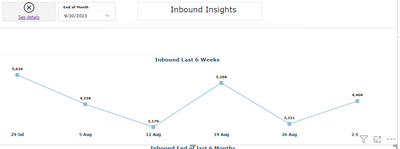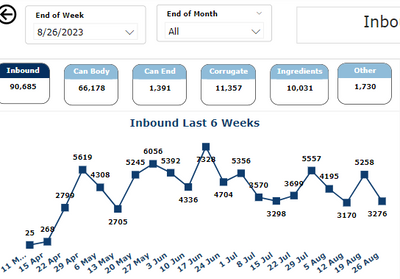FabCon is coming to Atlanta
Join us at FabCon Atlanta from March 16 - 20, 2026, for the ultimate Fabric, Power BI, AI and SQL community-led event. Save $200 with code FABCOMM.
Register now!- Power BI forums
- Get Help with Power BI
- Desktop
- Service
- Report Server
- Power Query
- Mobile Apps
- Developer
- DAX Commands and Tips
- Custom Visuals Development Discussion
- Health and Life Sciences
- Power BI Spanish forums
- Translated Spanish Desktop
- Training and Consulting
- Instructor Led Training
- Dashboard in a Day for Women, by Women
- Galleries
- Data Stories Gallery
- Themes Gallery
- Contests Gallery
- QuickViz Gallery
- Quick Measures Gallery
- Visual Calculations Gallery
- Notebook Gallery
- Translytical Task Flow Gallery
- TMDL Gallery
- R Script Showcase
- Webinars and Video Gallery
- Ideas
- Custom Visuals Ideas (read-only)
- Issues
- Issues
- Events
- Upcoming Events
The Power BI Data Visualization World Championships is back! Get ahead of the game and start preparing now! Learn more
- Power BI forums
- Forums
- Get Help with Power BI
- Desktop
- Re: Line graph 6 months backward based on Dropdown...
- Subscribe to RSS Feed
- Mark Topic as New
- Mark Topic as Read
- Float this Topic for Current User
- Bookmark
- Subscribe
- Printer Friendly Page
- Mark as New
- Bookmark
- Subscribe
- Mute
- Subscribe to RSS Feed
- Permalink
- Report Inappropriate Content
Line graph 6 months backward based on Dropdown selection
Hi Team,
I have created 2 line graphs, which is like last 6 months and 6 weeks view and also a dropdown for interaction with this line graph, see below
what i want is when i select the dropdown let say End of the month dropdown , lets say august 31st, it turns the graph like below
ideally what i want is when i select August 31st from the dropdown, i need the line grpah to show me August 31st and 6 months backward trend?
here is my pbix, appreciate any help
https://drive.google.com/file/d/1VKiy7yCzY7Aai3mHvctIHH5ITO4cOKQ6/view?usp=sharing
Solved! Go to Solution.
- Mark as New
- Bookmark
- Subscribe
- Mute
- Subscribe to RSS Feed
- Permalink
- Report Inappropriate Content
Hi,
You may refer to my solution in the attached PBI file.
Hope this helps.
Regards,
Ashish Mathur
http://www.ashishmathur.com
https://www.linkedin.com/in/excelenthusiasts/
- Mark as New
- Bookmark
- Subscribe
- Mute
- Subscribe to RSS Feed
- Permalink
- Report Inappropriate Content
pls ignore i manage to find a solution
i created another measure
- Mark as New
- Bookmark
- Subscribe
- Mute
- Subscribe to RSS Feed
- Permalink
- Report Inappropriate Content
@danextian thanks, could you check how i can interact this dropdowns to my Cards and graph, its available, in the Pbix, i think we need to apply some creative DAX
i am not abe to find a work around, given that we have now disconnected tables for End of week and End of month
- Mark as New
- Bookmark
- Subscribe
- Mute
- Subscribe to RSS Feed
- Permalink
- Report Inappropriate Content
- Mark as New
- Bookmark
- Subscribe
- Mute
- Subscribe to RSS Feed
- Permalink
- Report Inappropriate Content
Hi @vinodDrinkPak ,
You need to create disconnected dates table to reference in your measure. If you don't, the visual will show the dates within the range selected from the slicer. The disconnected dates table doesn't have a relationship to the fact table and can be created either in DAX, M or enter data. You will then need to create a measure that references the date selected from the disconnected table.
Sample measure:
Inbound2 =
VAR __END_DATE =
MAX ( 'Dates(Disconnected)'[End of Month] )
VAR __START_DATE =
EDATE ( __END_DATE, - 6 )
RETURN
CALCULATE (
DISTINCTCOUNT ( RECEIPT_CONTAINER[CONTAINER_ID] ),
FILTER (
RECEIPT_CONTAINER,
RECEIPT_CONTAINER[End of Month] >= __START_DATE
&& RECEIPT_CONTAINER[End of Month] <= __END_DATE
)
)
Please refer to the attached pbix.
Dane Belarmino | Microsoft MVP | Proud to be a Super User!
Did I answer your question? Mark my post as a solution!
"Tell me and I’ll forget; show me and I may remember; involve me and I’ll understand."
Need Power BI consultation, get in touch with me on LinkedIn or hire me on UpWork.
Learn with me on YouTube @DAXJutsu or follow my page on Facebook @DAXJutsuPBI.
- Mark as New
- Bookmark
- Subscribe
- Mute
- Subscribe to RSS Feed
- Permalink
- Report Inappropriate Content
its so cool, can you help me with the End of Week dropdown as well. thank so much, you are a savior
looks like its broken the dropdown
- Mark as New
- Bookmark
- Subscribe
- Mute
- Subscribe to RSS Feed
- Permalink
- Report Inappropriate Content
@danextian i replicated your formula for End of week
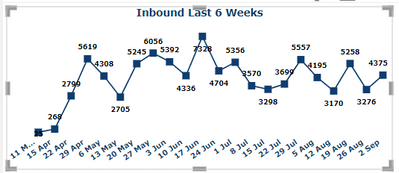
- Mark as New
- Bookmark
- Subscribe
- Mute
- Subscribe to RSS Feed
- Permalink
- Report Inappropriate Content
EDATE function is for adding to or subracting x months from a date. The variable below is equivalent to selected date - 6 months.
VAR __START_DATE =
EDATE ( __END_DATE, - 6 )Use this instead
VAR __START_DATE =
__END_DATE - ( 6 * 7 )
Dane Belarmino | Microsoft MVP | Proud to be a Super User!
Did I answer your question? Mark my post as a solution!
"Tell me and I’ll forget; show me and I may remember; involve me and I’ll understand."
Need Power BI consultation, get in touch with me on LinkedIn or hire me on UpWork.
Learn with me on YouTube @DAXJutsu or follow my page on Facebook @DAXJutsuPBI.
- Mark as New
- Bookmark
- Subscribe
- Mute
- Subscribe to RSS Feed
- Permalink
- Report Inappropriate Content
@danextian thanks for the response
it doesn't work still, see below, i have used this dax
- Mark as New
- Bookmark
- Subscribe
- Mute
- Subscribe to RSS Feed
- Permalink
- Report Inappropriate Content
Hi @vinodDrinkPak ,
This was my suggestion as the variable:
VAR __START_DATE =
__END_DATE - ( 6 * 7 )but you wrote:
VAR __START_DATE =
EDATE ( __END_DATE, - 6*7 )Dane Belarmino | Microsoft MVP | Proud to be a Super User!
Did I answer your question? Mark my post as a solution!
"Tell me and I’ll forget; show me and I may remember; involve me and I’ll understand."
Need Power BI consultation, get in touch with me on LinkedIn or hire me on UpWork.
Learn with me on YouTube @DAXJutsu or follow my page on Facebook @DAXJutsuPBI.
- Mark as New
- Bookmark
- Subscribe
- Mute
- Subscribe to RSS Feed
- Permalink
- Report Inappropriate Content
@danextian i think this formulas are not interacting with my cards and other visuals? do i need to make some tweak, i am aware the slicer you have used is coming from disconnected table
earliers it was from the Receipt container tables and was working with all visuals, now given that we have brought in disconnected tables, i am not able to interact with other visuals, as its only interacting with Line graphs
any solution you could share?
- Mark as New
- Bookmark
- Subscribe
- Mute
- Subscribe to RSS Feed
- Permalink
- Report Inappropriate Content
hi, are you able to support or share some idea to help?
Otherwise these disconnected tables will not help, it may only help for the line graph, not the visuals on my dashboard
here is my pbix file, i have been looking for solution since last 2 days, any help will be highly appreciated
https://drive.google.com/file/d/1EP3BMNtm3ueuFrl0V9a_S5QB_tDXWas6/view?usp=sharing
- Mark as New
- Bookmark
- Subscribe
- Mute
- Subscribe to RSS Feed
- Permalink
- Report Inappropriate Content
pls ignore i manage to find a solution
i created another measure
Helpful resources

Power BI Dataviz World Championships
The Power BI Data Visualization World Championships is back! Get ahead of the game and start preparing now!

| User | Count |
|---|---|
| 37 | |
| 37 | |
| 33 | |
| 32 | |
| 29 |
| User | Count |
|---|---|
| 130 | |
| 88 | |
| 82 | |
| 68 | |
| 64 |