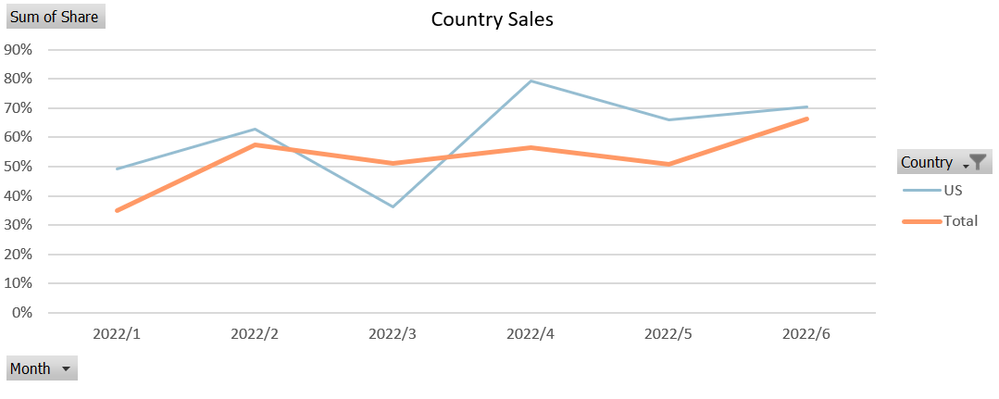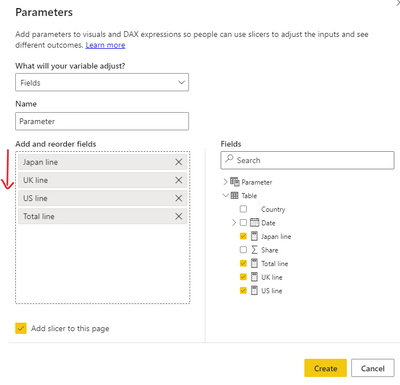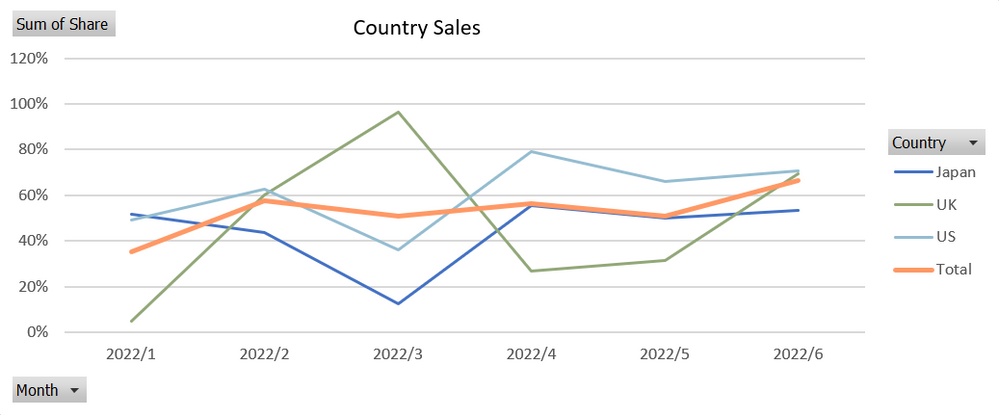FabCon is coming to Atlanta
Join us at FabCon Atlanta from March 16 - 20, 2026, for the ultimate Fabric, Power BI, AI and SQL community-led event. Save $200 with code FABCOMM.
Register now!- Power BI forums
- Get Help with Power BI
- Desktop
- Service
- Report Server
- Power Query
- Mobile Apps
- Developer
- DAX Commands and Tips
- Custom Visuals Development Discussion
- Health and Life Sciences
- Power BI Spanish forums
- Translated Spanish Desktop
- Training and Consulting
- Instructor Led Training
- Dashboard in a Day for Women, by Women
- Galleries
- Data Stories Gallery
- Themes Gallery
- Contests Gallery
- QuickViz Gallery
- Quick Measures Gallery
- Visual Calculations Gallery
- Notebook Gallery
- Translytical Task Flow Gallery
- TMDL Gallery
- R Script Showcase
- Webinars and Video Gallery
- Ideas
- Custom Visuals Ideas (read-only)
- Issues
- Issues
- Events
- Upcoming Events
The Power BI Data Visualization World Championships is back! Get ahead of the game and start preparing now! Learn more
- Power BI forums
- Forums
- Get Help with Power BI
- Desktop
- Line chart with overall total line
- Subscribe to RSS Feed
- Mark Topic as New
- Mark Topic as Read
- Float this Topic for Current User
- Bookmark
- Subscribe
- Printer Friendly Page
- Mark as New
- Bookmark
- Subscribe
- Mute
- Subscribe to RSS Feed
- Permalink
- Report Inappropriate Content
Line chart with overall total line
Hi all,
I'm creating a line chart with
distinct series(country sales share)
and
a total line which depicts the share for all the countries whichever countries are filtered
The following is the Excel image.
1. Country series and overall total share.

2. US trend with Total line (Total share is for all the countries which are same values as No.1)
How can I create the PowerBI report as above?
I have an idea that
add records with "total" country to the existing datasource (which is for each country)
and
specifiy the datasource on Line chart as if the "total" is one of the countries.
The datasource could be confusing, I would ask you for any better ideas.
Best regards,
Shinya
Solved! Go to Solution.
- Mark as New
- Bookmark
- Subscribe
- Mute
- Subscribe to RSS Feed
- Permalink
- Report Inappropriate Content
Hi, @shtak
Please try the following steps:
1. Remove the use of the 'Legend' field and create separate metrics for each country and 'Toatl'
Japan line = CALCULATE(SUM('Table'[Share]),'Table'[Country]="Japan") US line = CALCULATE(SUM('Table'[Share]),'Table'[Country]="US") UK line = CALCULATE(SUM('Table'[Share]),'Table'[Country]="UK") Total line = CALCULATE(Average('Table'[Share]),ALL('Table'[Country])) 2. New a field Parameter (Available in latest version of PowerBI Desktop)
3. Apply the parameter to Y-axis
Best Regards,
Community Support Team _ Eason
- Mark as New
- Bookmark
- Subscribe
- Mute
- Subscribe to RSS Feed
- Permalink
- Report Inappropriate Content
- Mark as New
- Bookmark
- Subscribe
- Mute
- Subscribe to RSS Feed
- Permalink
- Report Inappropriate Content
Hi, @shtak
Please try the following steps:
1. Remove the use of the 'Legend' field and create separate metrics for each country and 'Toatl'
Japan line = CALCULATE(SUM('Table'[Share]),'Table'[Country]="Japan") US line = CALCULATE(SUM('Table'[Share]),'Table'[Country]="US") UK line = CALCULATE(SUM('Table'[Share]),'Table'[Country]="UK") Total line = CALCULATE(Average('Table'[Share]),ALL('Table'[Country])) 2. New a field Parameter (Available in latest version of PowerBI Desktop)
3. Apply the parameter to Y-axis
Best Regards,
Community Support Team _ Eason
- Mark as New
- Bookmark
- Subscribe
- Mute
- Subscribe to RSS Feed
- Permalink
- Report Inappropriate Content
How can I add overall total line in SSRS ?
- Mark as New
- Bookmark
- Subscribe
- Mute
- Subscribe to RSS Feed
- Permalink
- Report Inappropriate Content
Hi v-easonf-msft,
Thank you for your kind reply with a latest feature.
The field parameter feature is very interesting and useful.
In some cases, the feature is available, but this time, the series are actually prducts (I took up
countries as easy examples, which lead to your solution), which change on an irregular base.
Hopefully I could avoid adding the series(field parameters).
Thanks,
Shinya
- Mark as New
- Bookmark
- Subscribe
- Mute
- Subscribe to RSS Feed
- Permalink
- Report Inappropriate Content
Hi, @shtak
Is it convenient to provide a sample to cloud storage for further research?
Best Regards,
Community Support Team _ Eason
- Mark as New
- Bookmark
- Subscribe
- Mute
- Subscribe to RSS Feed
- Permalink
- Report Inappropriate Content
Excuse me,,, the chart images were inconsistent.
The followings are correct ones.
Country shares with total share.
A country filtered with total share.
Regards,
Shinya
Helpful resources

Power BI Dataviz World Championships
The Power BI Data Visualization World Championships is back! Get ahead of the game and start preparing now!

| User | Count |
|---|---|
| 39 | |
| 38 | |
| 38 | |
| 28 | |
| 27 |
| User | Count |
|---|---|
| 124 | |
| 89 | |
| 73 | |
| 66 | |
| 65 |