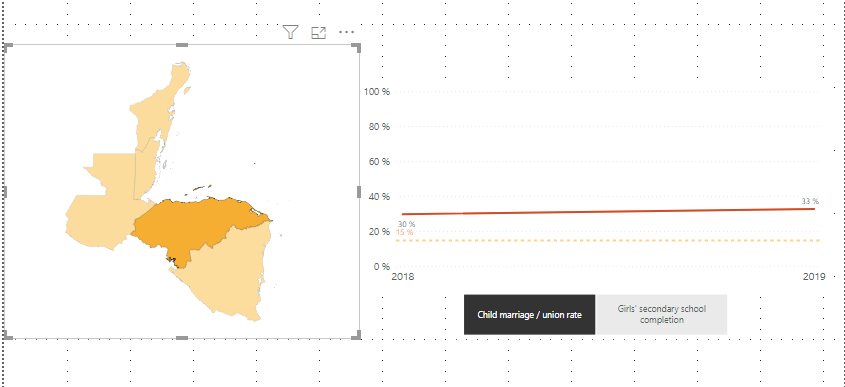Join us at FabCon Vienna from September 15-18, 2025
The ultimate Fabric, Power BI, SQL, and AI community-led learning event. Save €200 with code FABCOMM.
Get registered- Power BI forums
- Get Help with Power BI
- Desktop
- Service
- Report Server
- Power Query
- Mobile Apps
- Developer
- DAX Commands and Tips
- Custom Visuals Development Discussion
- Health and Life Sciences
- Power BI Spanish forums
- Translated Spanish Desktop
- Training and Consulting
- Instructor Led Training
- Dashboard in a Day for Women, by Women
- Galleries
- Data Stories Gallery
- Themes Gallery
- Contests Gallery
- Quick Measures Gallery
- Notebook Gallery
- Translytical Task Flow Gallery
- TMDL Gallery
- R Script Showcase
- Webinars and Video Gallery
- Ideas
- Custom Visuals Ideas (read-only)
- Issues
- Issues
- Events
- Upcoming Events
Enhance your career with this limited time 50% discount on Fabric and Power BI exams. Ends August 31st. Request your voucher.
- Power BI forums
- Forums
- Get Help with Power BI
- Desktop
- Re: Line chart with dynamic goal to compare
- Subscribe to RSS Feed
- Mark Topic as New
- Mark Topic as Read
- Float this Topic for Current User
- Bookmark
- Subscribe
- Printer Friendly Page
- Mark as New
- Bookmark
- Subscribe
- Mute
- Subscribe to RSS Feed
- Permalink
- Report Inappropriate Content
Line chart with dynamic goal to compare
Hello Community,
I need your help with a line chart. What I have is a report with three elements: 1) map to select a country, 2) line chart and
3) indicator slicer.
If I select a country one could see the result of an indicator on a line chart. Like this
The line chart shows two lines: one is the indicator result for the selected country (solid line) and the other is the indicator result at a regional level (dotted line), the latter remains even if I select another country and that allows a comparisson. I added the constant line using the option Analytics.
The issue I have is when selecting the other indicator in the slicer (Girls secondary school completion) ,the constant line remains and this one should have a different value. My question is:
How can I define different constants according to the slicer?
Thanks for any help in advanced
Solved! Go to Solution.
- Mark as New
- Bookmark
- Subscribe
- Mute
- Subscribe to RSS Feed
- Permalink
- Report Inappropriate Content
Hi @Anonymous ,
I think you can use the bookmark function to make it.
Create 2 charts and 2 bookmarks for each chart.
And when you click the first value of the indicator slicer, do bookmark 1, show chart 1.
click the second value to do bookmark 2 and show chart 2.
And chart 1 and chart 2 can have a different constant line.
Please try.
Aiolos Zhao
- Mark as New
- Bookmark
- Subscribe
- Mute
- Subscribe to RSS Feed
- Permalink
- Report Inappropriate Content
Hi @Anonymous ,
To make bookmarks work for every selected options, you may refer to the articles: Use bookmarks to share insights and build stories in Power BI , Dynamic Visuals using Buttons, pay attention to the detail.
In addition, you may also create measure like DAX below to include the effect of slicer filter, and put the measure to chart line.
Measure1= CALCUALTE(SUM([Value]), ALLSELECTED(Slicer[selection]))
Best Regards,
Amy
Community Support Team _ Amy
If this post helps, then please consider Accept it as the solution to help the other members find it more quickly.
- Mark as New
- Bookmark
- Subscribe
- Mute
- Subscribe to RSS Feed
- Permalink
- Report Inappropriate Content
Hi @Anonymous ,
To make bookmarks work for every selected options, you may refer to the articles: Use bookmarks to share insights and build stories in Power BI , Dynamic Visuals using Buttons, pay attention to the detail.
In addition, you may also create measure like DAX below to include the effect of slicer filter, and put the measure to chart line.
Measure1= CALCUALTE(SUM([Value]), ALLSELECTED(Slicer[selection]))
Best Regards,
Amy
Community Support Team _ Amy
If this post helps, then please consider Accept it as the solution to help the other members find it more quickly.
- Mark as New
- Bookmark
- Subscribe
- Mute
- Subscribe to RSS Feed
- Permalink
- Report Inappropriate Content
@Anonymous , check how it has done in this example based on slicer value the measure has been changed, do it in the same manner,
But that is not that you get from analytic TAB, it a measure
- Mark as New
- Bookmark
- Subscribe
- Mute
- Subscribe to RSS Feed
- Permalink
- Report Inappropriate Content
Hi @Anonymous ,
I think you can use the bookmark function to make it.
Create 2 charts and 2 bookmarks for each chart.
And when you click the first value of the indicator slicer, do bookmark 1, show chart 1.
click the second value to do bookmark 2 and show chart 2.
And chart 1 and chart 2 can have a different constant line.
Please try.
Aiolos Zhao
- Mark as New
- Bookmark
- Subscribe
- Mute
- Subscribe to RSS Feed
- Permalink
- Report Inappropriate Content
Thanks for the advice. I tried it because it is simple, but it doesn't work. I have charts 1 and 2, one on top of the other and I replaced the slicer with 2 square shapes so I can assign each one a diferent bookmark. Bookmark 1 is when chart 1 is in the front, bookmark 2 is when chart 2 is in the front. The issue is that the charts don't switch between front and back.
I'm going to try the second reply I got, but thanks
- Mark as New
- Bookmark
- Subscribe
- Mute
- Subscribe to RSS Feed
- Permalink
- Report Inappropriate Content
You need to set "show" or "hide" for chart 1 and chart 2 for the different bookmarks, but not "front" or "back".
Then you will make it.
Aiolos Zhao