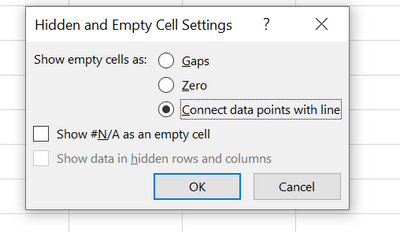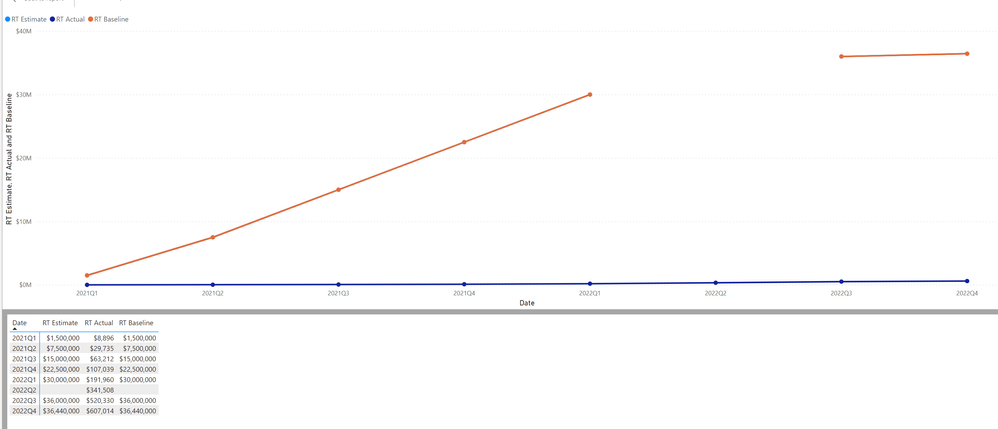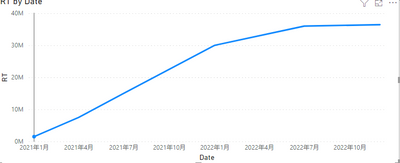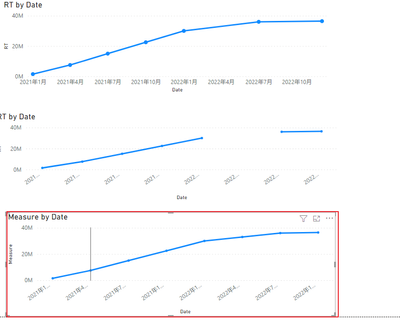FabCon is coming to Atlanta
Join us at FabCon Atlanta from March 16 - 20, 2026, for the ultimate Fabric, Power BI, AI and SQL community-led event. Save $200 with code FABCOMM.
Register now!- Power BI forums
- Get Help with Power BI
- Desktop
- Service
- Report Server
- Power Query
- Mobile Apps
- Developer
- DAX Commands and Tips
- Custom Visuals Development Discussion
- Health and Life Sciences
- Power BI Spanish forums
- Translated Spanish Desktop
- Training and Consulting
- Instructor Led Training
- Dashboard in a Day for Women, by Women
- Galleries
- Data Stories Gallery
- Themes Gallery
- Contests Gallery
- QuickViz Gallery
- Quick Measures Gallery
- Visual Calculations Gallery
- Notebook Gallery
- Translytical Task Flow Gallery
- TMDL Gallery
- R Script Showcase
- Webinars and Video Gallery
- Ideas
- Custom Visuals Ideas (read-only)
- Issues
- Issues
- Events
- Upcoming Events
The Power BI Data Visualization World Championships is back! Get ahead of the game and start preparing now! Learn more
- Power BI forums
- Forums
- Get Help with Power BI
- Desktop
- Line Graph data point not connecting
- Subscribe to RSS Feed
- Mark Topic as New
- Mark Topic as Read
- Float this Topic for Current User
- Bookmark
- Subscribe
- Printer Friendly Page
- Mark as New
- Bookmark
- Subscribe
- Mute
- Subscribe to RSS Feed
- Permalink
- Report Inappropriate Content
Line Graph data point not connecting
Hi, I'm trying to have the orange lind connect. But there seem to be a gap. In excel the work around is to use Connect data points with line, but I can't find that function in powerBI.
Solved! Go to Solution.
- Mark as New
- Bookmark
- Subscribe
- Mute
- Subscribe to RSS Feed
- Permalink
- Report Inappropriate Content
Hi, @dhuangx5 ;
Your X-axis is Date type or text, if it is date format,you could select continous.
The final output is shown below:
If it not date format. you could add another measure.
Measure = IF([RT]=BLANK(),CALCULATE(AVERAGE('Table (2)'[value]),FILTER(ALLSELECTED('Table (2)'),DATEDIFF([Date],MAX('Table (2)'[Date]),QUARTER) in {-1,1})),[RT])The final output is shown below:
Best Regards,
Community Support Team _ Yalan Wu
If this post helps, then please consider Accept it as the solution to help the other members find it more quickly.
- Mark as New
- Bookmark
- Subscribe
- Mute
- Subscribe to RSS Feed
- Permalink
- Report Inappropriate Content
Hi, @dhuangx5 ;
Your X-axis is Date type or text, if it is date format,you could select continous.
The final output is shown below:
If it not date format. you could add another measure.
Measure = IF([RT]=BLANK(),CALCULATE(AVERAGE('Table (2)'[value]),FILTER(ALLSELECTED('Table (2)'),DATEDIFF([Date],MAX('Table (2)'[Date]),QUARTER) in {-1,1})),[RT])The final output is shown below:
Best Regards,
Community Support Team _ Yalan Wu
If this post helps, then please consider Accept it as the solution to help the other members find it more quickly.
- Mark as New
- Bookmark
- Subscribe
- Mute
- Subscribe to RSS Feed
- Permalink
- Report Inappropriate Content
Hi, Thank you for the great solution. My problem is slightly different from this problem. Instead of having missing value on [Value] column I have another column Check which has TRUE/FALSE data. And I have measure which calculation is like this
Measure = CALCULATE(COUNTROWS('Table'),'Table'[Check]=TRUE())/COUNTROWS('Table')I have calendar table which has been conected with the date and data is being presented in a weekly manner which means I cannot use continious instead of categorical in X-axis settings. Now, if there is no value which is true within a week I get null value not that my column[Value] is blank but my measure is blank.
Can you help me with the solution or any thoughts would be greatly appriciated.
- Mark as New
- Bookmark
- Subscribe
- Mute
- Subscribe to RSS Feed
- Permalink
- Report Inappropriate Content
Here is the measure I used.
CALCULATE(sum([Actual]),
FILTER(ALLSELECTED('Calendar'[Date]),
ISONORAFTER('Calendar'[Date], Max(Actual[Date]), DESC)))
Helpful resources

Power BI Dataviz World Championships
The Power BI Data Visualization World Championships is back! Get ahead of the game and start preparing now!

| User | Count |
|---|---|
| 46 | |
| 42 | |
| 34 | |
| 31 | |
| 21 |
| User | Count |
|---|---|
| 134 | |
| 124 | |
| 98 | |
| 80 | |
| 65 |