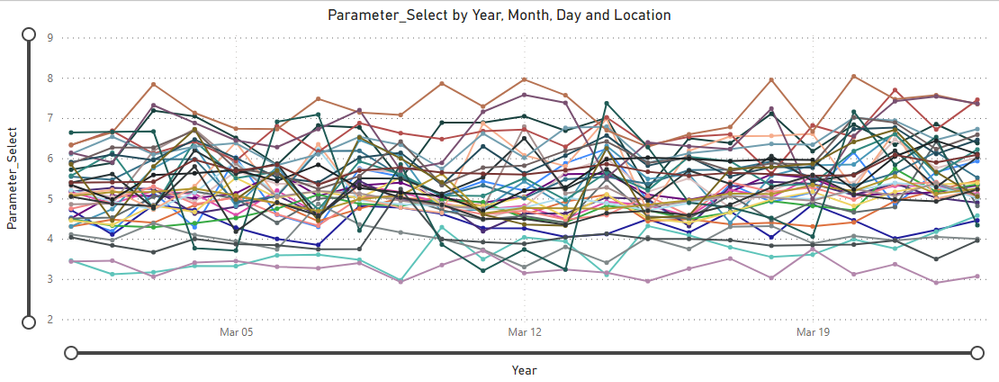FabCon is coming to Atlanta
Join us at FabCon Atlanta from March 16 - 20, 2026, for the ultimate Fabric, Power BI, AI and SQL community-led event. Save $200 with code FABCOMM.
Register now!- Power BI forums
- Get Help with Power BI
- Desktop
- Service
- Report Server
- Power Query
- Mobile Apps
- Developer
- DAX Commands and Tips
- Custom Visuals Development Discussion
- Health and Life Sciences
- Power BI Spanish forums
- Translated Spanish Desktop
- Training and Consulting
- Instructor Led Training
- Dashboard in a Day for Women, by Women
- Galleries
- Data Stories Gallery
- Themes Gallery
- Contests Gallery
- QuickViz Gallery
- Quick Measures Gallery
- Visual Calculations Gallery
- Notebook Gallery
- Translytical Task Flow Gallery
- TMDL Gallery
- R Script Showcase
- Webinars and Video Gallery
- Ideas
- Custom Visuals Ideas (read-only)
- Issues
- Issues
- Events
- Upcoming Events
The Power BI Data Visualization World Championships is back! Get ahead of the game and start preparing now! Learn more
- Power BI forums
- Forums
- Get Help with Power BI
- Desktop
- Line Graph Summing Separate Parameters
- Subscribe to RSS Feed
- Mark Topic as New
- Mark Topic as Read
- Float this Topic for Current User
- Bookmark
- Subscribe
- Printer Friendly Page
- Mark as New
- Bookmark
- Subscribe
- Mute
- Subscribe to RSS Feed
- Permalink
- Report Inappropriate Content
Line Graph Summing Separate Parameters
Greetings,
I found out PowerBI existed six months ago and now I am tasked with creating an implementation. I love it so far.
My scenario: every day, five data points (including time) for 36 separate locations are generated.
| Date | Time | Location | Paramter 1 | Parameter 2 | Parameter 3 | Parameter 4 |
| 3/23/2023 | 719 | LOCATION 1 | 2.64 | 0.27 | 2.30 | 0.006 |
| 3/23/2023 | 813 | LOCATION 2 | 2.66 | 0.22 | 2.10 | 0.005 |
| 3/23/2023 | 1535 | LOCATION 3 | 2.55 | 0.23 | 2.30 | 0.007 |
| … | … | … | … | … | … | … |
| 3/23/2023 | 1650 | LOCATION 36 | 2.92 | 0.19 | 2.40 | 0.007 |
They are plotted on a line graph to track over time.
I have several slicers, one of which specifies parameters, that populates the graph with only the relevant data point per location. The problem arises when two or more parameters are selected. Instead of plotting separate points/lines for each parameter, the combination of selections is summed. So for example, if I chose parameters 1, 2, and 3 for Location 1, instead of three plot points, 2.64, 0.27, and 2.30 respectively, the graph plots one point at 5.21.
I have other slicers that specify date ranges, locations, and even groups of locations. Those works perfectly. I used measures for each of the parameters because plotting the sums of the columns was giving me even more trouble. Those measures all work fine:
Measure1 = SUM('Table'[Parameter1])
I don't know if the measure I use to plot them is the problem:
Parameter_Select =
SUMX (
VALUES ( 'Sort_Parameters'[Parameter] ),
SWITCH (
'Sort_Parameters'[Parameter],
"Paramter1", [Paramter1],
"Paramter2", [Paramter2],
"Paramter3", [Paramter3],
"Paramter4", [Paramter4]
)
)
I get no errors on any of my columns or measures. I know 4 parameters for 36 locations yields 144 data points per day, but that's how it has to be (for now). If someone could at least point me in the right direction I would appreciate it, as I have been looking for a solution and I'm not sure I'm even using the correct keywords.
Solved! Go to Solution.
- Mark as New
- Bookmark
- Subscribe
- Mute
- Subscribe to RSS Feed
- Permalink
- Report Inappropriate Content
@WBarberena , One way is unpivot the parameter to deal in a better way
Unpivot Data(Power Query): https://youtu.be/2HjkBtxSM0g
Power BI Field Parameters — A Quick way for Dynamic Visuals: https://amitchandak.medium.com/power-bi-field-parameters-a-quick-way-for-dynamic-visuals-fc4095ae9af...
Power BI Field Parameters- Measure Slicer and Axis/Dimension slicer: https://youtu.be/lqF3Wa1FllE
Switch TOPN with Field Parameters: https://amitchandak.medium.com/switch-topn-with-field-parameters-299a0ae3725f
- Mark as New
- Bookmark
- Subscribe
- Mute
- Subscribe to RSS Feed
- Permalink
- Report Inappropriate Content
@WBarberena , One way is unpivot the parameter to deal in a better way
Unpivot Data(Power Query): https://youtu.be/2HjkBtxSM0g
Power BI Field Parameters — A Quick way for Dynamic Visuals: https://amitchandak.medium.com/power-bi-field-parameters-a-quick-way-for-dynamic-visuals-fc4095ae9af...
Power BI Field Parameters- Measure Slicer and Axis/Dimension slicer: https://youtu.be/lqF3Wa1FllE
Switch TOPN with Field Parameters: https://amitchandak.medium.com/switch-topn-with-field-parameters-299a0ae3725f
Helpful resources

Power BI Dataviz World Championships
The Power BI Data Visualization World Championships is back! Get ahead of the game and start preparing now!

| User | Count |
|---|---|
| 40 | |
| 35 | |
| 34 | |
| 31 | |
| 28 |
| User | Count |
|---|---|
| 137 | |
| 102 | |
| 71 | |
| 67 | |
| 64 |