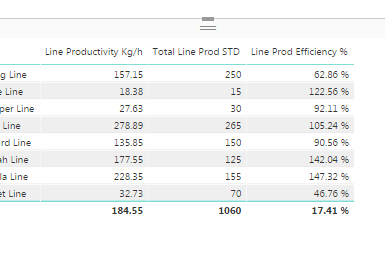Fabric Data Days starts November 4th!
Advance your Data & AI career with 50 days of live learning, dataviz contests, hands-on challenges, study groups & certifications and more!
Get registered- Power BI forums
- Get Help with Power BI
- Desktop
- Service
- Report Server
- Power Query
- Mobile Apps
- Developer
- DAX Commands and Tips
- Custom Visuals Development Discussion
- Health and Life Sciences
- Power BI Spanish forums
- Translated Spanish Desktop
- Training and Consulting
- Instructor Led Training
- Dashboard in a Day for Women, by Women
- Galleries
- Data Stories Gallery
- Themes Gallery
- Contests Gallery
- Quick Measures Gallery
- Visual Calculations Gallery
- Notebook Gallery
- Translytical Task Flow Gallery
- TMDL Gallery
- R Script Showcase
- Webinars and Video Gallery
- Ideas
- Custom Visuals Ideas (read-only)
- Issues
- Issues
- Events
- Upcoming Events
Get Fabric Certified for FREE during Fabric Data Days. Don't miss your chance! Learn more
- Power BI forums
- Forums
- Get Help with Power BI
- Desktop
- Re: Line Efficiency DAX formula
- Subscribe to RSS Feed
- Mark Topic as New
- Mark Topic as Read
- Float this Topic for Current User
- Bookmark
- Subscribe
- Printer Friendly Page
- Mark as New
- Bookmark
- Subscribe
- Mute
- Subscribe to RSS Feed
- Permalink
- Report Inappropriate Content
Line Efficiency DAX formula
Hi I need help with a formula below:
This is what i want
| Total KG/h Actual | Total KG/h Standard | Production Efficiency % | |
| Line 1 | 240 | 250 | 96% |
| Line 2 | 273 | 300 | 91% |
| Line 3 | 116 | 120 | 97% |
| Line 4 | 42 | 50 | 84% |
How can i create a formula that would result in the Production Efficiency % column? When i Sum the Actual it remains according to line, but when i sum the standard i get 720 as all the standard rather than as it is on the table.
Solved! Go to Solution.
- Mark as New
- Bookmark
- Subscribe
- Mute
- Subscribe to RSS Feed
- Permalink
- Report Inappropriate Content
Hi SiviMani,
I fixed the problem by enabling relationships as both direction relationship.
- Mark as New
- Bookmark
- Subscribe
- Mute
- Subscribe to RSS Feed
- Permalink
- Report Inappropriate Content
Hi @akwang,
Create a calculated column with Divide function.
Production Efficiency % = DIVIDE(Table1[Total KG/h Actual],Table1[Total KG/h Standard],0)
Then Change the Format to Percentage which under modeling tab
regards,
Siva
- Mark as New
- Bookmark
- Subscribe
- Mute
- Subscribe to RSS Feed
- Permalink
- Report Inappropriate Content
Hi Ihave the data in two separate tables. One with the actual prod and the other with the Standard for Line 1,2,3.
How would i calculate that?
- Mark as New
- Bookmark
- Subscribe
- Mute
- Subscribe to RSS Feed
- Permalink
- Report Inappropriate Content
Sorry, I thought you have the values in the same table
Create a relationship between the tables based on the Line.
Then create a calculated measure,
Production Efficiency % = DIVIDE(SUM(Table1[Total KG/h Actual]),SUM(Table2[Total KG/h Standard]),0)
- Mark as New
- Bookmark
- Subscribe
- Mute
- Subscribe to RSS Feed
- Permalink
- Report Inappropriate Content
Hi This is what i get on the table visual and my reference table is below:
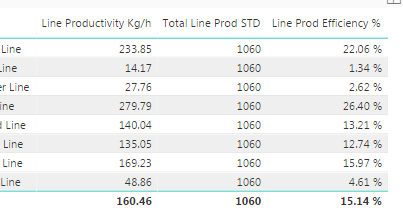
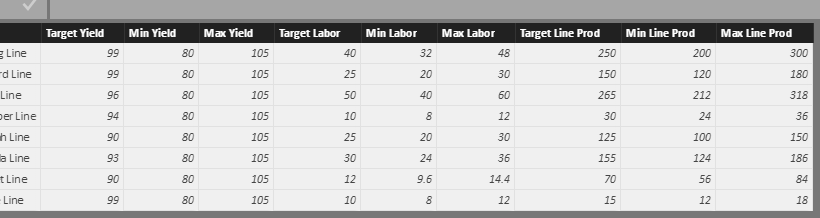
The STD is not sepatating by line causing incorrect %efficiency
- Mark as New
- Bookmark
- Subscribe
- Mute
- Subscribe to RSS Feed
- Permalink
- Report Inappropriate Content
What was the procedure you followed to get that output?
- Mark as New
- Bookmark
- Subscribe
- Mute
- Subscribe to RSS Feed
- Permalink
- Report Inappropriate Content
the same formula you told me to use.
- Mark as New
- Bookmark
- Subscribe
- Mute
- Subscribe to RSS Feed
- Permalink
- Report Inappropriate Content
How did you calculate Line Prod and Total line Prod?
Where it comes from?
could please share some sample data? pbix file would be great
- Mark as New
- Bookmark
- Subscribe
- Mute
- Subscribe to RSS Feed
- Permalink
- Report Inappropriate Content
Hi SiviMani,
I fixed the problem by enabling relationships as both direction relationship.
Helpful resources

Fabric Data Days
Advance your Data & AI career with 50 days of live learning, contests, hands-on challenges, study groups & certifications and more!

Power BI Monthly Update - October 2025
Check out the October 2025 Power BI update to learn about new features.