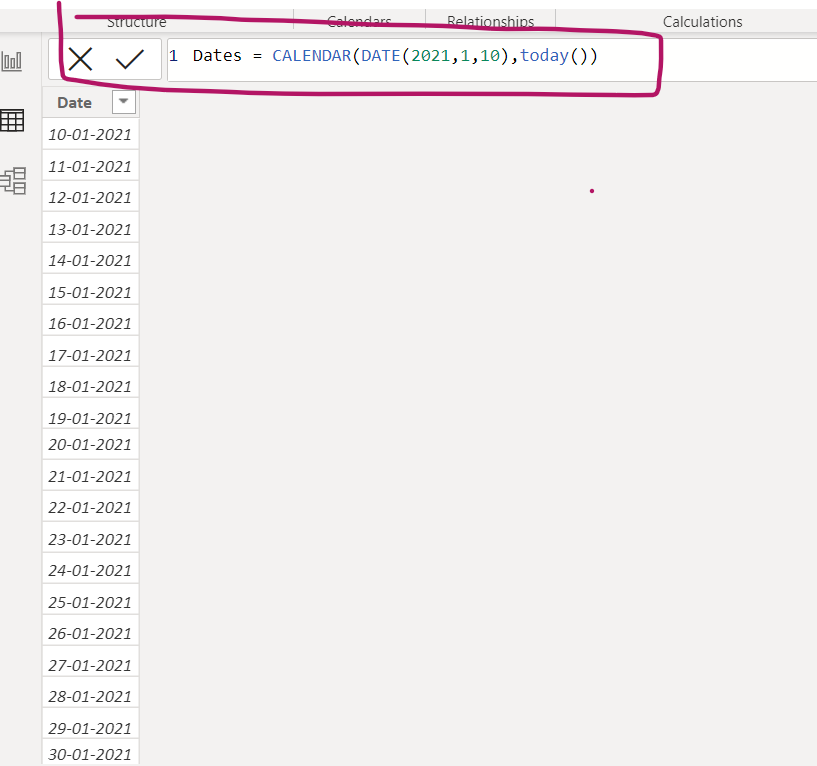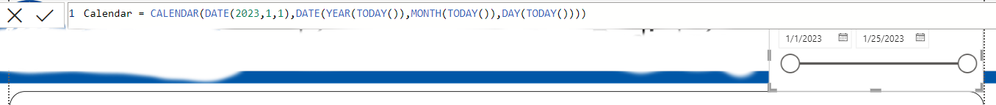Join us at FabCon Vienna from September 15-18, 2025
The ultimate Fabric, Power BI, SQL, and AI community-led learning event. Save €200 with code FABCOMM.
Get registered- Power BI forums
- Get Help with Power BI
- Desktop
- Service
- Report Server
- Power Query
- Mobile Apps
- Developer
- DAX Commands and Tips
- Custom Visuals Development Discussion
- Health and Life Sciences
- Power BI Spanish forums
- Translated Spanish Desktop
- Training and Consulting
- Instructor Led Training
- Dashboard in a Day for Women, by Women
- Galleries
- Data Stories Gallery
- Themes Gallery
- Contests Gallery
- Quick Measures Gallery
- Notebook Gallery
- Translytical Task Flow Gallery
- TMDL Gallery
- R Script Showcase
- Webinars and Video Gallery
- Ideas
- Custom Visuals Ideas (read-only)
- Issues
- Issues
- Events
- Upcoming Events
Enhance your career with this limited time 50% discount on Fabric and Power BI exams. Ends August 31st. Request your voucher.
- Power BI forums
- Forums
- Get Help with Power BI
- Desktop
- Re: Limited calendar with an IF statement
- Subscribe to RSS Feed
- Mark Topic as New
- Mark Topic as Read
- Float this Topic for Current User
- Bookmark
- Subscribe
- Printer Friendly Page
- Mark as New
- Bookmark
- Subscribe
- Mute
- Subscribe to RSS Feed
- Permalink
- Report Inappropriate Content
Limited calendar with an IF statement
I have a dashboard that is navigable through a movable slicer set on Between that has a calendar in it. The formula I've set for it is:
Calendar = CALENDAR(DATE(2021,1,10),DATE(YEAR(TODAY()),MONTH(TODAY()),DAY(TODAY())))
Which is simple, my first data point happened in 2021/1/10, and the data source is updated daily with new info, hence why I put TODAY() functions in the end. This worked out perfectly for last year, but now that it's 2023 we changed our data source, and to avoid confusion while we still use that other dashboard as well as future-proof the new one, I wanted to base the calendar off an IF() function.
Calendar = IF(DATE(YEAR(TODAY()),MONTH(TODAY()),DAY(TODAY())) >= DATE(2022,12,31),
CALENDAR(DATE(2021,1,10),DATE(2022,12,31)),
CALENDAR(DATE(2021,1,10),DATE(YEAR(TODAY()),MONTH(TODAY()),DAY(TODAY())))
)
This, however, broke my queries and returned the error: "The expression specified in the query is not a valid table expression". How would I be going on doing this correctly?
Solved! Go to Solution.
- Mark as New
- Bookmark
- Subscribe
- Mute
- Subscribe to RSS Feed
- Permalink
- Report Inappropriate Content
hi @Anonymous
it seems the up limit of the calendar table shall be aligned with data record.
try like:
Calendar = CALENDAR( DATE(2022, 1, 10), MAX(RecordTable[Date]))
try like:
- Mark as New
- Bookmark
- Subscribe
- Mute
- Subscribe to RSS Feed
- Permalink
- Report Inappropriate Content
hi ,
I don't get why you're using DATE ( YEAR ( TODAY () ), MONTH ( TODAY () ), DAY ( TODAY () ) ) instead of simply TODAY ().
@Anonymous
Dane Belarmino | Microsoft MVP | Proud to be a Super User!
Did I answer your question? Mark my post as a solution!
"Tell me and I’ll forget; show me and I may remember; involve me and I’ll understand."
Need Power BI consultation, get in touch with me on LinkedIn or hire me on UpWork.
Learn with me on YouTube @DAXJutsu or follow my page on Facebook @DAXJutsuPBI.
- Mark as New
- Bookmark
- Subscribe
- Mute
- Subscribe to RSS Feed
- Permalink
- Report Inappropriate Content
Because I didn't know you could do that when I started this dashboard and left it as-is.
- Mark as New
- Bookmark
- Subscribe
- Mute
- Subscribe to RSS Feed
- Permalink
- Report Inappropriate Content
Hope this helps
- Mark as New
- Bookmark
- Subscribe
- Mute
- Subscribe to RSS Feed
- Permalink
- Report Inappropriate Content
hi @Anonymous
how about
Calendar = CALENDAR( DATE(2022, 1, 10), TODAY())
directly?
- Mark as New
- Bookmark
- Subscribe
- Mute
- Subscribe to RSS Feed
- Permalink
- Report Inappropriate Content
I mean, yes, I could do that. In fact it's what I'm using right now on my dashboard.
What I want to do is to make it so when 2024 arrives, I don't have to make a patch that my boss has to download so they don't get confused about why 2024 is selectable when there's no data available. Today there was a bit of confusion surrounding 2023 in the 2022 dashboard, which is why I thought of using the IF() statement. If it's not possible, it's fine, I just want to be able to avoid that future change if I can.
- Mark as New
- Bookmark
- Subscribe
- Mute
- Subscribe to RSS Feed
- Permalink
- Report Inappropriate Content
hi @Anonymous
it seems the up limit of the calendar table shall be aligned with data record.
try like:
Calendar = CALENDAR( DATE(2022, 1, 10), MAX(RecordTable[Date]))
try like:
- Mark as New
- Bookmark
- Subscribe
- Mute
- Subscribe to RSS Feed
- Permalink
- Report Inappropriate Content
Nice trick! I didn't know you could do that. Thanks for the help!
Helpful resources
| User | Count |
|---|---|
| 80 | |
| 74 | |
| 41 | |
| 30 | |
| 28 |
| User | Count |
|---|---|
| 107 | |
| 96 | |
| 53 | |
| 47 | |
| 47 |