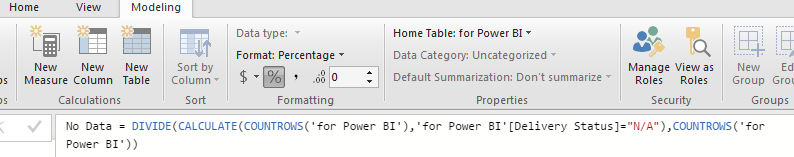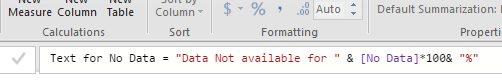FabCon is coming to Atlanta
Join us at FabCon Atlanta from March 16 - 20, 2026, for the ultimate Fabric, Power BI, AI and SQL community-led event. Save $200 with code FABCOMM.
Register now!- Power BI forums
- Get Help with Power BI
- Desktop
- Service
- Report Server
- Power Query
- Mobile Apps
- Developer
- DAX Commands and Tips
- Custom Visuals Development Discussion
- Health and Life Sciences
- Power BI Spanish forums
- Translated Spanish Desktop
- Training and Consulting
- Instructor Led Training
- Dashboard in a Day for Women, by Women
- Galleries
- Data Stories Gallery
- Themes Gallery
- Contests Gallery
- Quick Measures Gallery
- Notebook Gallery
- Translytical Task Flow Gallery
- TMDL Gallery
- R Script Showcase
- Webinars and Video Gallery
- Ideas
- Custom Visuals Ideas (read-only)
- Issues
- Issues
- Events
- Upcoming Events
To celebrate FabCon Vienna, we are offering 50% off select exams. Ends October 3rd. Request your discount now.
- Power BI forums
- Forums
- Get Help with Power BI
- Desktop
- Limit the Decimal of a Measure used in Text Box
- Subscribe to RSS Feed
- Mark Topic as New
- Mark Topic as Read
- Float this Topic for Current User
- Bookmark
- Subscribe
- Printer Friendly Page
- Mark as New
- Bookmark
- Subscribe
- Mute
- Subscribe to RSS Feed
- Permalink
- Report Inappropriate Content
Limit the Decimal of a Measure used in Text Box
Hi
I have to dispaly a card with value from a measure but the value comes with decimal which I dont want
Text = "Data Not available for " &[No Data]*100& "% of Entries"
The output Im getting is
Data Not available for 13.35457288383%
Is there a way to limit to the decimal or no decimal so that the result could be
Data Not available for 13% of Entries
Please help
Solved! Go to Solution.
- Mark as New
- Bookmark
- Subscribe
- Mute
- Subscribe to RSS Feed
- Permalink
- Report Inappropriate Content
Hi @mahra-in,
Since your measure return the text value, I think you can use format function to formatting decimal number part.
Please take a look at below link to know more about format measure:
Custom Numeric Formats for the FORMAT Function (DAX)
Sample:
Text format =
"xxxxx"
& FORMAT ( [No Data] * 100, "0.00" )
& "xxxx"
Regards,
Xiaoxin Sheng
- Mark as New
- Bookmark
- Subscribe
- Mute
- Subscribe to RSS Feed
- Permalink
- Report Inappropriate Content
- Mark as New
- Bookmark
- Subscribe
- Mute
- Subscribe to RSS Feed
- Permalink
- Report Inappropriate Content
The filed No Data is set with 0 in Decimal Places but when I use the field in between text ic omes with many decimal points
still the result is same
- Mark as New
- Bookmark
- Subscribe
- Mute
- Subscribe to RSS Feed
- Permalink
- Report Inappropriate Content
Hi @mahra-in,
Since your measure return the text value, I think you can use format function to formatting decimal number part.
Please take a look at below link to know more about format measure:
Custom Numeric Formats for the FORMAT Function (DAX)
Sample:
Text format =
"xxxxx"
& FORMAT ( [No Data] * 100, "0.00" )
& "xxxx"
Regards,
Xiaoxin Sheng