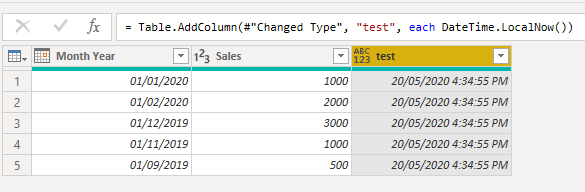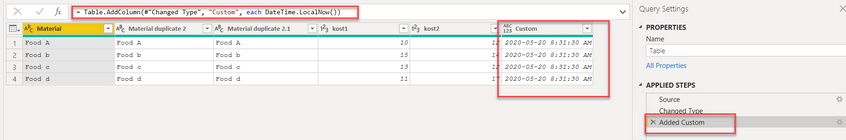FabCon is coming to Atlanta
Join us at FabCon Atlanta from March 16 - 20, 2026, for the ultimate Fabric, Power BI, AI and SQL community-led event. Save $200 with code FABCOMM.
Register now!- Power BI forums
- Get Help with Power BI
- Desktop
- Service
- Report Server
- Power Query
- Mobile Apps
- Developer
- DAX Commands and Tips
- Custom Visuals Development Discussion
- Health and Life Sciences
- Power BI Spanish forums
- Translated Spanish Desktop
- Training and Consulting
- Instructor Led Training
- Dashboard in a Day for Women, by Women
- Galleries
- Data Stories Gallery
- Themes Gallery
- Contests Gallery
- Quick Measures Gallery
- Visual Calculations Gallery
- Notebook Gallery
- Translytical Task Flow Gallery
- TMDL Gallery
- R Script Showcase
- Webinars and Video Gallery
- Ideas
- Custom Visuals Ideas (read-only)
- Issues
- Issues
- Events
- Upcoming Events
Calling all Data Engineers! Fabric Data Engineer (Exam DP-700) live sessions are back! Starting October 16th. Sign up.
- Power BI forums
- Forums
- Get Help with Power BI
- Desktop
- Learning PowerBI: Why do functions return "functio...
- Subscribe to RSS Feed
- Mark Topic as New
- Mark Topic as Read
- Float this Topic for Current User
- Bookmark
- Subscribe
- Printer Friendly Page
- Mark as New
- Bookmark
- Subscribe
- Mute
- Subscribe to RSS Feed
- Permalink
- Report Inappropriate Content
Learning PowerBI: Why do functions return "function" in a table, instead of actual "value"?
Ok... so I'm trying to learn the basics of Power BI, and I have a few points that are just down right confusing...
This isn't specific to DateTime, but I'm using it as a sample function...
If I run this code:
#"Renamed Columns2" = Table.AddColumn(#"Renamed Columns1", "Executed", each DateTime.LocalNow()),
The system returns a "Function" hyperlink in the Executed column.
However, if I run this code:
#"Renamed Columns2" = Table.AddColumn(#"Renamed Columns1", "Executed", each DateTime.Date(DateTime.LocalNow())),
The system returns the current date.
Question: DateTime.LocalNow(), as I understand, returns the local date when executed as a date value. Why then do I have to use the additional DateTime.Date() to convert it from a "Function" hyperlink to the actual value.
Solved! Go to Solution.
- Mark as New
- Bookmark
- Subscribe
- Mute
- Subscribe to RSS Feed
- Permalink
- Report Inappropriate Content
Hi @Anonymous ,
I tried both scenarios in Power BI at my end.
- Created a custome column "test" using DateTime.LocalNow(). This gave me the current value in date-time format.
- Created a custom column "test1" usingDateTime.Date(DateTime.LocalNow()). This gave me the current value indate format.
Just wanted to check if you can paste screenshot of the FUNCTION message which you are getting while using DateTime.LocalNow() as I don't get any such message at my end?
If this helps and resolves the issue, appreciate a Kudos and mark it as a Solution! 🙂
Thanks,
Pragati
- Mark as New
- Bookmark
- Subscribe
- Mute
- Subscribe to RSS Feed
- Permalink
- Report Inappropriate Content
Hi @Anonymous ,
The DateTime.LocalNow() returns a datetime value set to the current date and time on the system.. See more:https://docs.microsoft.com/en-us/powerquery-m/datetime-localnow.
The DateTime.Date Convert DateTime format into Date format in Query Editor, see more: https://docs.microsoft.com/en-us/powerquery-m/datetime-date.
Best Regards,
Amy
Community Support Team _ Amy
If this post helps, then please consider Accept it as the solution to help the other members find it more quickly.
- Mark as New
- Bookmark
- Subscribe
- Mute
- Subscribe to RSS Feed
- Permalink
- Report Inappropriate Content
Hi @Anonymous ,
I tried both scenarios in Power BI at my end.
- Created a custome column "test" using DateTime.LocalNow(). This gave me the current value in date-time format.
- Created a custom column "test1" usingDateTime.Date(DateTime.LocalNow()). This gave me the current value indate format.
Just wanted to check if you can paste screenshot of the FUNCTION message which you are getting while using DateTime.LocalNow() as I don't get any such message at my end?
If this helps and resolves the issue, appreciate a Kudos and mark it as a Solution! 🙂
Thanks,
Pragati
- Mark as New
- Bookmark
- Subscribe
- Mute
- Subscribe to RSS Feed
- Permalink
- Report Inappropriate Content
You were probably missing the " ( ) " at the end of the function.
If you call DateTime.LocalNow , the output is going to be Function
If you call DateTime.LocalNow(), the output is going to be the real current date, for example, 2024-08-05.
- Mark as New
- Bookmark
- Subscribe
- Mute
- Subscribe to RSS Feed
- Permalink
- Report Inappropriate Content
@Anonymous I don't know why you are getting function, DateTime.LocalNow() should return date/time (date with timestamp)
I would ❤ Kudos if my solution helped. 👉 If you can spend time posting the question, you can also make efforts to give Kudos whoever helped to solve your problem. It is a token of appreciation!
Subscribe to the @PowerBIHowTo YT channel for an upcoming video on List and Record functions in Power Query!!
Learn Power BI and Fabric - subscribe to our YT channel - Click here: @PowerBIHowTo
If my solution proved useful, I'd be delighted to receive Kudos. When you put effort into asking a question, it's equally thoughtful to acknowledge and give Kudos to the individual who helped you solve the problem. It's a small gesture that shows appreciation and encouragement! ❤
Did I answer your question? Mark my post as a solution. Proud to be a Super User! Appreciate your Kudos 🙂
Feel free to email me with any of your BI needs.
- Mark as New
- Bookmark
- Subscribe
- Mute
- Subscribe to RSS Feed
- Permalink
- Report Inappropriate Content
@parry2k, thank you for the response. I should clarify I was doing this in Power Query / M, not DAX. I'll see if I can grab a screenshot for you today. Thank you for testing it out.
- Mark as New
- Bookmark
- Subscribe
- Mute
- Subscribe to RSS Feed
- Permalink
- Report Inappropriate Content
@Anonymous the sceenshot I shared is from power query not DAX.
Subscribe to the @PowerBIHowTo YT channel for an upcoming video on List and Record functions in Power Query!!
Learn Power BI and Fabric - subscribe to our YT channel - Click here: @PowerBIHowTo
If my solution proved useful, I'd be delighted to receive Kudos. When you put effort into asking a question, it's equally thoughtful to acknowledge and give Kudos to the individual who helped you solve the problem. It's a small gesture that shows appreciation and encouragement! ❤
Did I answer your question? Mark my post as a solution. Proud to be a Super User! Appreciate your Kudos 🙂
Feel free to email me with any of your BI needs.
Helpful resources

FabCon Global Hackathon
Join the Fabric FabCon Global Hackathon—running virtually through Nov 3. Open to all skill levels. $10,000 in prizes!

Power BI Monthly Update - October 2025
Check out the October 2025 Power BI update to learn about new features.