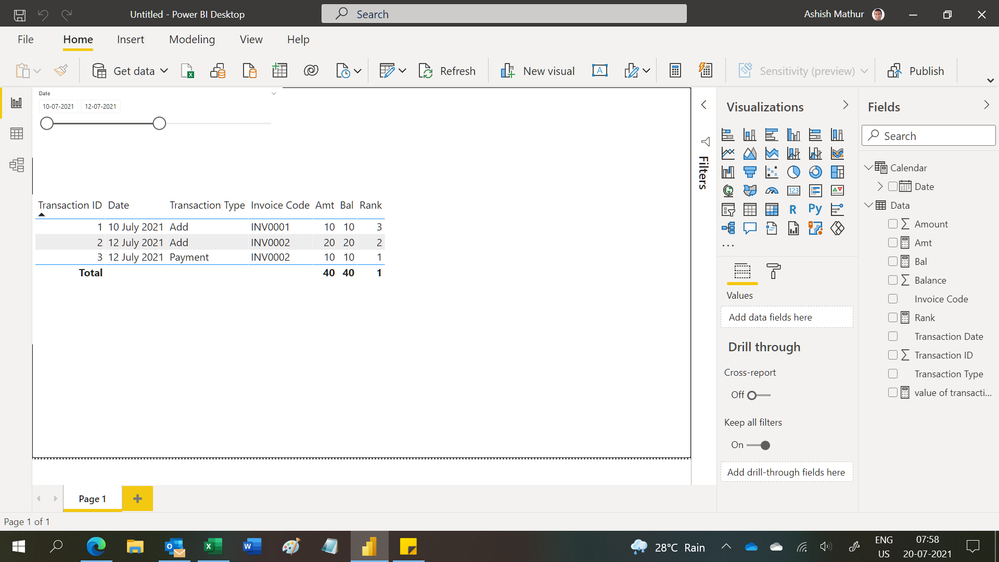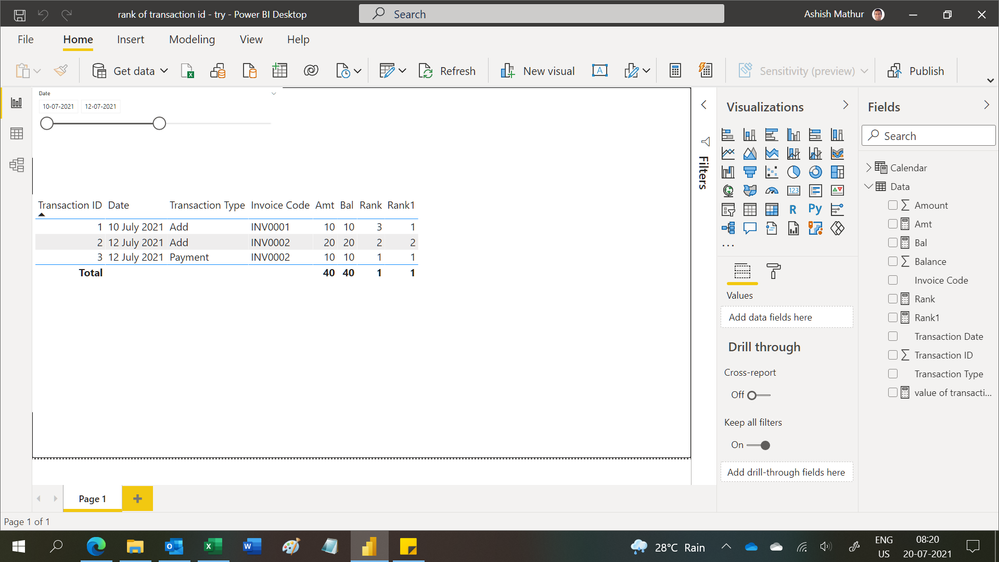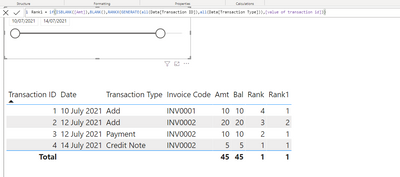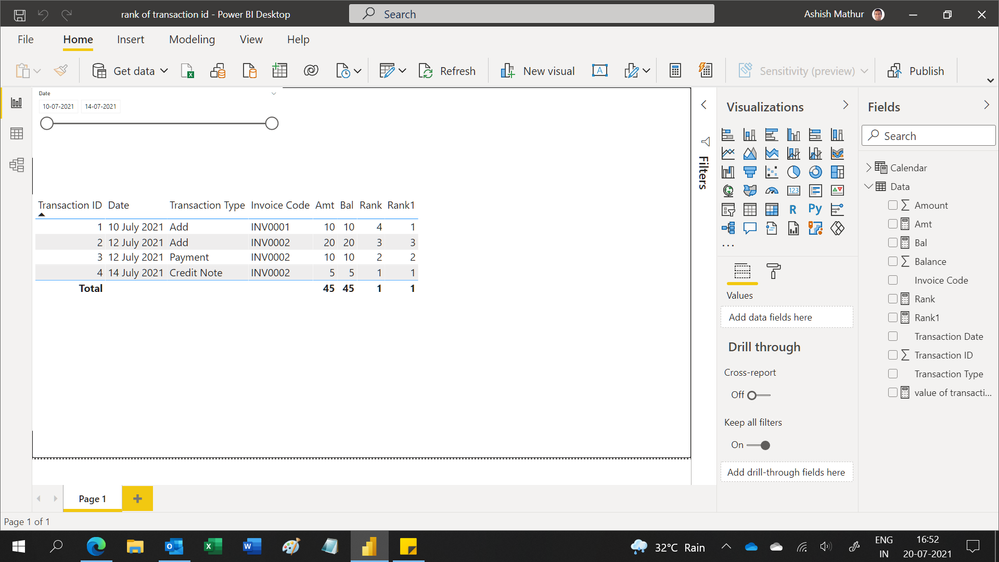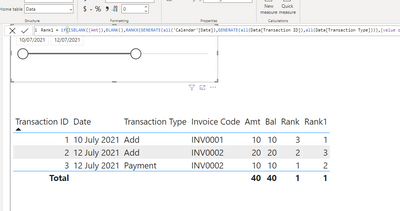FabCon is coming to Atlanta
Join us at FabCon Atlanta from March 16 - 20, 2026, for the ultimate Fabric, Power BI, AI and SQL community-led event. Save $200 with code FABCOMM.
Register now!- Power BI forums
- Get Help with Power BI
- Desktop
- Service
- Report Server
- Power Query
- Mobile Apps
- Developer
- DAX Commands and Tips
- Custom Visuals Development Discussion
- Health and Life Sciences
- Power BI Spanish forums
- Translated Spanish Desktop
- Training and Consulting
- Instructor Led Training
- Dashboard in a Day for Women, by Women
- Galleries
- Data Stories Gallery
- Themes Gallery
- Contests Gallery
- QuickViz Gallery
- Quick Measures Gallery
- Visual Calculations Gallery
- Notebook Gallery
- Translytical Task Flow Gallery
- TMDL Gallery
- R Script Showcase
- Webinars and Video Gallery
- Ideas
- Custom Visuals Ideas (read-only)
- Issues
- Issues
- Events
- Upcoming Events
Get Fabric Certified for FREE during Fabric Data Days. Don't miss your chance! Request now
- Power BI forums
- Forums
- Get Help with Power BI
- Desktop
- Re: Latest Transaction at an invoice level - inclu...
- Subscribe to RSS Feed
- Mark Topic as New
- Mark Topic as Read
- Float this Topic for Current User
- Bookmark
- Subscribe
- Printer Friendly Page
- Mark as New
- Bookmark
- Subscribe
- Mute
- Subscribe to RSS Feed
- Permalink
- Report Inappropriate Content
Latest Transaction at an invoice level - including date filters
Im trying to write a RANKX expression to capture the ranking of transactions at a customer invoice level. But taking into account the date / calendar filters I have in place on the report (date slicer).
All transactions have a unique index called transaction id and this is an incremental field, the the larger the number the more recent the transaction naturally.
At the moment the calculated column I am using is:
Solved! Go to Solution.
- Mark as New
- Bookmark
- Subscribe
- Mute
- Subscribe to RSS Feed
- Permalink
- Report Inappropriate Content
You got me on the right path though - I think this is working now with the ALLSELECTED 'calendar[Date] instead:
- Mark as New
- Bookmark
- Subscribe
- Mute
- Subscribe to RSS Feed
- Permalink
- Report Inappropriate Content
Hi,
If you are writing that formula as a calculated column formula (as you hav mentioned), then a selection/change in a slicer will not have any effect on a calculated column formula unless you hit refresh. Without refreshing, a selection/change in a slicer will only effect measures.
Regards,
Ashish Mathur
http://www.ashishmathur.com
https://www.linkedin.com/in/excelenthusiasts/
- Mark as New
- Bookmark
- Subscribe
- Mute
- Subscribe to RSS Feed
- Permalink
- Report Inappropriate Content
So I need to use a measure? how can I write this to work as a measure then? I believe the context doesnt work for EARLIER/EALIEST in a measure? Any help would be appreciated.
- Mark as New
- Bookmark
- Subscribe
- Mute
- Subscribe to RSS Feed
- Permalink
- Report Inappropriate Content
Yes, you need to write a measure. Share some data (in a format that can be pasted in an MS Excel file), describe the question and show the expected result.
Regards,
Ashish Mathur
http://www.ashishmathur.com
https://www.linkedin.com/in/excelenthusiasts/
- Mark as New
- Bookmark
- Subscribe
- Mute
- Subscribe to RSS Feed
- Permalink
- Report Inappropriate Content
| Transaction ID | Transaction Date | Transaction Type | Invoice Code | Amount | Balance |
| 1 | 10/07/2021 | Add | INV0001 | 10 | 10 |
| 2 | 12/07/2021 | Add | INV0002 | 20 | 20 |
| 3 | 12/07/2021 | Payment | INV0002 | 10 | 10 |
| 4 | 14/07/2021 | Credit Note | INV0002 | 5 | 5 |
Example, INV0002 id expext to be rank number 1 if the date selected on the report is for transactions between 10/07 and 12/07 (date slicer). Does that help give context?
- Mark as New
- Bookmark
- Subscribe
- Mute
- Subscribe to RSS Feed
- Permalink
- Report Inappropriate Content
Hi,
You may download my PBI file from here.
Hope this helps.
Regards,
Ashish Mathur
http://www.ashishmathur.com
https://www.linkedin.com/in/excelenthusiasts/
- Mark as New
- Bookmark
- Subscribe
- Mute
- Subscribe to RSS Feed
- Permalink
- Report Inappropriate Content
Very close - how does it take the context of each INVOCIE Code? e.g. transaction id 1 would also be ranked 1 as its the only transaction for INV00001?
- Mark as New
- Bookmark
- Subscribe
- Mute
- Subscribe to RSS Feed
- Permalink
- Report Inappropriate Content
Hi,
Try this measure
Rank1 = if(ISBLANK([Amt]),BLANK(),RANKX(GENERATE(all(Data[Transaction ID]),all(Data[Transaction Type])),[value of transaction id]))Regards,
Ashish Mathur
http://www.ashishmathur.com
https://www.linkedin.com/in/excelenthusiasts/
- Mark as New
- Bookmark
- Subscribe
- Mute
- Subscribe to RSS Feed
- Permalink
- Report Inappropriate Content
Actually its not quite right -
moving the date to the 14th you can see INV0002 transaction ID 3 should have a rank 2 (under the measure Rank1. And transaction id 2 should be now ranked 3rd. Any ideas?
- Mark as New
- Bookmark
- Subscribe
- Mute
- Subscribe to RSS Feed
- Permalink
- Report Inappropriate Content
Hi,
Try this measure
Rank1 = if(ISBLANK([Amt]),BLANK(),RANKX(GENERATE(all('Calendar'[Date]),GENERATE(all(Data[Transaction ID]),all(Data[Transaction Type]))),[value of transaction id]))Hope this helps.
Regards,
Ashish Mathur
http://www.ashishmathur.com
https://www.linkedin.com/in/excelenthusiasts/
- Mark as New
- Bookmark
- Subscribe
- Mute
- Subscribe to RSS Feed
- Permalink
- Report Inappropriate Content
You got me on the right path though - I think this is working now with the ALLSELECTED 'calendar[Date] instead:
- Mark as New
- Bookmark
- Subscribe
- Mute
- Subscribe to RSS Feed
- Permalink
- Report Inappropriate Content
Still not quite right as if you slide the date back to the 13th or the 12th ransaction id 3 should be ranked number 1 at this date:
- Mark as New
- Bookmark
- Subscribe
- Mute
- Subscribe to RSS Feed
- Permalink
- Report Inappropriate Content
Perfect - just trying to apply it to my orginal file now. Can I ask why you used this bit? trying to get my head around why this works. How does it know to rank them at an invoice code level?
all(Data[Transaction Type])
- Mark as New
- Bookmark
- Subscribe
- Mute
- Subscribe to RSS Feed
- Permalink
- Report Inappropriate Content
It is ranking all unique combinations of transaction id and transaction type within that invoice code.
If my previous reply helped, please mark it as Answer.
Regards,
Ashish Mathur
http://www.ashishmathur.com
https://www.linkedin.com/in/excelenthusiasts/
- Mark as New
- Bookmark
- Subscribe
- Mute
- Subscribe to RSS Feed
- Permalink
- Report Inappropriate Content
Sorry I spoke to soon - did you see my other reply? I only want to rank at the invoice code level, does my last post make sense?
Helpful resources

Power BI Monthly Update - November 2025
Check out the November 2025 Power BI update to learn about new features.

Fabric Data Days
Advance your Data & AI career with 50 days of live learning, contests, hands-on challenges, study groups & certifications and more!