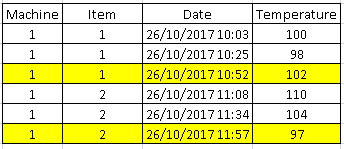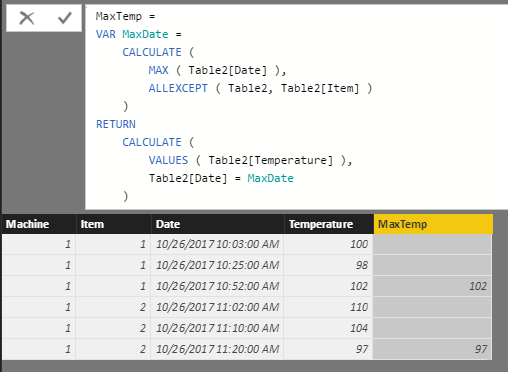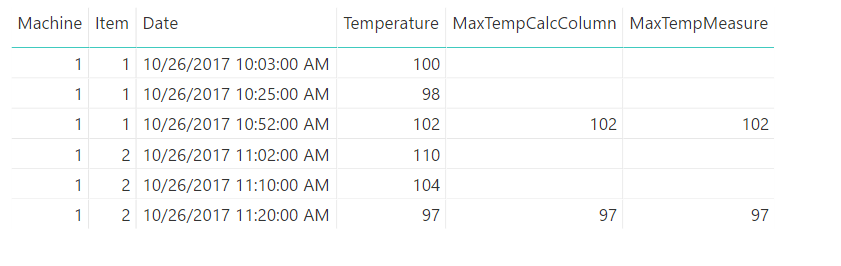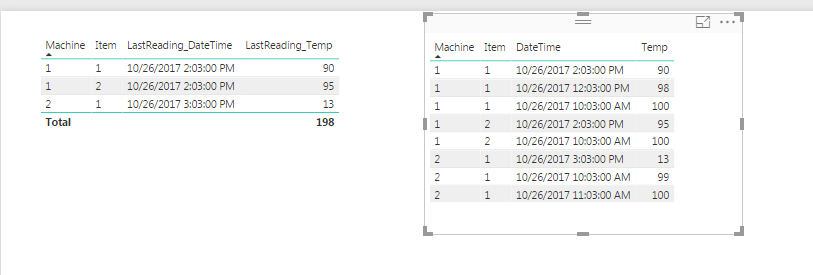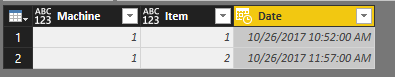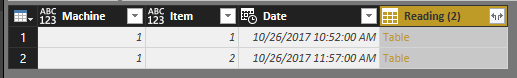FabCon is coming to Atlanta
Join us at FabCon Atlanta from March 16 - 20, 2026, for the ultimate Fabric, Power BI, AI and SQL community-led event. Save $200 with code FABCOMM.
Register now!- Power BI forums
- Get Help with Power BI
- Desktop
- Service
- Report Server
- Power Query
- Mobile Apps
- Developer
- DAX Commands and Tips
- Custom Visuals Development Discussion
- Health and Life Sciences
- Power BI Spanish forums
- Translated Spanish Desktop
- Training and Consulting
- Instructor Led Training
- Dashboard in a Day for Women, by Women
- Galleries
- Data Stories Gallery
- Themes Gallery
- Contests Gallery
- QuickViz Gallery
- Quick Measures Gallery
- Visual Calculations Gallery
- Notebook Gallery
- Translytical Task Flow Gallery
- TMDL Gallery
- R Script Showcase
- Webinars and Video Gallery
- Ideas
- Custom Visuals Ideas (read-only)
- Issues
- Issues
- Events
- Upcoming Events
The Power BI Data Visualization World Championships is back! Get ahead of the game and start preparing now! Learn more
- Power BI forums
- Forums
- Get Help with Power BI
- Desktop
- Re: Last reading
- Subscribe to RSS Feed
- Mark Topic as New
- Mark Topic as Read
- Float this Topic for Current User
- Bookmark
- Subscribe
- Printer Friendly Page
- Mark as New
- Bookmark
- Subscribe
- Mute
- Subscribe to RSS Feed
- Permalink
- Report Inappropriate Content
Last reading
Hello, I have this dataset with different temperature readings for same items.
Is it any way to only keep the last reading for each item?
This would be the yellow records.
Thanks
Solved! Go to Solution.
- Mark as New
- Bookmark
- Subscribe
- Mute
- Subscribe to RSS Feed
- Permalink
- Report Inappropriate Content
Go to Modeling and hit New Table.
NewTable = SUMMARIZE( FILTER( ADDCOLUMNS( TableName, "Last Reading", VAR lastreadingdate = CALCULATE( MAX(TableName[Date]), ALLEXCEPT(TableName, TableName[Item]) ) RETURN IF(TableName[Date] = lastreadingdate, TRUE, FALSE) ), [Last Reading] = TRUE ), TableName[Machine], TableName[Item], TableName[Date], TableName[Temperature] )
Did I answer your question? Mark my post as a solution!
Proud to be a Super User!
- Mark as New
- Bookmark
- Subscribe
- Mute
- Subscribe to RSS Feed
- Permalink
- Report Inappropriate Content
Hi @JuliaYebra,
Have you resolved your issue? If you have, welcome to share your solution or mark the right reply as answer. More people will find solution easily here.
Best Regards,
Angelia
- Mark as New
- Bookmark
- Subscribe
- Mute
- Subscribe to RSS Feed
- Permalink
- Report Inappropriate Content
Hi @JuliaYebra
Here is another light weight version as a calc column
MaxTemp =
VAR MaxDate =
CALCULATE (
MAX ( Table2[Date] ),
ALLEXCEPT ( Table2, Table2[Item] )
)
RETURN
CALCULATE (
VALUES ( Table2[Temperature] ),
Table2[Date] = MaxDate
)- Mark as New
- Bookmark
- Subscribe
- Mute
- Subscribe to RSS Feed
- Permalink
- Report Inappropriate Content
I guess it is a calculated measure not column?
Subscribe to the @PowerBIHowTo YT channel for an upcoming video on List and Record functions in Power Query!!
Learn Power BI and Fabric - subscribe to our YT channel - Click here: @PowerBIHowTo
If my solution proved useful, I'd be delighted to receive Kudos. When you put effort into asking a question, it's equally thoughtful to acknowledge and give Kudos to the individual who helped you solve the problem. It's a small gesture that shows appreciation and encouragement! ❤
Did I answer your question? Mark my post as a solution. Proud to be a Super User! Appreciate your Kudos 🙂
Feel free to email me with any of your BI needs.
- Mark as New
- Bookmark
- Subscribe
- Mute
- Subscribe to RSS Feed
- Permalink
- Report Inappropriate Content
It is actually a calc column. Below is the measure. Same idea expect that ALLEXCEPT() will not work here, so I am using ALL() + VALUES()
MaxTempMeasure = CALCULATE(
VALUES(Table2[Temperature]),
FILTER(
Table2,
Table2[Date] = CALCULATE(
MAX(Table2[Date]),
ALL(Table2),
VALUES(Table2[Item])
)
)
)
Here is the solution with calculated column again MaxTempCalcColumn = VAR MaxDate = CALCULATE ( MAX ( Table2[Date] ), ALLEXCEPT ( Table2, Table2[Item] ) ) RETURN CALCULATE ( VALUES ( Table2[Temperature] ), Table2[Date] = MaxDate )
- Mark as New
- Bookmark
- Subscribe
- Mute
- Subscribe to RSS Feed
- Permalink
- Report Inappropriate Content
Essentially that same column is in my solution. I just nested it inside a calculated table, then used it to filter the table so only the max date rows are kept, then removed the calculated column because you don't actually need to see it after that.
Did I answer your question? Mark my post as a solution!
Proud to be a Super User!
- Mark as New
- Bookmark
- Subscribe
- Mute
- Subscribe to RSS Feed
- Permalink
- Report Inappropriate Content
- Mark as New
- Bookmark
- Subscribe
- Mute
- Subscribe to RSS Feed
- Permalink
- Report Inappropriate Content
There are probably several ways to do this, but here's one option:
DAX Column 1: This calculates the MAX DateTime for each Item && Machine grouping.
LastReading_DateTime = CALCULATE(MAX(Table2[DateTime]), FILTER(ALL(Table2), Table2[Machine] = EARLIER(Table2[Machine]) && Table2[Item] = EARLIER(Table2[Item])))
DAX Column 2: This only returns a TEMP if the LastReading_DateTime matches the original table's DateTime
LastReading_Temp = IF (Table2[DateTime] = Table2[LastReading_DateTime],Table2[Temp],BLANK())
(Sorry my DateTime is descending, but you get the idea.)
Please give Kudos or Mark as a Solution!
https://www.linkedin.com/in/forrest-hill-04480730/
Proud to give back to the community!
Thank You!
- Mark as New
- Bookmark
- Subscribe
- Mute
- Subscribe to RSS Feed
- Permalink
- Report Inappropriate Content
Indeed there is. Go to Power Query to edit your data import. Select both your Machine and your Item column. Click Transform - Group By. In the dialog, change New Column Date to Date, Operation to Max and Column to Date. That should give you this:
But, we lost the temperature. We need to bring it back in. Load your data again using Recent Sources. I called your table Reading, so this gives me a Reading (2) query in the Query pane. Select your original query (Reading in my example) in the query pane and click Merge Queries. In the top portion, select the Machine, Item and Date columns (ctrl-click on each column). Then select your Reading 2 query in the drop down further down and select all three same columns. Press OK. You should now have this:
Click the small icon in the upper right corner of the Reading (2) column header to expand the tables. Select only the Temp item in the resulting pop-up. Rename the resulting Column to Temp.
The only remaining thing now is to right click the Reading (2) query and unselect the Enable Load menu item. This prevents this temporary query to from being loaded to your data model. Click close and apply and your should have the result you want.
- Mark as New
- Bookmark
- Subscribe
- Mute
- Subscribe to RSS Feed
- Permalink
- Report Inappropriate Content
here simple formula to add new column to identify last reading (most recent)
Last Reading = var r =
RANKX(
FILTER(Table1, Table1[Machine] = EARLIER(Table1[Machine]) &&
Table1[Item] = EARLIER(Table1[Item])), Table1[Date], , DESC, DENSE
) return if(r = 1, "Yes", "")
Subscribe to the @PowerBIHowTo YT channel for an upcoming video on List and Record functions in Power Query!!
Learn Power BI and Fabric - subscribe to our YT channel - Click here: @PowerBIHowTo
If my solution proved useful, I'd be delighted to receive Kudos. When you put effort into asking a question, it's equally thoughtful to acknowledge and give Kudos to the individual who helped you solve the problem. It's a small gesture that shows appreciation and encouragement! ❤
Did I answer your question? Mark my post as a solution. Proud to be a Super User! Appreciate your Kudos 🙂
Feel free to email me with any of your BI needs.
- Mark as New
- Bookmark
- Subscribe
- Mute
- Subscribe to RSS Feed
- Permalink
- Report Inappropriate Content
While I was writing my Power Query based response, @KHorseman provided a DAX based method that also works.
One possible benefit of the Power Query method is that it doesn't clutter your data model with unecessary data. On the other hand, perhaps you need that data for some purpose and in that case, I would go with the DAX method.
- Mark as New
- Bookmark
- Subscribe
- Mute
- Subscribe to RSS Feed
- Permalink
- Report Inappropriate Content
Go to Modeling and hit New Table.
NewTable = SUMMARIZE( FILTER( ADDCOLUMNS( TableName, "Last Reading", VAR lastreadingdate = CALCULATE( MAX(TableName[Date]), ALLEXCEPT(TableName, TableName[Item]) ) RETURN IF(TableName[Date] = lastreadingdate, TRUE, FALSE) ), [Last Reading] = TRUE ), TableName[Machine], TableName[Item], TableName[Date], TableName[Temperature] )
Did I answer your question? Mark my post as a solution!
Proud to be a Super User!
Helpful resources

Power BI Dataviz World Championships
The Power BI Data Visualization World Championships is back! Get ahead of the game and start preparing now!

| User | Count |
|---|---|
| 38 | |
| 37 | |
| 33 | |
| 32 | |
| 29 |
| User | Count |
|---|---|
| 132 | |
| 88 | |
| 82 | |
| 68 | |
| 64 |