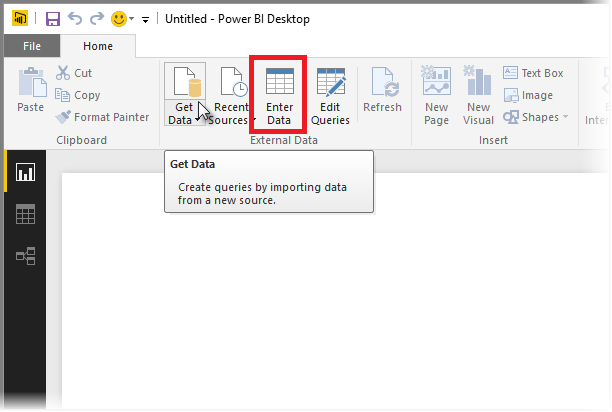FabCon is coming to Atlanta
Join us at FabCon Atlanta from March 16 - 20, 2026, for the ultimate Fabric, Power BI, AI and SQL community-led event. Save $200 with code FABCOMM.
Register now!- Power BI forums
- Get Help with Power BI
- Desktop
- Service
- Report Server
- Power Query
- Mobile Apps
- Developer
- DAX Commands and Tips
- Custom Visuals Development Discussion
- Health and Life Sciences
- Power BI Spanish forums
- Translated Spanish Desktop
- Training and Consulting
- Instructor Led Training
- Dashboard in a Day for Women, by Women
- Galleries
- Data Stories Gallery
- Themes Gallery
- Contests Gallery
- Quick Measures Gallery
- Notebook Gallery
- Translytical Task Flow Gallery
- TMDL Gallery
- R Script Showcase
- Webinars and Video Gallery
- Ideas
- Custom Visuals Ideas (read-only)
- Issues
- Issues
- Events
- Upcoming Events
Calling all Data Engineers! Fabric Data Engineer (Exam DP-700) live sessions are back! Starting October 16th. Sign up.
- Power BI forums
- Forums
- Get Help with Power BI
- Desktop
- Re: Large number of filters for a column
- Subscribe to RSS Feed
- Mark Topic as New
- Mark Topic as Read
- Float this Topic for Current User
- Bookmark
- Subscribe
- Printer Friendly Page
- Mark as New
- Bookmark
- Subscribe
- Mute
- Subscribe to RSS Feed
- Permalink
- Report Inappropriate Content
Large number of filters for a column
Hi all,
I've been looking everywhere for a similar function in Power BI as the OLAP COM-add in Extension you can get for Excel without any luck. Basically I want to be able to copy and paste for example 100 material codes into a field and be able to filter for them to see how the sales are going for them for example. I know I can do it one by one with a slicer or on the filter screen, but for time efficiency purposes would prefer a quicker solution that finding and checking the box for over 100 product skus (this varies all the time, so I wouldn't be group them either as different products will be promoted each time).
Cheers in advance.
- Mark as New
- Bookmark
- Subscribe
- Mute
- Subscribe to RSS Feed
- Permalink
- Report Inappropriate Content
Hi @Pentanol
This is very much possible. And the solution is "GROUPING or BANDING"
Check this file
Make a separate table for your selected list of SKUs. Lets say "SelectedSKUs"
Now create a Column as follows in your Complete SKU Table (Assuming this table's name is "Data")
Group =
IF (
COUNTROWS ( FILTER ( SelectedSKUs, SelectedSKUs[SKU] = Data[SKU] ) )
= 1,
"MyGroup",
"Others"
)
Now you add a slicer for "GROUP". Then select "MyGroup"
See the attached file![]()
Regards
Zubair
Please try my custom visuals
- Mark as New
- Bookmark
- Subscribe
- Mute
- Subscribe to RSS Feed
- Permalink
- Report Inappropriate Content
Hi Zubair - you file isn't opening for me and this function you posted didn't work in DAX. I have created a separate table with my selections that I want to group. However, I don't know how to add that group in the slicer option from my original source codes table.
- Mark as New
- Bookmark
- Subscribe
- Mute
- Subscribe to RSS Feed
- Permalink
- Report Inappropriate Content
Just realised I can't add any extra data because I'm already connect to live data and I need this data for the analysis. There's no way for me to create the table first then get data or the other way round. DO you have a solution to this?
- Mark as New
- Bookmark
- Subscribe
- Mute
- Subscribe to RSS Feed
- Permalink
- Report Inappropriate Content
Hi @Pentanol
You can create a separate table from Home Tab>>>Enter Data.
Here, you can copy paste data from Excel as well
Regards
Zubair
Please try my custom visuals
- Mark as New
- Bookmark
- Subscribe
- Mute
- Subscribe to RSS Feed
- Permalink
- Report Inappropriate Content
@Zubair_Muhammad Thanks for your help! How do I make a separate table? I've been trying to create a table input so I can copy and paste different list of SKUs each time I want to see the financial performance of them?
Thanks
Andrew
- Mark as New
- Bookmark
- Subscribe
- Mute
- Subscribe to RSS Feed
- Permalink
- Report Inappropriate Content
Hi,
Assuming those 100 SKU's are in a different table, we can create a relationship from the SKU column of your main table to the SKU column of your SKU table. Then we can use the RELATED() function in a calculated column of your mail table to bring over the SKU's from the SKU table. We can then drag this new column to the filter section and filter on non blanks.
Regards,
Ashish Mathur
http://www.ashishmathur.com
https://www.linkedin.com/in/excelenthusiasts/
- Mark as New
- Bookmark
- Subscribe
- Mute
- Subscribe to RSS Feed
- Permalink
- Report Inappropriate Content
Hi Ashish,
Thanks for answering so quickly. I think you misunderstood my query. These skus are all in the same column. Say there's 1000 skus in one column and I want to filter for 430 sku of these skus, I don't want to be clicking the filter 430 times for each of these skus. Is there an easier way to filter all these skus?
- Mark as New
- Bookmark
- Subscribe
- Mute
- Subscribe to RSS Feed
- Permalink
- Report Inappropriate Content
Hi,
I dont think we can solve this using slicers or filters. We will have to create a list of the 430 items that we want to filter on and then use the LOOKUPVALUE() function to fetch into your base data table, which SKU's are present in your smaller list. We will then drag this column in the value area section and filter for non blank values.
Regards,
Ashish Mathur
http://www.ashishmathur.com
https://www.linkedin.com/in/excelenthusiasts/
- Mark as New
- Bookmark
- Subscribe
- Mute
- Subscribe to RSS Feed
- Permalink
- Report Inappropriate Content
Are you able to provide a video or a Power BI file of how it works? i.e. say one column of skus 1-1000 and you want to filter 1-430. Not sure whether your method will change if there is column 2 and 3 with data as well but say there is and you want those columns too. Thanks for your time!
Helpful resources

FabCon Global Hackathon
Join the Fabric FabCon Global Hackathon—running virtually through Nov 3. Open to all skill levels. $10,000 in prizes!

Power BI Monthly Update - September 2025
Check out the September 2025 Power BI update to learn about new features.