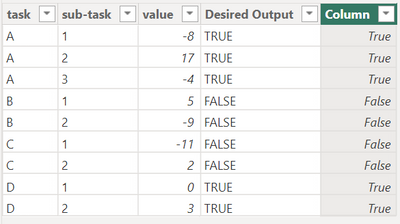FabCon is coming to Atlanta
Join us at FabCon Atlanta from March 16 - 20, 2026, for the ultimate Fabric, Power BI, AI and SQL community-led event. Save $200 with code FABCOMM.
Register now!- Power BI forums
- Get Help with Power BI
- Desktop
- Service
- Report Server
- Power Query
- Mobile Apps
- Developer
- DAX Commands and Tips
- Custom Visuals Development Discussion
- Health and Life Sciences
- Power BI Spanish forums
- Translated Spanish Desktop
- Training and Consulting
- Instructor Led Training
- Dashboard in a Day for Women, by Women
- Galleries
- Data Stories Gallery
- Themes Gallery
- Contests Gallery
- QuickViz Gallery
- Quick Measures Gallery
- Visual Calculations Gallery
- Notebook Gallery
- Translytical Task Flow Gallery
- TMDL Gallery
- R Script Showcase
- Webinars and Video Gallery
- Ideas
- Custom Visuals Ideas (read-only)
- Issues
- Issues
- Events
- Upcoming Events
The Power BI Data Visualization World Championships is back! Get ahead of the game and start preparing now! Learn more
- Power BI forums
- Forums
- Get Help with Power BI
- Desktop
- Label as True/False all the rows belonging to a hi...
- Subscribe to RSS Feed
- Mark Topic as New
- Mark Topic as Read
- Float this Topic for Current User
- Bookmark
- Subscribe
- Printer Friendly Page
- Mark as New
- Bookmark
- Subscribe
- Mute
- Subscribe to RSS Feed
- Permalink
- Report Inappropriate Content
Label as True/False all the rows belonging to a higher level attribute, based on the sum of values
I would like to create a column formula that will label all the rows for an attribute either as True or False, based on the sum of values/net value resulting from other sub-attributes. Example: task A has a net value of its subtasks as +5, so all the rows belonging to task A would be a TRUE. Task B has a negative value of its sub-tasks as -4, so it would be a FALSE; and so on. The idea is to be able to filter out Tasks with a negative net value:
| task | sub-task | value | Desired Output |
| A | 1 | -8 | TRUE |
| A | 2 | 17 | TRUE |
| A | 3 | -4 | TRUE |
| B | 1 | 5 | FALSE |
| B | 2 | -9 | FALSE |
| C | 1 | -11 | FALSE |
| C | 2 | 2 | FALSE |
| D | 1 | 0 | TRUE |
| D | 2 | 3 | TRUE |
Thank you.
Solved! Go to Solution.
- Mark as New
- Bookmark
- Subscribe
- Mute
- Subscribe to RSS Feed
- Permalink
- Report Inappropriate Content
Hey @tomekm ,
the below DAX can be used to create a calculated column:
Column =
var currentTask = 'SubTasks'[task]
var sumOfSubTasks =
SUMX(
FILTER( 'SubTasks' , 'SubTasks'[task] = currentTask )
, 'SubTasks'[value]
)
return
IF( sumOfSubTasks > 0 , TRUE() , FALSE() )A screenshot of the table:
Hopefully, this provides what you are looking for.
Regards,
Tom
Did I answer your question? Mark my post as a solution, this will help others!
Proud to be a Super User!
I accept Kudos 😉
Hamburg, Germany
- Mark as New
- Bookmark
- Subscribe
- Mute
- Subscribe to RSS Feed
- Permalink
- Report Inappropriate Content
Hi @tomekm ,
Try to add column with formula:
I have attached a picture for your reference

If my answer was helpful please give me a Kudos and accept as a Solution.
Rita Fainshtein | Microsoft MVP
https://www.linkedin.com/in/rita-fainshtein/
Blog : https://www.madeiradata.com/profile/ritaf/profile
- Mark as New
- Bookmark
- Subscribe
- Mute
- Subscribe to RSS Feed
- Permalink
- Report Inappropriate Content
Hi @tomekm ,
Try to add column with formula:
I have attached a picture for your reference

If my answer was helpful please give me a Kudos and accept as a Solution.
Rita Fainshtein | Microsoft MVP
https://www.linkedin.com/in/rita-fainshtein/
Blog : https://www.madeiradata.com/profile/ritaf/profile
- Mark as New
- Bookmark
- Subscribe
- Mute
- Subscribe to RSS Feed
- Permalink
- Report Inappropriate Content
Thanks. How can I modify this formula so that it works when a specific filter is applied in the report? For example, there is a "Status" column for the sub-tasks that labels them with values of: current, past, future. I want to be able to filter on sub-tasks with only 1 or 2 specific Statuses, and the TRUE or FALSE formula to perform the calculation based on those filter selections in the report.
- Mark as New
- Bookmark
- Subscribe
- Mute
- Subscribe to RSS Feed
- Permalink
- Report Inappropriate Content
Hi,
Write these measures
V = SUM(Data[value])Measure = CALCULATE([V],ALL(Data[sub-task]))>0Hope this helps.
Regards,
Ashish Mathur
http://www.ashishmathur.com
https://www.linkedin.com/in/excelenthusiasts/
- Mark as New
- Bookmark
- Subscribe
- Mute
- Subscribe to RSS Feed
- Permalink
- Report Inappropriate Content
Thanks Ashish, but it's still not working in the context of filtering. For example, for task A, if sub-tasks 1 and 3 are labelled as 'previous' and sub-task 2 as 'current', and if I then filter on 'previous' only, I'd like to see those 2 entries labelled as FALSE, since they are net negative. And if I filter on 'current' subtasks only, I would want to see sub-task 2 for task A, and labelled as TRUE. Any ideas?
- Mark as New
- Bookmark
- Subscribe
- Mute
- Subscribe to RSS Feed
- Permalink
- Report Inappropriate Content
You are welcome. Share the download link of the PBI file, show the problem and the expected result very clearly.
Regards,
Ashish Mathur
http://www.ashishmathur.com
https://www.linkedin.com/in/excelenthusiasts/
- Mark as New
- Bookmark
- Subscribe
- Mute
- Subscribe to RSS Feed
- Permalink
- Report Inappropriate Content
Thanks for the follow up, Ashish. I no longer need this, as the first solutions posted earlier work for me fine.
- Mark as New
- Bookmark
- Subscribe
- Mute
- Subscribe to RSS Feed
- Permalink
- Report Inappropriate Content
Thank you!
- Mark as New
- Bookmark
- Subscribe
- Mute
- Subscribe to RSS Feed
- Permalink
- Report Inappropriate Content
Hey @tomekm ,
the below DAX can be used to create a calculated column:
Column =
var currentTask = 'SubTasks'[task]
var sumOfSubTasks =
SUMX(
FILTER( 'SubTasks' , 'SubTasks'[task] = currentTask )
, 'SubTasks'[value]
)
return
IF( sumOfSubTasks > 0 , TRUE() , FALSE() )A screenshot of the table:
Hopefully, this provides what you are looking for.
Regards,
Tom
Did I answer your question? Mark my post as a solution, this will help others!
Proud to be a Super User!
I accept Kudos 😉
Hamburg, Germany
- Mark as New
- Bookmark
- Subscribe
- Mute
- Subscribe to RSS Feed
- Permalink
- Report Inappropriate Content
Thanks. How can I modify this formula so that it works when a specific filter is applied in the report? For example, there is a "Status" column for the sub-tasks that labels them with values of: current, past, future. I want to be able to filter on sub-tasks with only 1 or 2 specific Statuses, and the TRUE or FALSE formula to perform the calculation based on those filter selections in the report.
- Mark as New
- Bookmark
- Subscribe
- Mute
- Subscribe to RSS Feed
- Permalink
- Report Inappropriate Content
Hey @tomekm ,
instead of a calculated column you need a measure, as a measure adapts to user interactions.
But you have to be aware that it's not possible to use a measure inside a slicer.
I suggest that you create a measure that returns 1 for ge 0 and 0 for lt 0.
You can use the measure in combination with a visual level filter.
Hopefully, this provides an idea of how to tackle your challenge.
Regards,
Tom
Did I answer your question? Mark my post as a solution, this will help others!
Proud to be a Super User!
I accept Kudos 😉
Hamburg, Germany
- Mark as New
- Bookmark
- Subscribe
- Mute
- Subscribe to RSS Feed
- Permalink
- Report Inappropriate Content
Thank you!
Helpful resources

Power BI Dataviz World Championships
The Power BI Data Visualization World Championships is back! Get ahead of the game and start preparing now!

| User | Count |
|---|---|
| 41 | |
| 38 | |
| 36 | |
| 30 | |
| 28 |
| User | Count |
|---|---|
| 128 | |
| 88 | |
| 79 | |
| 67 | |
| 62 |