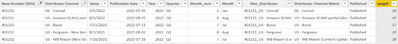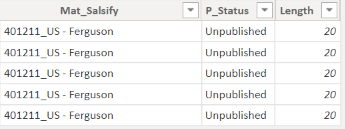Fabric Data Days starts November 4th!
Advance your Data & AI career with 50 days of live learning, dataviz contests, hands-on challenges, study groups & certifications and more!
Get registered- Power BI forums
- Get Help with Power BI
- Desktop
- Service
- Report Server
- Power Query
- Mobile Apps
- Developer
- DAX Commands and Tips
- Custom Visuals Development Discussion
- Health and Life Sciences
- Power BI Spanish forums
- Translated Spanish Desktop
- Training and Consulting
- Instructor Led Training
- Dashboard in a Day for Women, by Women
- Galleries
- Data Stories Gallery
- Themes Gallery
- Contests Gallery
- QuickViz Gallery
- Quick Measures Gallery
- Visual Calculations Gallery
- Notebook Gallery
- Translytical Task Flow Gallery
- TMDL Gallery
- R Script Showcase
- Webinars and Video Gallery
- Ideas
- Custom Visuals Ideas (read-only)
- Issues
- Issues
- Events
- Upcoming Events
Get Fabric Certified for FREE during Fabric Data Days. Don't miss your chance! Request now
- Power BI forums
- Forums
- Get Help with Power BI
- Desktop
- Re: LOOKUPVALUE not returning result for matching ...
- Subscribe to RSS Feed
- Mark Topic as New
- Mark Topic as Read
- Float this Topic for Current User
- Bookmark
- Subscribe
- Printer Friendly Page
- Mark as New
- Bookmark
- Subscribe
- Mute
- Subscribe to RSS Feed
- Permalink
- Report Inappropriate Content
LOOKUPVALUE not returning result for matching data
Hello,
I am trying to use the LOOKUPVALUE function across two tables to return a result of "Published" or "Unpublished." In data table 'Sales Data' I have a cell value 401211_US - Ferguson that is also found in data table 'Sept 2022 Publication Data'. However, the LOOKUPVALUE function is not returning a result despite having an exact match and no duplicate values that would cause an unexpected result. I have also checked that there are no unwanted spaces as both cell values have LEN of 20. Snapshots of the two tables and DAX expression below:
And the DAX expression:
- Mark as New
- Bookmark
- Subscribe
- Mute
- Subscribe to RSS Feed
- Permalink
- Report Inappropriate Content
Similar problem here where despite using the same search data in the same calculated column, LOOKUPVALUE returned the correct data for some rows and blank value for other rows, what was driving me crazy.
After several try-error tests I found out that the table where LOOKUPVALUE was searching the data was affected by a filter in the data model from a third table, so solved the issue replacing Lookupvalue and using CALCULATE with ALLSELECTED to remove filters from the third table.
Must say I haven't found any documentation of this behaviour of model filters propagating in calculated columns. Thought it only happened in measures (and visuals and RLS, of course)
- Mark as New
- Bookmark
- Subscribe
- Mute
- Subscribe to RSS Feed
- Permalink
- Report Inappropriate Content
it looks like the result is correct. the length of 401211_US 0 Ferguson is 20 in both tables.
Could you pls provide the sample data (not in screenshot) and the expected output?
Did I answer your question? Mark my post as a solution!
Proud to be a Super User!
- Mark as New
- Bookmark
- Subscribe
- Mute
- Subscribe to RSS Feed
- Permalink
- Report Inappropriate Content
It is not the expected result as the DAX expression should produce a result of "published." I was able to produce the correct result by changing the relationship between tables to [Mat_Salsify] and [Mat_Distributor]. It would still be good to know why the DAX expression did not produce the desired result before changing the relationship.
Helpful resources

Power BI Monthly Update - November 2025
Check out the November 2025 Power BI update to learn about new features.

Fabric Data Days
Advance your Data & AI career with 50 days of live learning, contests, hands-on challenges, study groups & certifications and more!

| User | Count |
|---|---|
| 97 | |
| 70 | |
| 50 | |
| 42 | |
| 40 |