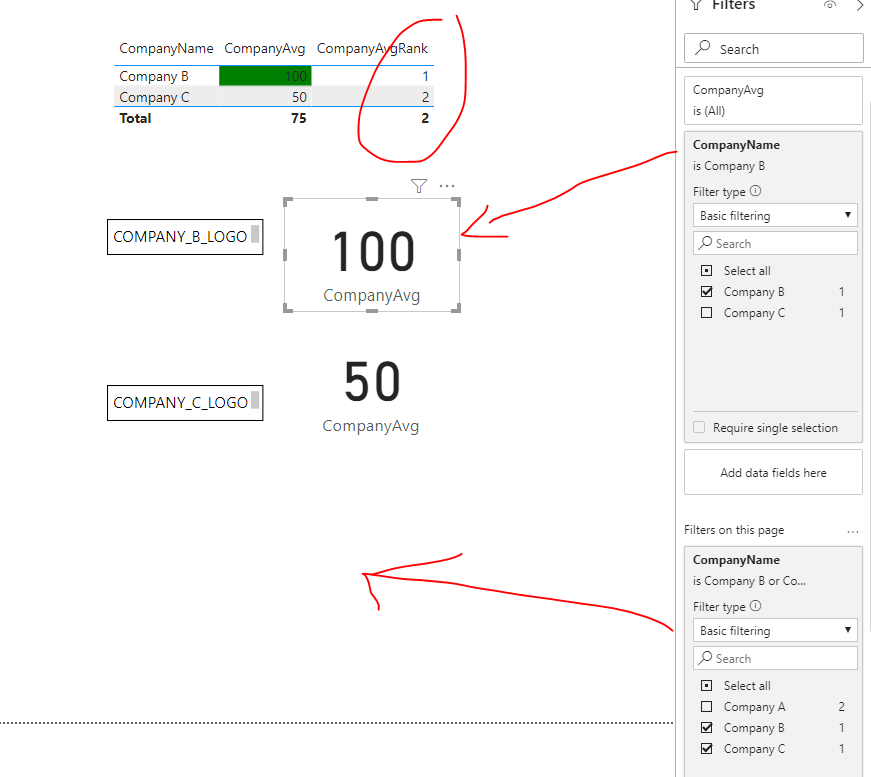Fabric Data Days starts November 4th!
Advance your Data & AI career with 50 days of live learning, dataviz contests, hands-on challenges, study groups & certifications and more!
Get registered- Power BI forums
- Get Help with Power BI
- Desktop
- Service
- Report Server
- Power Query
- Mobile Apps
- Developer
- DAX Commands and Tips
- Custom Visuals Development Discussion
- Health and Life Sciences
- Power BI Spanish forums
- Translated Spanish Desktop
- Training and Consulting
- Instructor Led Training
- Dashboard in a Day for Women, by Women
- Galleries
- Data Stories Gallery
- Themes Gallery
- Contests Gallery
- Quick Measures Gallery
- Visual Calculations Gallery
- Notebook Gallery
- Translytical Task Flow Gallery
- TMDL Gallery
- R Script Showcase
- Webinars and Video Gallery
- Ideas
- Custom Visuals Ideas (read-only)
- Issues
- Issues
- Events
- Upcoming Events
Join us at FabCon Atlanta from March 16 - 20, 2026, for the ultimate Fabric, Power BI, AI and SQL community-led event. Save $200 with code FABCOMM. Register now.
- Power BI forums
- Forums
- Get Help with Power BI
- Desktop
- Re: Keep page level filter but ignore visual filte...
- Subscribe to RSS Feed
- Mark Topic as New
- Mark Topic as Read
- Float this Topic for Current User
- Bookmark
- Subscribe
- Printer Friendly Page
- Mark as New
- Bookmark
- Subscribe
- Mute
- Subscribe to RSS Feed
- Permalink
- Report Inappropriate Content
Keep page level filter but ignore visual filter
Hello community,
My data is as follows
CompanyDim
| CompanyID | CompanyName |
| 1 | Company A |
| 2 | Company A* |
| 3 | Company B |
| 4 | Company C |
*The Company A being repeated isn't an error, the company name can be repeated
FactTable
| Date | CompanyID | Value |
| 1/1/2020 | 1 | 200 |
| 1/1/2020 | 2 | 100 |
| 1/1/2020 | 3 | 100 |
| 1/1/2020 | 4 | 50 |
FactTable is joined with the CompanyDim on the CompanyID column
Problem I am trying to solve. I want to rank to see which company has a the highest average for a month based on the company name. For this I have first created two measures
CompanyAvg = AVERAGE(FactTable[Value])
CompanyAvgRank = RANKX (ALLSELECTED(CompanyDim[CompanyName]),CompanyAvg)
When I put these into a visual table on the canvas the results comes out as expected
| CompanyName | CompanyAvg | CompanyAvgRank |
| Company A | 150 | 1 |
| Company B | 100 | 2 |
| Company C | 50 | 3 |
I then put a page filter to Filter Out Company A and the result comes out correctly.
| CompanyName | CompanyAvg | CompanyAvgRank |
| Company B | 100 | 1 |
| Company C | 50 | 2 |
I need to now create two new tables, one for Company B and one for Company C and here is where my problem begins. When I use a visual level filter (for Table1 to keep only Company B and for Table2 to keep only Company C) then as I am using ALLSELECTED it shows as Rank1 for each.
How do I modify the measure so that it keeps the page level filter but ignores the visual filter?*
*I do NOT want to hardcode company names in the measure itself
Thanks,
Moiz
Moiz
Was I able to answer your question? Mark my post as a solution to help others. Kudos if you liked the solution.
- Mark as New
- Bookmark
- Subscribe
- Mute
- Subscribe to RSS Feed
- Permalink
- Report Inappropriate Content
Hi @moizsherwani ,
Has your problem been solved? If yes, please consider accept the solution to help the other members find it more quickly.
Best regards,
Lionel Chen
- Mark as New
- Bookmark
- Subscribe
- Mute
- Subscribe to RSS Feed
- Permalink
- Report Inappropriate Content
Hi @moizsherwani ,
Like this? I change nothing.
I don’t quite understand the reason for your error. Can you give me a similar screenshot?
Best regards,
Lionel Chen
If this post helps, then please consider Accept it as the solution to help the other members find it more quickly.
- Mark as New
- Bookmark
- Subscribe
- Mute
- Subscribe to RSS Feed
- Permalink
- Report Inappropriate Content
Hi @moizsherwani ,
Try this measure:
- Mark as New
- Bookmark
- Subscribe
- Mute
- Subscribe to RSS Feed
- Permalink
- Report Inappropriate Content
@camargos88 Thanks and I already tried that but if I do that then it shows me the RANK for Company B to be 2 and Company C to be 3 (the overall rank) even though I want them to be based on whatever is filtered on the page.
Moiz
Was I able to answer your question? Mark my post as a solution to help others. Kudos if you liked the solution.
- Mark as New
- Bookmark
- Subscribe
- Mute
- Subscribe to RSS Feed
- Permalink
- Report Inappropriate Content
I didn't get why you are creating tables for those companies ? Can you explain you target ?
Ricardo
- Mark as New
- Bookmark
- Subscribe
- Mute
- Subscribe to RSS Feed
- Permalink
- Report Inappropriate Content
@camargos88 I said table to simplify things, they are actually cards for each company (next to the company logo). The report canvas layout is as follows
COMPANY_B_LOGO CARD
COMPANY_C_LOGO CARD
The Card shows the Avg and I want the highest average i.e. rank = 1 to be turned Green
Moiz
Was I able to answer your question? Mark my post as a solution to help others. Kudos if you liked the solution.
- Mark as New
- Bookmark
- Subscribe
- Mute
- Subscribe to RSS Feed
- Permalink
- Report Inappropriate Content
Hi @moizsherwani ,
Once you are gonna filter the visual with the company name, what is the problem to create 1 measure for each company (you just have 2).
Also, like @v-lionel-msft showed here... you can try using another visual like table.
Another solution would be:
Helpful resources

FabCon Global Hackathon
Join the Fabric FabCon Global Hackathon—running virtually through Nov 3. Open to all skill levels. $10,000 in prizes!

Power BI Monthly Update - October 2025
Check out the October 2025 Power BI update to learn about new features.

| User | Count |
|---|---|
| 82 | |
| 42 | |
| 31 | |
| 27 | |
| 27 |