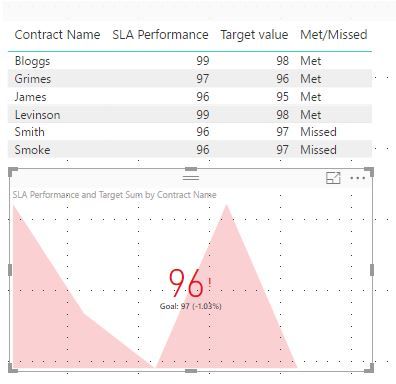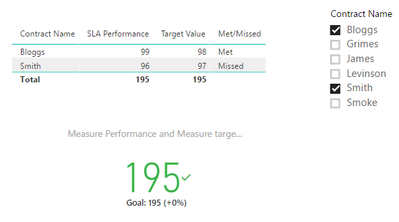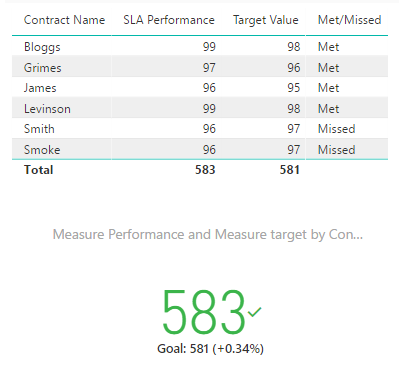FabCon is coming to Atlanta
Join us at FabCon Atlanta from March 16 - 20, 2026, for the ultimate Fabric, Power BI, AI and SQL community-led event. Save $200 with code FABCOMM.
Register now!- Power BI forums
- Get Help with Power BI
- Desktop
- Service
- Report Server
- Power Query
- Mobile Apps
- Developer
- DAX Commands and Tips
- Custom Visuals Development Discussion
- Health and Life Sciences
- Power BI Spanish forums
- Translated Spanish Desktop
- Training and Consulting
- Instructor Led Training
- Dashboard in a Day for Women, by Women
- Galleries
- Data Stories Gallery
- Themes Gallery
- Contests Gallery
- Quick Measures Gallery
- Notebook Gallery
- Translytical Task Flow Gallery
- TMDL Gallery
- R Script Showcase
- Webinars and Video Gallery
- Ideas
- Custom Visuals Ideas (read-only)
- Issues
- Issues
- Events
- Upcoming Events
To celebrate FabCon Vienna, we are offering 50% off select exams. Ends October 3rd. Request your discount now.
- Power BI forums
- Forums
- Get Help with Power BI
- Desktop
- Re: KPI with row level targets
- Subscribe to RSS Feed
- Mark Topic as New
- Mark Topic as Read
- Float this Topic for Current User
- Bookmark
- Subscribe
- Printer Friendly Page
- Mark as New
- Bookmark
- Subscribe
- Mute
- Subscribe to RSS Feed
- Permalink
- Report Inappropriate Content
KPI with row level targets
I'm trying to get my head around something and I'm not sure I'm taking the right approach. I have a table of contract names, an achievement value for each contract and a target for each specific contract. The targets are currently numeric only (will be looking at combining percentages next) and I can get a KPI to show performance against target for each contract when I apply a filter, but I can't get it to reflect an overall postion properly. I use a measure to Sum the target values.
It works fine when individual rows are selected, but the overall is not summarised correctly; instead of totalling all of the performance values and the targets it seems to only be showing the last one? See example below - I'd expect it to show a value f 581 against a target of 583 (failed).
Solved! Go to Solution.
- Mark as New
- Bookmark
- Subscribe
- Mute
- Subscribe to RSS Feed
- Permalink
- Report Inappropriate Content
Hi @shill1000,
In that case, you just need to make a little adjustment to above measures:
Measure target = CALCULATE(SUM('KPI'[Target Value]),ALLSELECTED('KPI'))
Measure Performance = CALCULATE(SUM('KPI'[SLA Performance]),ALLSELECTED('KPI'))
Best regards,
Yuliana Gu
If this post helps, then please consider Accept it as the solution to help the other members find it more quickly.
- Mark as New
- Bookmark
- Subscribe
- Mute
- Subscribe to RSS Feed
- Permalink
- Report Inappropriate Content
Hi @shill1000,
You can create two measures and add measures into KPI target area and indicator area, instead of directly adding [SLA Performance] and [Target value] fields.
Measure target = CALCULATE(SUM('KPI'[Target Value]),ALL('KPI'))
Measure Performance = CALCULATE(SUM('KPI'[SLA Performance]),ALL('KPI'))
Best regards,
Yuliana Gu
If this post helps, then please consider Accept it as the solution to help the other members find it more quickly.
- Mark as New
- Bookmark
- Subscribe
- Mute
- Subscribe to RSS Feed
- Permalink
- Report Inappropriate Content
Thanks for that, I hadn;t thought of a measure for both values. However, it fixes one problem and creates another. When I apply a contract filter via the table, a slicer or a page level filter, the KPI isn;t changing to reflect the filter. I was trying to get the KPI to show an overall figure when no selection is made and tehna combined figure if specific contracts are selected?
- Mark as New
- Bookmark
- Subscribe
- Mute
- Subscribe to RSS Feed
- Permalink
- Report Inappropriate Content
Hi @shill1000,
In that case, you just need to make a little adjustment to above measures:
Measure target = CALCULATE(SUM('KPI'[Target Value]),ALLSELECTED('KPI'))
Measure Performance = CALCULATE(SUM('KPI'[SLA Performance]),ALLSELECTED('KPI'))
Best regards,
Yuliana Gu
If this post helps, then please consider Accept it as the solution to help the other members find it more quickly.
- Mark as New
- Bookmark
- Subscribe
- Mute
- Subscribe to RSS Feed
- Permalink
- Report Inappropriate Content
That did it, many thanks.