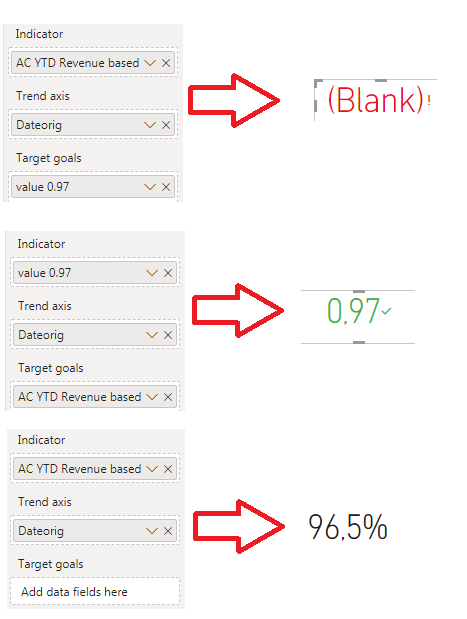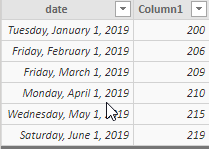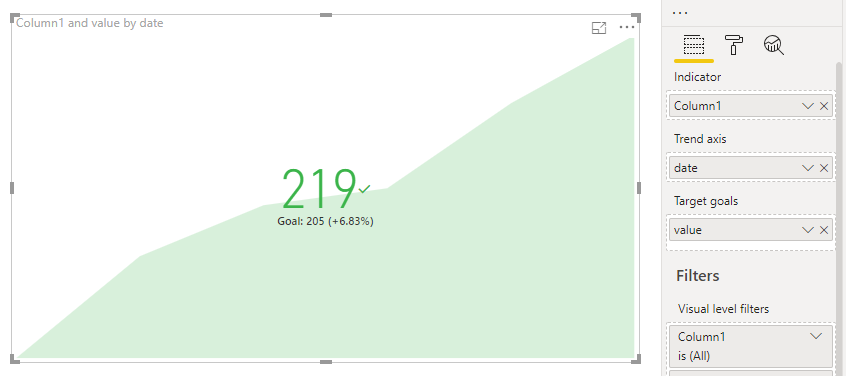Join us at FabCon Vienna from September 15-18, 2025
The ultimate Fabric, Power BI, SQL, and AI community-led learning event. Save €200 with code FABCOMM.
Get registered- Power BI forums
- Get Help with Power BI
- Desktop
- Service
- Report Server
- Power Query
- Mobile Apps
- Developer
- DAX Commands and Tips
- Custom Visuals Development Discussion
- Health and Life Sciences
- Power BI Spanish forums
- Translated Spanish Desktop
- Training and Consulting
- Instructor Led Training
- Dashboard in a Day for Women, by Women
- Galleries
- Data Stories Gallery
- Themes Gallery
- Contests Gallery
- Quick Measures Gallery
- Notebook Gallery
- Translytical Task Flow Gallery
- TMDL Gallery
- R Script Showcase
- Webinars and Video Gallery
- Ideas
- Custom Visuals Ideas (read-only)
- Issues
- Issues
- Events
- Upcoming Events
Compete to become Power BI Data Viz World Champion! First round ends August 18th. Get started.
- Power BI forums
- Forums
- Get Help with Power BI
- Desktop
- KPI Visual showing Blank when target is added
- Subscribe to RSS Feed
- Mark Topic as New
- Mark Topic as Read
- Float this Topic for Current User
- Bookmark
- Subscribe
- Printer Friendly Page
- Mark as New
- Bookmark
- Subscribe
- Mute
- Subscribe to RSS Feed
- Permalink
- Report Inappropriate Content
KPI Visual showing Blank when target is added
Hi,
I have come across a strange behaviour of the KPI-Visual that I seem not be able to solve:
I Have two measures. One of them calculates some percentage the other one just uses a simple formular to "calculate a fixed target":
value 0.97 = 0,97
I want to use these two Measures in a KPI Visual but get Blank as result. The interesting thing is, that if I switch aroung "indicator" and "target goal" I get a number. But of course the number is wrong for my purpose.
Also when I just add the indicator without the target I get a number back. Only when I combine the two fields in one certain way I get Blank.
I have no clue what causes this behaviour. I would at least have expected that it shows BLANK in both cases. Here is a picture that explains the problem:
Thanks in advance for your help.
BR,
Torben
Solved! Go to Solution.
- Mark as New
- Bookmark
- Subscribe
- Mute
- Subscribe to RSS Feed
- Permalink
- Report Inappropriate Content
Hi @Anonymous ,
Please refer to the following example:
Assume that I have a table like below:
Then I create a measure as the target like below:
value = 205
Then drag these columns to the related field, the result like below:
Best Regards,
Teige
- Mark as New
- Bookmark
- Subscribe
- Mute
- Subscribe to RSS Feed
- Permalink
- Report Inappropriate Content
I had a similar issue, but found the problem. The trend axis and the indicator axis have a different "behaivior". If you remove the traget goals, than (I assume) the last not blank value is shown. If you add a singel target, the last value (blank or not) will be compared with the target. You can make this visible by activating the "Date"-Field in the formating menue. By manually filtering the trend axis, I solved this problem.
In the example I had no value for August, but for June. So I only display June and before.
- Mark as New
- Bookmark
- Subscribe
- Mute
- Subscribe to RSS Feed
- Permalink
- Report Inappropriate Content
Have you solved the problem? I am facing the same issue.
- Mark as New
- Bookmark
- Subscribe
- Mute
- Subscribe to RSS Feed
- Permalink
- Report Inappropriate Content
Hello. I am having the same problem.
I know why it is happening although I havent been able find a way around the issue.
I created two measures: 1) A measure I want to track using KPI and 2) A "fixed" measure that indicates the treshold for my KPI goal (e.g: 10).
When I create my KPI I want it to have a trend axis (date hierarchy by months).
So basically the problem is that my first measure (the one I am looking to track) comes from a table that is up to the maxcurrentdate, while the second measure (the fixed goal) comes from a table that is populated for the entire year (see picture). So logically the KPI will analyze the last given month, which has a Fixed Goal but has no value for the measure that I want to track, hence I get the BLANK result.
How do I set my Goal Measure to only provide values for current or past months?

- Mark as New
- Bookmark
- Subscribe
- Mute
- Subscribe to RSS Feed
- Permalink
- Report Inappropriate Content
Hi @Anonymous ,
Please refer to the following example:
Assume that I have a table like below:
Then I create a measure as the target like below:
value = 205
Then drag these columns to the related field, the result like below:
Best Regards,
Teige
- Mark as New
- Bookmark
- Subscribe
- Mute
- Subscribe to RSS Feed
- Permalink
- Report Inappropriate Content
In the example specified, I want to have a dynamic goal i.e median(column1). How can I specify goal here?
If I create a calculated measure for the median to fix this, it is rendering blank.
Thanks in advance,
Veda