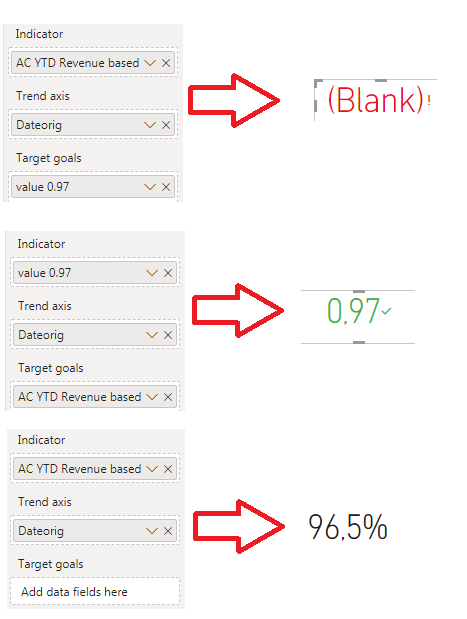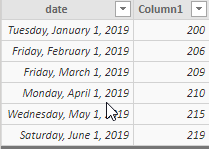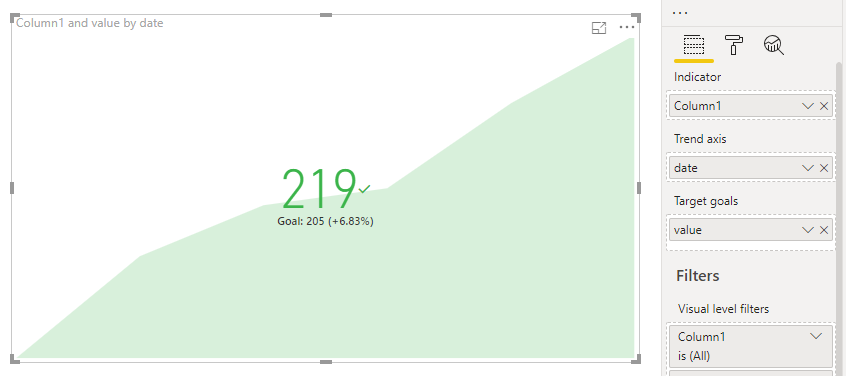FabCon is coming to Atlanta
Join us at FabCon Atlanta from March 16 - 20, 2026, for the ultimate Fabric, Power BI, AI and SQL community-led event. Save $200 with code FABCOMM.
Register now!- Power BI forums
- Get Help with Power BI
- Desktop
- Service
- Report Server
- Power Query
- Mobile Apps
- Developer
- DAX Commands and Tips
- Custom Visuals Development Discussion
- Health and Life Sciences
- Power BI Spanish forums
- Translated Spanish Desktop
- Training and Consulting
- Instructor Led Training
- Dashboard in a Day for Women, by Women
- Galleries
- Data Stories Gallery
- Themes Gallery
- Contests Gallery
- Quick Measures Gallery
- Notebook Gallery
- Translytical Task Flow Gallery
- TMDL Gallery
- R Script Showcase
- Webinars and Video Gallery
- Ideas
- Custom Visuals Ideas (read-only)
- Issues
- Issues
- Events
- Upcoming Events
Calling all Data Engineers! Fabric Data Engineer (Exam DP-700) live sessions are back! Starting October 16th. Sign up.
- Power BI forums
- Forums
- Get Help with Power BI
- Desktop
- Re: KPI Visual showing Blank when target is added
- Subscribe to RSS Feed
- Mark Topic as New
- Mark Topic as Read
- Float this Topic for Current User
- Bookmark
- Subscribe
- Printer Friendly Page
- Mark as New
- Bookmark
- Subscribe
- Mute
- Subscribe to RSS Feed
- Permalink
- Report Inappropriate Content
KPI Visual showing Blank when target is added
Hi,
I have come across a strange behaviour of the KPI-Visual that I seem not be able to solve:
I Have two measures. One of them calculates some percentage the other one just uses a simple formular to "calculate a fixed target":
value 0.97 = 0,97
I want to use these two Measures in a KPI Visual but get Blank as result. The interesting thing is, that if I switch aroung "indicator" and "target goal" I get a number. But of course the number is wrong for my purpose.
Also when I just add the indicator without the target I get a number back. Only when I combine the two fields in one certain way I get Blank.
I have no clue what causes this behaviour. I would at least have expected that it shows BLANK in both cases. Here is a picture that explains the problem:
Thanks in advance for your help.
BR,
Torben
Solved! Go to Solution.
- Mark as New
- Bookmark
- Subscribe
- Mute
- Subscribe to RSS Feed
- Permalink
- Report Inappropriate Content
Hi @Anonymous ,
Please refer to the following example:
Assume that I have a table like below:
Then I create a measure as the target like below:
value = 205
Then drag these columns to the related field, the result like below:
Best Regards,
Teige
- Mark as New
- Bookmark
- Subscribe
- Mute
- Subscribe to RSS Feed
- Permalink
- Report Inappropriate Content
I had a similar issue, but found the problem. The trend axis and the indicator axis have a different "behaivior". If you remove the traget goals, than (I assume) the last not blank value is shown. If you add a singel target, the last value (blank or not) will be compared with the target. You can make this visible by activating the "Date"-Field in the formating menue. By manually filtering the trend axis, I solved this problem.
In the example I had no value for August, but for June. So I only display June and before.
- Mark as New
- Bookmark
- Subscribe
- Mute
- Subscribe to RSS Feed
- Permalink
- Report Inappropriate Content
Have you solved the problem? I am facing the same issue.
- Mark as New
- Bookmark
- Subscribe
- Mute
- Subscribe to RSS Feed
- Permalink
- Report Inappropriate Content
Hello. I am having the same problem.
I know why it is happening although I havent been able find a way around the issue.
I created two measures: 1) A measure I want to track using KPI and 2) A "fixed" measure that indicates the treshold for my KPI goal (e.g: 10).
When I create my KPI I want it to have a trend axis (date hierarchy by months).
So basically the problem is that my first measure (the one I am looking to track) comes from a table that is up to the maxcurrentdate, while the second measure (the fixed goal) comes from a table that is populated for the entire year (see picture). So logically the KPI will analyze the last given month, which has a Fixed Goal but has no value for the measure that I want to track, hence I get the BLANK result.
How do I set my Goal Measure to only provide values for current or past months?

- Mark as New
- Bookmark
- Subscribe
- Mute
- Subscribe to RSS Feed
- Permalink
- Report Inappropriate Content
Hi @Anonymous ,
Please refer to the following example:
Assume that I have a table like below:
Then I create a measure as the target like below:
value = 205
Then drag these columns to the related field, the result like below:
Best Regards,
Teige
- Mark as New
- Bookmark
- Subscribe
- Mute
- Subscribe to RSS Feed
- Permalink
- Report Inappropriate Content
In the example specified, I want to have a dynamic goal i.e median(column1). How can I specify goal here?
If I create a calculated measure for the median to fix this, it is rendering blank.
Thanks in advance,
Veda
Helpful resources

FabCon Global Hackathon
Join the Fabric FabCon Global Hackathon—running virtually through Nov 3. Open to all skill levels. $10,000 in prizes!

Power BI Monthly Update - September 2025
Check out the September 2025 Power BI update to learn about new features.