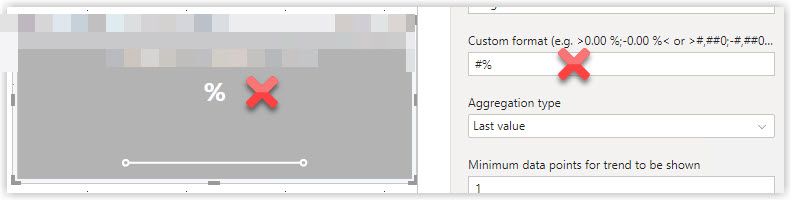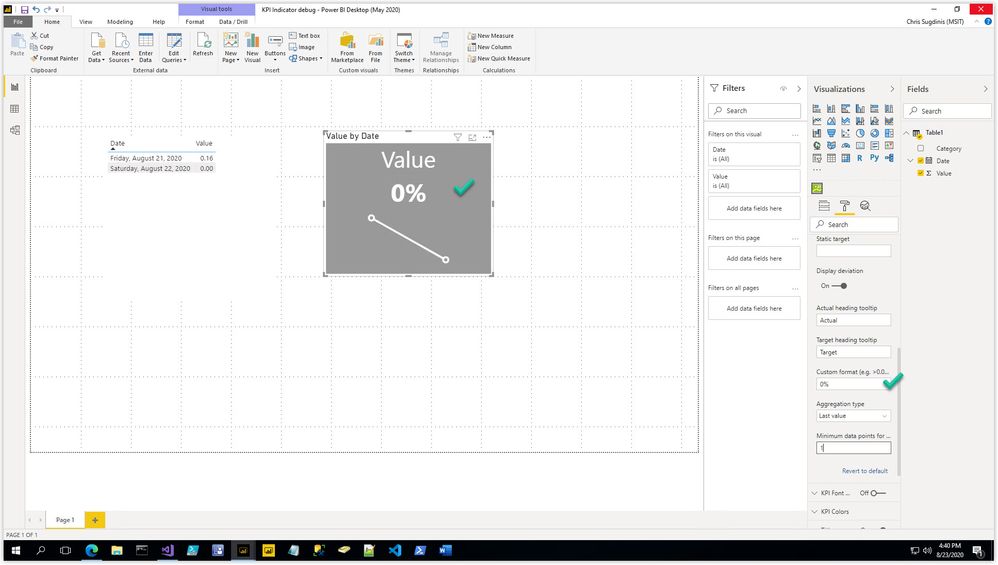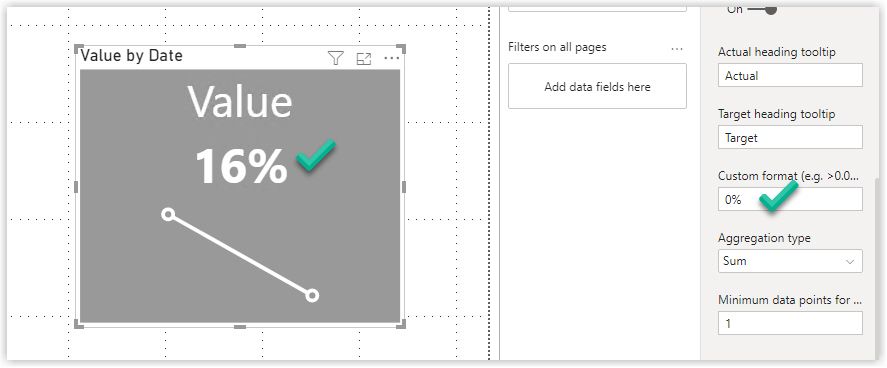Fabric Data Days starts November 4th!
Advance your Data & AI career with 50 days of live learning, dataviz contests, hands-on challenges, study groups & certifications and more!
Get registered- Power BI forums
- Get Help with Power BI
- Desktop
- Service
- Report Server
- Power Query
- Mobile Apps
- Developer
- DAX Commands and Tips
- Custom Visuals Development Discussion
- Health and Life Sciences
- Power BI Spanish forums
- Translated Spanish Desktop
- Training and Consulting
- Instructor Led Training
- Dashboard in a Day for Women, by Women
- Galleries
- Data Stories Gallery
- Themes Gallery
- Contests Gallery
- Quick Measures Gallery
- Visual Calculations Gallery
- Notebook Gallery
- Translytical Task Flow Gallery
- TMDL Gallery
- R Script Showcase
- Webinars and Video Gallery
- Ideas
- Custom Visuals Ideas (read-only)
- Issues
- Issues
- Events
- Upcoming Events
Get Fabric Certified for FREE during Fabric Data Days. Don't miss your chance! Learn more
- Power BI forums
- Forums
- Get Help with Power BI
- Desktop
- KPI Indicator shows null when the data value is ac...
- Subscribe to RSS Feed
- Mark Topic as New
- Mark Topic as Read
- Float this Topic for Current User
- Bookmark
- Subscribe
- Printer Friendly Page
- Mark as New
- Bookmark
- Subscribe
- Mute
- Subscribe to RSS Feed
- Permalink
- Report Inappropriate Content
KPI Indicator shows null when the data value is actually 0
Hello, I'm trying to get a KPI Indicator visual to display a current value of 0%. It just shows a null value instead. The odd thing is that I have no null values in my data. The trending line itself displays properly so this is odd. The sample on the left is fine. It's the one of the right that's the issue. Any thoughts? Thanks!
Query:
=====================================================
select Date='2020-08-21', CollectionName='debug', Month1=0.16
union
select Date='2020-08-22', CollectionName='debug', Month1=0.00
Solved! Go to Solution.
- Mark as New
- Bookmark
- Subscribe
- Mute
- Subscribe to RSS Feed
- Permalink
- Report Inappropriate Content
Problem solved.
I created a new pbix file from scratch with nothing other than a table with data and a default KPI Indicator. Now the zero appeared in the visual with no problem. Hmm....
So I must have basically broken the visual. I looked the custom format and there was the issue. When I remove the format, the zero appeared.
I changed the Custom format field from #% to 0% and now the value of zero with a percent sign as a suffix appears when the value is 0.
When the value is greater than 0, the data is still displayed exactly as before, which was always fine.
Thanks to Greg_Deckler , PaulDBrown, and pranit828 for your help. I appreciate all of your suggestions!
Landshark
- Mark as New
- Bookmark
- Subscribe
- Mute
- Subscribe to RSS Feed
- Permalink
- Report Inappropriate Content
HI @Anonymous
I would use
FORMAT([Measure],"#.00")
- Mark as New
- Bookmark
- Subscribe
- Mute
- Subscribe to RSS Feed
- Permalink
- Report Inappropriate Content
Problem solved.
I created a new pbix file from scratch with nothing other than a table with data and a default KPI Indicator. Now the zero appeared in the visual with no problem. Hmm....
So I must have basically broken the visual. I looked the custom format and there was the issue. When I remove the format, the zero appeared.
I changed the Custom format field from #% to 0% and now the value of zero with a percent sign as a suffix appears when the value is 0.
When the value is greater than 0, the data is still displayed exactly as before, which was always fine.
Thanks to Greg_Deckler , PaulDBrown, and pranit828 for your help. I appreciate all of your suggestions!
Landshark
- Mark as New
- Bookmark
- Subscribe
- Mute
- Subscribe to RSS Feed
- Permalink
- Report Inappropriate Content
@Anonymous - Is it just the KPI visual that is doing this or does any visual do this? You might be able to get around this by changing your measure to be:
VAR __Calc = <some calculation>
RETURN IF(ISBLANK(__Calc),0,__Calc)
Follow on LinkedIn
@ me in replies or I'll lose your thread!!!
Instead of a Kudo, please vote for this idea
Become an expert!: Enterprise DNA
External Tools: MSHGQM
YouTube Channel!: Microsoft Hates Greg
Latest book!: DAX For Humans
DAX is easy, CALCULATE makes DAX hard...
- Mark as New
- Bookmark
- Subscribe
- Mute
- Subscribe to RSS Feed
- Permalink
- Report Inappropriate Content
last post deleted as the preview I mentioned is older than what is currently released. Ugh
- Mark as New
- Bookmark
- Subscribe
- Mute
- Subscribe to RSS Feed
- Permalink
- Report Inappropriate Content
@Anonymous
You can set a custom format in the modeling pane of the model. Select the measure and you can find the custom format options for the measure under the "Properties" pane.
(Apologies since the following image is from a different thread. Yet you can see that you can set a custom format for both positive and negative values in a measure - the yellow highlight in the image is for the expression for negative values)
Another option is just to add a 0 to the measure itself:
measure for 0% = [your measure] + 0
Did I answer your question? Mark my post as a solution!
In doing so, you are also helping me. Thank you!
Proud to be a Super User!
Paul on Linkedin.
- Mark as New
- Bookmark
- Subscribe
- Mute
- Subscribe to RSS Feed
- Permalink
- Report Inappropriate Content
Hi Greg!
I switched the visual from "KPI Indicator" to "KPI". By doing so, the 0 value shows up properly. Do you think the KPI Indicator visual itself has a bug or would a DAX statement still be able to fix this visual issue?
I'm new to DAX and not quite sure what the syntax would be. I do know how to create basic DAX statements though and would just need to see an example for this below.
VAR __Calc <some calculations>
RETURN IF(ISBLANK(__Calc),0,__Calc)
Thanks!
Helpful resources

Fabric Data Days
Advance your Data & AI career with 50 days of live learning, contests, hands-on challenges, study groups & certifications and more!

Power BI Monthly Update - October 2025
Check out the October 2025 Power BI update to learn about new features.