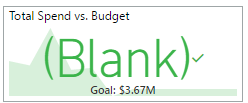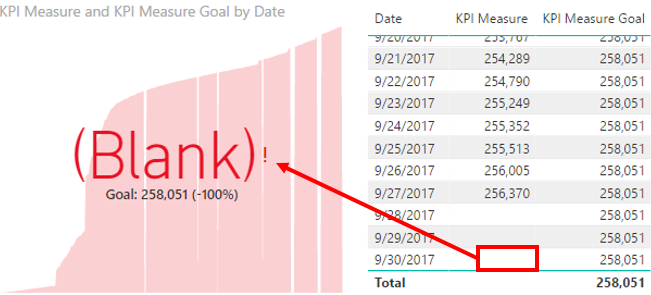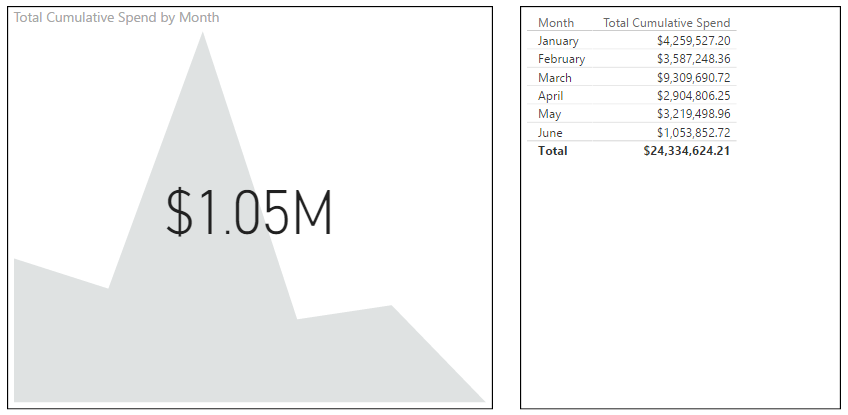FabCon is coming to Atlanta
Join us at FabCon Atlanta from March 16 - 20, 2026, for the ultimate Fabric, Power BI, AI and SQL community-led event. Save $200 with code FABCOMM.
Register now!- Power BI forums
- Get Help with Power BI
- Desktop
- Service
- Report Server
- Power Query
- Mobile Apps
- Developer
- DAX Commands and Tips
- Custom Visuals Development Discussion
- Health and Life Sciences
- Power BI Spanish forums
- Translated Spanish Desktop
- Training and Consulting
- Instructor Led Training
- Dashboard in a Day for Women, by Women
- Galleries
- Data Stories Gallery
- Themes Gallery
- Contests Gallery
- QuickViz Gallery
- Quick Measures Gallery
- Visual Calculations Gallery
- Notebook Gallery
- Translytical Task Flow Gallery
- TMDL Gallery
- R Script Showcase
- Webinars and Video Gallery
- Ideas
- Custom Visuals Ideas (read-only)
- Issues
- Issues
- Events
- Upcoming Events
The Power BI Data Visualization World Championships is back! Get ahead of the game and start preparing now! Learn more
- Power BI forums
- Forums
- Get Help with Power BI
- Desktop
- Re: KPI Indicator Showing "(BLANK)"
- Subscribe to RSS Feed
- Mark Topic as New
- Mark Topic as Read
- Float this Topic for Current User
- Bookmark
- Subscribe
- Printer Friendly Page
- Mark as New
- Bookmark
- Subscribe
- Mute
- Subscribe to RSS Feed
- Permalink
- Report Inappropriate Content
KPI Indicator Showing "(BLANK)"
What is causing my KPI card indicator to show blank?
The indicator is the following:
Total Cumulative Spend = CALCULATE (
[Total Spend],
FILTER (
ALL ( 'Date'[Month] ),
'Date'[Month] <= MAX ( 'Date'[Month] )
)
)Any ideas why my card is showing "(BLANK)" in the indicator?
- Mark as New
- Bookmark
- Subscribe
- Mute
- Subscribe to RSS Feed
- Permalink
- Report Inappropriate Content
Wish we could downvote. Would help to parse valid responses from bandwidth wasters.
- Mark as New
- Bookmark
- Subscribe
- Mute
- Subscribe to RSS Feed
- Permalink
- Report Inappropriate Content
Such as your own reply you mean? LOL
- Mark as New
- Bookmark
- Subscribe
- Mute
- Subscribe to RSS Feed
- Permalink
- Report Inappropriate Content
I created a field called Current Year which is just "Current Year = YEAR(TODAY())"
Anyways, I dragged that field into the Trend Axis and it solved my problem.
- Mark as New
- Bookmark
- Subscribe
- Mute
- Subscribe to RSS Feed
- Permalink
- Report Inappropriate Content
did anyone fix this , i am getting the same issue that affects only KPIS
if i put the measure in a card i get a 0 if its blank or the total but if i put the same measure in a kpi all i get is a 0 even though in the card it has a value .
- Mark as New
- Bookmark
- Subscribe
- Mute
- Subscribe to RSS Feed
- Permalink
- Report Inappropriate Content
The KPI measure will display blank when it evaluates to blank and the KPI goal is not blank. A good way to visualize this scenario is to add the KPI measure and goal to a table with the same filters as the KPI visual. Here is an example:
One way to fix this is to use a measure for the KPI goal (Which is a good practice anyway), and only display the goal when the measure is not blank.
KPI Measure Goal :=
IF ( ISBLANK ( [KPI Measure] ), BLANK (), 258051 )
- Mark as New
- Bookmark
- Subscribe
- Mute
- Subscribe to RSS Feed
- Permalink
- Report Inappropriate Content
genius - I couldn't figure out how to remove blank based on another measure/column- thanks a lot!
- Mark as New
- Bookmark
- Subscribe
- Mute
- Subscribe to RSS Feed
- Permalink
- Report Inappropriate Content
Sometimes, when I have a blank row it has something to do with the (direction of the) relationship. And therefore, I do not need this formula.
- Mark as New
- Bookmark
- Subscribe
- Mute
- Subscribe to RSS Feed
- Permalink
- Report Inappropriate Content
I dont see anything that stands out as wrong... might need a sample link or check all the measures/data to help.
Cheers
Greg
- Mark as New
- Bookmark
- Subscribe
- Mute
- Subscribe to RSS Feed
- Permalink
- Report Inappropriate Content
I had this happen and preferred a Zero so instead of using a measure as my target value, I used a column and it worked
- Mark as New
- Bookmark
- Subscribe
- Mute
- Subscribe to RSS Feed
- Permalink
- Report Inappropriate Content
@dearwatson wrote:I dont see anything that stands out as wrong... might need a sample link or check all the measures/data to help.
Cheers
Greg
Just to see what's exactly is going on I created two visuals--KPI card with just the Total Cumulative Spend and a matrix with the breakdown of the Total Cumulative spend by month. The KPI card is showing the most recent (June) spend amount which is $1.05M but it should be showing the total spend from January - June. Any idea why it's doing that?
- Mark as New
- Bookmark
- Subscribe
- Mute
- Subscribe to RSS Feed
- Permalink
- Report Inappropriate Content
Hi @Anonymous,
The KPI card is showing the most recent (June) spend amount which is $1.05M but it should be showing the total spend from January - June. Any idea why it's doing that?
This is the expected result for KPI visual on Power BI. Only the last indicator value will be shown according to the Trend axis on the KPI visual currently. ![]()
Regards
Helpful resources

Power BI Dataviz World Championships
The Power BI Data Visualization World Championships is back! Get ahead of the game and start preparing now!

| User | Count |
|---|---|
| 40 | |
| 38 | |
| 36 | |
| 29 | |
| 28 |
| User | Count |
|---|---|
| 126 | |
| 88 | |
| 78 | |
| 66 | |
| 65 |