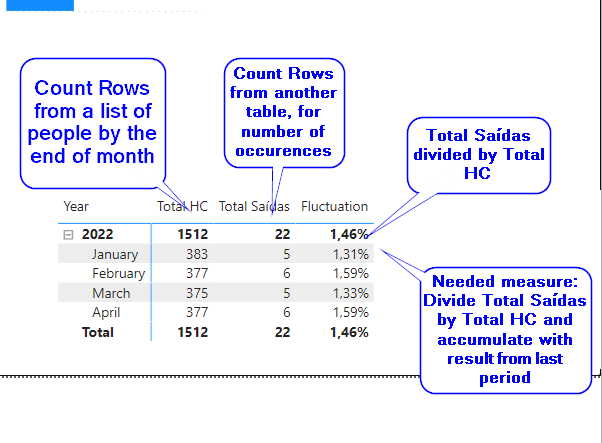FabCon is coming to Atlanta
Join us at FabCon Atlanta from March 16 - 20, 2026, for the ultimate Fabric, Power BI, AI and SQL community-led event. Save $200 with code FABCOMM.
Register now!- Power BI forums
- Get Help with Power BI
- Desktop
- Service
- Report Server
- Power Query
- Mobile Apps
- Developer
- DAX Commands and Tips
- Custom Visuals Development Discussion
- Health and Life Sciences
- Power BI Spanish forums
- Translated Spanish Desktop
- Training and Consulting
- Instructor Led Training
- Dashboard in a Day for Women, by Women
- Galleries
- Data Stories Gallery
- Themes Gallery
- Contests Gallery
- Quick Measures Gallery
- Notebook Gallery
- Translytical Task Flow Gallery
- TMDL Gallery
- R Script Showcase
- Webinars and Video Gallery
- Ideas
- Custom Visuals Ideas (read-only)
- Issues
- Issues
- Events
- Upcoming Events
Join the Fabric FabCon Global Hackathon—running virtually through Nov 3. Open to all skill levels. $10,000 in prizes! Register now.
- Power BI forums
- Forums
- Get Help with Power BI
- Desktop
- Re: KPI - Calculate result from month and accumula...
- Subscribe to RSS Feed
- Mark Topic as New
- Mark Topic as Read
- Float this Topic for Current User
- Bookmark
- Subscribe
- Printer Friendly Page
- Mark as New
- Bookmark
- Subscribe
- Mute
- Subscribe to RSS Feed
- Permalink
- Report Inappropriate Content
KPI - Calculate result from month and accumulate throughout the year
Hello colleagues!
I have a KPI that measures a relation of the number of people in the company by the end of month and the number of occurrences of an activity within that certain month.
It divides the occurrences / number of people.
To bring the accumulated result for more than 1 period, it needs to make that calculation for each month individually and sum the result.
However, as I have a list of people for each month, doing a countrows sums all the number of people of all months - not bringing the correct result.
Can you please please support on the measure of advices?
Solved! Go to Solution.
- Mark as New
- Bookmark
- Subscribe
- Mute
- Subscribe to RSS Feed
- Permalink
- Report Inappropriate Content
Hi @uie07923 ,
You could create a measure like below:
measure =
IF (
ISINSCOPE ( 'Table'[date].[Month] ),
[Fluctuation],
SUMX (
FILTER (
ALL ( 'Table' ),
'Table'[date].[Year] = SELECTEDVALUE ( 'Table'[date].[Year] )
),
[Fluctuation]
)
)
Best Regards,
Jay
- Mark as New
- Bookmark
- Subscribe
- Mute
- Subscribe to RSS Feed
- Permalink
- Report Inappropriate Content
Hi @uie07923 ,
You could create a measure like below:
measure =
IF (
ISINSCOPE ( 'Table'[date].[Month] ),
[Fluctuation],
SUMX (
FILTER (
ALL ( 'Table' ),
'Table'[date].[Year] = SELECTEDVALUE ( 'Table'[date].[Year] )
),
[Fluctuation]
)
)
Best Regards,
Jay
- Mark as New
- Bookmark
- Subscribe
- Mute
- Subscribe to RSS Feed
- Permalink
- Report Inappropriate Content
@uie07923 , not very clear, if you have date you can use datesytd
YTD Sales = CALCULATE(SUM(Sales[Sales Amount]),DATESYTD('Date'[Date],"12/31"))
or
YTD= CALCULATE(sum('Table'[Qty]), FILTER(ALL('Date'),'Date'[Year]=max('Date'[Year]) && 'Date'[Month] <= Max('Date'[Month]) ))
Cumulative across year
Cumm Sales = CALCULATE(SUM(Sales[Sales Amount]),filter(all('Date'),'Date'[date] <=max('Date'[date])))
If this does not help
Can you share sample data and sample output in table format? Or a sample pbix after removing sensitive data.