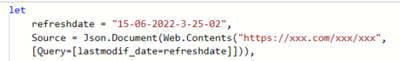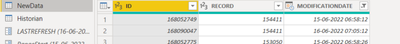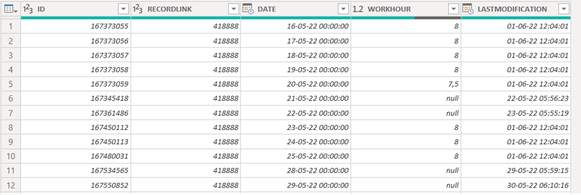Join us at FabCon Vienna from September 15-18, 2025
The ultimate Fabric, Power BI, SQL, and AI community-led learning event. Save €200 with code FABCOMM.
Get registered- Power BI forums
- Get Help with Power BI
- Desktop
- Service
- Report Server
- Power Query
- Mobile Apps
- Developer
- DAX Commands and Tips
- Custom Visuals Development Discussion
- Health and Life Sciences
- Power BI Spanish forums
- Translated Spanish Desktop
- Training and Consulting
- Instructor Led Training
- Dashboard in a Day for Women, by Women
- Galleries
- Data Stories Gallery
- Themes Gallery
- Contests Gallery
- Quick Measures Gallery
- Notebook Gallery
- Translytical Task Flow Gallery
- TMDL Gallery
- R Script Showcase
- Webinars and Video Gallery
- Ideas
- Custom Visuals Ideas (read-only)
- Issues
- Issues
- Events
- Upcoming Events
Enhance your career with this limited time 50% discount on Fabric and Power BI exams. Ends August 31st. Request your voucher.
- Power BI forums
- Forums
- Get Help with Power BI
- Desktop
- Re: Json Incremental Refresh
- Subscribe to RSS Feed
- Mark Topic as New
- Mark Topic as Read
- Float this Topic for Current User
- Bookmark
- Subscribe
- Printer Friendly Page
- Mark as New
- Bookmark
- Subscribe
- Mute
- Subscribe to RSS Feed
- Permalink
- Report Inappropriate Content
Json Incremental Refresh
Hello,
I've a webservice to import a json file.
This json contains a lot of data and I'd like to not have to import the whole json anymore.
So I added a parameter to my service to filter the data.
My request (I hardcoded the parameter for the example)
it's nice, I can import the latest data but I need my old data.
Is there a way to keep my old data in another table and append the new ones on every refresh?
for example NewData is the webservice query result. Historian is my archive.
- Mark as New
- Bookmark
- Subscribe
- Mute
- Subscribe to RSS Feed
- Permalink
- Report Inappropriate Content
Hello! This is my current dilemma too. How were you able to solve it?
- Mark as New
- Bookmark
- Subscribe
- Mute
- Subscribe to RSS Feed
- Permalink
- Report Inappropriate Content
- Mark as New
- Bookmark
- Subscribe
- Mute
- Subscribe to RSS Feed
- Permalink
- Report Inappropriate Content
Thanks for your support.
I set up my incremental refresh this way.
I'm using 'RangeStart' as a parameter for my web service request to not load full data (json). I can consider that they are in the archive partition of my dataset (on the service).
my table
my incremental refresh policy is 1 year of archived data, 3 days of refreshed data.
I understand that for my incremental refresh, Power BI will delete all data whose 'LASTMODIFICATION' date is less than -1 year and greater than -3 days. Append the data from my json whose 'LASTMODIFICATION' date is greater than -3 days.
But if I modified a record who are already in the archive but before the RangeStart?
My PowerBI dataset on 2022-06-23 00:00:00
| ID | RECORDLINK | DATE | WORKHOUR | LASTMODIFICATION |
| 1 | 252654 | 20-06-2022 | 6 | 20-06-2022 07:06 |
| 2 | 264864 | 11-06-2022 | 7 | 11-06-2022 09:45 |
| 3 | 1515496 | 22-06-2022 | 2,5 | 22-06-2022 17:06 |
The record I want to refresh
| ID | RECORDLINK | DATE | WORKHOUR | LASTMODIFICATION |
| 2 | 264864 | 11-06-2022 | 7,5 | 23-06-2022 09:45 |
What will happen? my record with ID = 2 in the archive is before the RangeStart of incremental Refresh.
PowerBI duplicate this record?
- Mark as New
- Bookmark
- Subscribe
- Mute
- Subscribe to RSS Feed
- Permalink
- Report Inappropriate Content
Yes. Keep in mind this is incremental refresh, not differential refresh. It is your responsibility to select a refresh range that is big enough to cover such a scenario. Three days is too short.
Learn about refreshing individual partitions.
- Mark as New
- Bookmark
- Subscribe
- Mute
- Subscribe to RSS Feed
- Permalink
- Report Inappropriate Content
I understand.
But even if I do a refresh over a year, I could never guarantee that my data is perfect.
I take my previous example. If I sort my data by modification date and remove duplicates (step after the custom filter on RangeStart/RangeEnd in my query). Can this work?
- Mark as New
- Bookmark
- Subscribe
- Mute
- Subscribe to RSS Feed
- Permalink
- Report Inappropriate Content
That might work but it will become very expensive very quickly. You would have to sort the entire data source in descending order before applying the "Remove duplicates" transform
It will be easier to run a full refresh every once in a while, even if done by partition.
- Mark as New
- Bookmark
- Subscribe
- Mute
- Subscribe to RSS Feed
- Permalink
- Report Inappropriate Content
unfortunately, that doesn't work.
I think only new data is considered in the power Query. I tested by ordering and then removing the duplicates, but the duplicates remain.
Power bi considers that its archive is never modified.
- Mark as New
- Bookmark
- Subscribe
- Mute
- Subscribe to RSS Feed
- Permalink
- Report Inappropriate Content
Either your web service supports queries for date ranges (not just individual dates) - in which case you can set up incremental refresh.
Or you need to do all the processing/storage further upstream from Power BI.
- Mark as New
- Bookmark
- Subscribe
- Mute
- Subscribe to RSS Feed
- Permalink
- Report Inappropriate Content
In fact, you should understand my query parameter as (>=) greater than or equal to the date.
But I can modify my webservice.
But I don't understand why the request of my webservice impacts the incremental refresh of Power BI. Do you have any documentation/reference on it?
Helpful resources
| User | Count |
|---|---|
| 81 | |
| 74 | |
| 42 | |
| 30 | |
| 28 |
| User | Count |
|---|---|
| 108 | |
| 96 | |
| 53 | |
| 48 | |
| 47 |