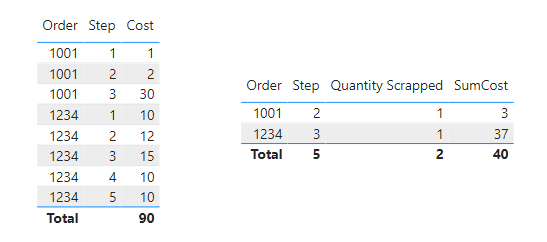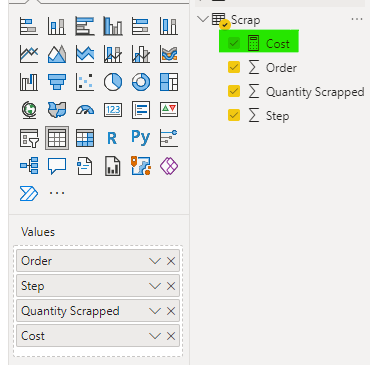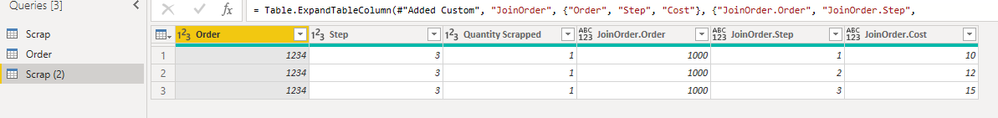- Power BI forums
- Get Help with Power BI
- Desktop
- Service
- Report Server
- Power Query
- Mobile Apps
- Developer
- DAX Commands and Tips
- Custom Visuals Development Discussion
- Health and Life Sciences
- Power BI Spanish forums
- Translated Spanish Desktop
- Training and Consulting
- Instructor Led Training
- Dashboard in a Day for Women, by Women
- Galleries
- Community Connections & How-To Videos
- COVID-19 Data Stories Gallery
- Themes Gallery
- Data Stories Gallery
- R Script Showcase
- Webinars and Video Gallery
- Quick Measures Gallery
- 2021 MSBizAppsSummit Gallery
- 2020 MSBizAppsSummit Gallery
- 2019 MSBizAppsSummit Gallery
- Events
- Ideas
- Custom Visuals Ideas
- Issues
- Issues
- Events
- Upcoming Events
- Community Blog
- Power BI Community Blog
- Power BI 中文博客
- Community Support
- Community Accounts & Registration
- Using the Community
- Community Feedback
Get certified in Microsoft Fabric—for free! For a limited time, the Microsoft Fabric Community team will be offering free DP-600 exam vouchers. Prepare now
- Power BI forums
- Forums
- Get Help with Power BI
- Desktop
- Re: Join with Clauses
- Subscribe to RSS Feed
- Mark Topic as New
- Mark Topic as Read
- Float this Topic for Current User
- Bookmark
- Subscribe
- Printer Friendly Page
- Mark as New
- Bookmark
- Subscribe
- Mute
- Subscribe to RSS Feed
- Permalink
- Report Inappropriate Content
Join with Clauses
Hi,
I am looking for a way to merge two tables adding some clauses to the join.
For example:
Scrap Table:
| Order | Step | Quantity Scrapped | Cost |
| 1234 | 3 | 1 | 37 |
Order table:
| Order | Step | Cost |
| 1000 | 1 | 10 |
| 1000 | 2 | 12 |
| 1000 | 3 | 15 |
| 1000 | 4 | 10 |
| 1000 | 5 | 10 |
The COST column from the Scrap table is the sum of all Cost column from Order table which step column is <= step column from scrap table.
Using SQL it would be more or less like below:
Select Scrap.order, Scrap.step , Scrap.QuantityScrapped , Sum(Order.Cost)
From Scrap Join Order
ON Scrap.order = Order.order
AND Order.step <= Scrap.Step
Solved! Go to Solution.
- Mark as New
- Bookmark
- Subscribe
- Mute
- Subscribe to RSS Feed
- Permalink
- Report Inappropriate Content
Hi @Diogo_Dalla ,
Please try the following measure or custom column(PQ).
Measure:
SumCost =
SUMX (
SUMMARIZE (
Scrap,
Scrap[Order],
"_sum",
CALCULATE (
SUM ( 'Order'[Cost] ),
FILTER (
'Order',
'Order'[Step] <= MAX ( Scrap[Step] )
&& 'Order'[Order] = MAX ( 'Scrap'[Order] )
)
)
),
[_sum]
)
PQ Column:
JoinOrderCost =
let
myfunction = (CurrentOrder, CurrentStep) =>
let
SelectRows = Table.SelectRows(Order, each [Order] = CurrentOrder and [Step] <= CurrentStep)
in
SelectRows,
Data = List.Sum( myfunction([Order],[Step])[Cost])
in
Data
If the problem is still not resolved, please provide detailed error information or the expected result you expect. Let me know immediately, looking forward to your reply.
Best Regards,
Winniz
If this post helps, then please consider Accept it as the solution to help the other members find it more quickly.
- Mark as New
- Bookmark
- Subscribe
- Mute
- Subscribe to RSS Feed
- Permalink
- Report Inappropriate Content
Hi,
Would you be OK with a DAX solution?
Regards,
Ashish Mathur
http://www.ashishmathur.com
https://www.linkedin.com/in/excelenthusiasts/
- Mark as New
- Bookmark
- Subscribe
- Mute
- Subscribe to RSS Feed
- Permalink
- Report Inappropriate Content
Hi @Diogo_Dalla ,
Please try the following measure:
Cost =
CALCULATE (
SUM ( 'Order'[Cost] ),
FILTER ( 'Order', 'Order'[Step] <= MAX ( Scrap[Step] ) )
)
If the problem is still not resolved, please provide detailed error information or the expected result you expect. Let me know immediately, looking forward to your reply.
Best Regards,
Winniz
If this post helps, then please consider Accept it as the solution to help the other members find it more quickly.
- Mark as New
- Bookmark
- Subscribe
- Mute
- Subscribe to RSS Feed
- Permalink
- Report Inappropriate Content
Hi,
THank you for your reply.
I checked the model that you sent, but I didn't find where you have added the DAX Code.
Have you merged the two tables?
Thank you,
Diogo Dalla
- Mark as New
- Bookmark
- Subscribe
- Mute
- Subscribe to RSS Feed
- Permalink
- Report Inappropriate Content
Hi @Diogo_Dalla ,
I did not merge the two tables, I simply created a measure as shown below.
Or try to create a custom column in Power Query to get the data from the Order table and extend it.
= Table.SelectRows(Order, each ([Step] <= #"Changed Type"{0}[Step]))
If the problem is still not resolved, please provide detailed error information or the expected result you expect. Let me know immediately, looking forward to your reply.
Best Regards,
Winniz
If this post helps, then please consider Accept it as the solution to help the other members find it more quickly.
- Mark as New
- Bookmark
- Subscribe
- Mute
- Subscribe to RSS Feed
- Permalink
- Report Inappropriate Content
Hi,
I think that it is almost there.
Doing the models that you shared I found the following:
* Model1 - The DAX code below is not filtering by Order.
FILTER ( 'Order', 'Order'[Step] <= MAX ( Scrap[Step] ) )
I added the following code
Cost =
CALCULATE (
SUM ( 'Order'[Cost] ),
FILTER ( 'Order', 'Order'[Step] <= MAX ( Scrap[Step] ) && 'order'[order] = Max(Scrap[order]) )
)
But it will bring the Max Scrap.Step and the Max Scrap.order
I was able to do it in Excel with power query this way:
SELECT `'SCRAP$'`.order
, `'SCRAPa$'`.Step
, `'SCRAP$'`.Quantity
, (SELECT SUM(`'ORDER$'`.Cost) FROM `'ORDER$'` `'ORDER$'`
WHERE `'ORDER$'`.order = `'SCRAP$'`.Order
and `'ORDER$'`.Step <= `'Scrap$'`.Sterp)
FROM `'SCRAP$'` `'SCRAP$'`It merged the two queries in one bringing the total cost from Order table.
* Model2 - Will not bring the sum of the costs from order table.
Thank you,
Diogo Dalla
- Mark as New
- Bookmark
- Subscribe
- Mute
- Subscribe to RSS Feed
- Permalink
- Report Inappropriate Content
Hi @Diogo_Dalla ,
Please try the following measure or custom column(PQ).
Measure:
SumCost =
SUMX (
SUMMARIZE (
Scrap,
Scrap[Order],
"_sum",
CALCULATE (
SUM ( 'Order'[Cost] ),
FILTER (
'Order',
'Order'[Step] <= MAX ( Scrap[Step] )
&& 'Order'[Order] = MAX ( 'Scrap'[Order] )
)
)
),
[_sum]
)
PQ Column:
JoinOrderCost =
let
myfunction = (CurrentOrder, CurrentStep) =>
let
SelectRows = Table.SelectRows(Order, each [Order] = CurrentOrder and [Step] <= CurrentStep)
in
SelectRows,
Data = List.Sum( myfunction([Order],[Step])[Cost])
in
Data
If the problem is still not resolved, please provide detailed error information or the expected result you expect. Let me know immediately, looking forward to your reply.
Best Regards,
Winniz
If this post helps, then please consider Accept it as the solution to help the other members find it more quickly.
- Mark as New
- Bookmark
- Subscribe
- Mute
- Subscribe to RSS Feed
- Permalink
- Report Inappropriate Content
https://www.ehansalytics.com/blog/2020/9/8/conditional-merge-in-power-query
Full Stack Business Intelligence Consultant @Capgemini
Helpful resources

Power BI Monthly Update - October 2024
Check out the October 2024 Power BI update to learn about new features.

Microsoft Fabric & AI Learning Hackathon
Learn from experts, get hands-on experience, and win awesome prizes.

| User | Count |
|---|---|
| 110 | |
| 95 | |
| 86 | |
| 78 | |
| 66 |
| User | Count |
|---|---|
| 157 | |
| 125 | |
| 116 | |
| 111 | |
| 95 |