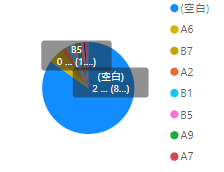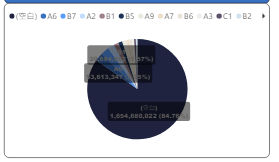Join the Fabric User Panel to shape the future of Fabric.
Share feedback directly with Fabric product managers, participate in targeted research studies and influence the Fabric roadmap.
Sign up now- Power BI forums
- Get Help with Power BI
- Desktop
- Service
- Report Server
- Power Query
- Mobile Apps
- Developer
- DAX Commands and Tips
- Custom Visuals Development Discussion
- Health and Life Sciences
- Power BI Spanish forums
- Translated Spanish Desktop
- Training and Consulting
- Instructor Led Training
- Dashboard in a Day for Women, by Women
- Galleries
- Data Stories Gallery
- Themes Gallery
- Contests Gallery
- QuickViz Gallery
- Quick Measures Gallery
- Visual Calculations Gallery
- Notebook Gallery
- Translytical Task Flow Gallery
- TMDL Gallery
- R Script Showcase
- Webinars and Video Gallery
- Ideas
- Custom Visuals Ideas (read-only)
- Issues
- Issues
- Events
- Upcoming Events
Get Fabric certified for FREE! Don't miss your chance! Learn more
- Power BI forums
- Forums
- Get Help with Power BI
- Desktop
- JSON theme Overflow text background color
- Subscribe to RSS Feed
- Mark Topic as New
- Mark Topic as Read
- Float this Topic for Current User
- Bookmark
- Subscribe
- Printer Friendly Page
- Mark as New
- Bookmark
- Subscribe
- Mute
- Subscribe to RSS Feed
- Permalink
- Report Inappropriate Content
JSON theme Overflow text background color
Dear Community,
I am trying to create the JSON theme.
My theme is accepted and works, except the chart's label background.
How can I do?
"pieChart": {
"*": {
"general": [{
"responsive": true,
"keepLayerOrder": true
}],
"background": [{
"show": true,
"color": { "solid": { "color": "#FFFFFF"}},
"transparency": 0
}],
"border": [{
"color": { "solid": { "color": "#000000"}},
"show": true,
"radius": 10
}],
"title": [{
"show": true,
"fontColor": { "solid": { "color": "#000000" } },
"background": { "solid": { "color": "#FFFFFF" } },
"alignment": "center",
"fontSize": 14
}],
"legend": [{
"show": true,
"position": "Top",
"showTitle": true,
"titleText": "",
"legendColor": { "solid": { "color": "#01B8AA"}},
"fontFamily": "Segoe UI",
"fontSize": 12
}],
"labels": [{
"show": true,
"labelStyle": "Category, data value, percent of total",
"color": { "solid": { "color": "#605E5C"}},
"labelDisplayUnits": "0",
"labelPrecision": 0,
"fontSize": 9,
"fontFamily": "Arial Black",
"position": "inside",
"enableBackground": true,
"backgroundColor": { "solid": { "color": "#FFFFFF" }},
"backgroundTransparency":30
}]
}
}
default theme
My theme(It can't see clearly)
Regards,
Betty
Solved! Go to Solution.
- Mark as New
- Bookmark
- Subscribe
- Mute
- Subscribe to RSS Feed
- Permalink
- Report Inappropriate Content
Hi @Betty12111 ,
It seems that the background color doesn't work in pie chart. It still use the default color. Here I suggest you to change the data label to other bright colors instead of #605E5C which looks like grey.
Here is a example of Pie chart theme code.
https://github.com/deldersveld/PowerBI-ThemeTemplates/blob/master/Pie.json
Best Regards,
Rico Zhou
If this post helps, then please consider Accept it as the solution to help the other members find it more quickly.
- Mark as New
- Bookmark
- Subscribe
- Mute
- Subscribe to RSS Feed
- Permalink
- Report Inappropriate Content
Hi @Betty12111 ,
It seems that the background color doesn't work in pie chart. It still use the default color. Here I suggest you to change the data label to other bright colors instead of #605E5C which looks like grey.
Here is a example of Pie chart theme code.
https://github.com/deldersveld/PowerBI-ThemeTemplates/blob/master/Pie.json
Best Regards,
Rico Zhou
If this post helps, then please consider Accept it as the solution to help the other members find it more quickly.
- Mark as New
- Bookmark
- Subscribe
- Mute
- Subscribe to RSS Feed
- Permalink
- Report Inappropriate Content
Many Thanks Rico Zhou.
Helpful resources

Join our Fabric User Panel
Share feedback directly with Fabric product managers, participate in targeted research studies and influence the Fabric roadmap.

| User | Count |
|---|---|
| 68 | |
| 58 | |
| 44 | |
| 19 | |
| 15 |
| User | Count |
|---|---|
| 105 | |
| 105 | |
| 36 | |
| 26 | |
| 26 |