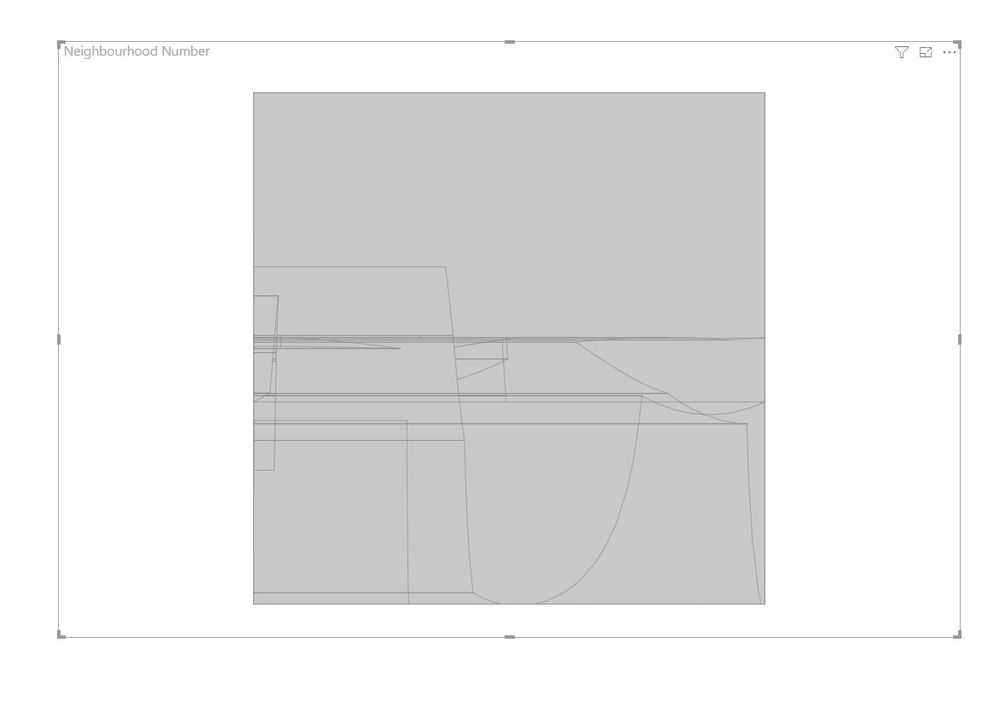FabCon is coming to Atlanta
Join us at FabCon Atlanta from March 16 - 20, 2026, for the ultimate Fabric, Power BI, AI and SQL community-led event. Save $200 with code FABCOMM.
Register now!- Power BI forums
- Get Help with Power BI
- Desktop
- Service
- Report Server
- Power Query
- Mobile Apps
- Developer
- DAX Commands and Tips
- Custom Visuals Development Discussion
- Health and Life Sciences
- Power BI Spanish forums
- Translated Spanish Desktop
- Training and Consulting
- Instructor Led Training
- Dashboard in a Day for Women, by Women
- Galleries
- Data Stories Gallery
- Themes Gallery
- Contests Gallery
- QuickViz Gallery
- Quick Measures Gallery
- Visual Calculations Gallery
- Notebook Gallery
- Translytical Task Flow Gallery
- TMDL Gallery
- R Script Showcase
- Webinars and Video Gallery
- Ideas
- Custom Visuals Ideas (read-only)
- Issues
- Issues
- Events
- Upcoming Events
The Power BI Data Visualization World Championships is back! Get ahead of the game and start preparing now! Learn more
- Power BI forums
- Forums
- Get Help with Power BI
- Desktop
- Re: .JSON shapefile not showing up properly
- Subscribe to RSS Feed
- Mark Topic as New
- Mark Topic as Read
- Float this Topic for Current User
- Bookmark
- Subscribe
- Printer Friendly Page
- Mark as New
- Bookmark
- Subscribe
- Mute
- Subscribe to RSS Feed
- Permalink
- Report Inappropriate Content
.JSON shapefile not showing up properly
I tried to convert my shapefile into .JSON so I can import it into PowerBI but it is not working. See image below.
I used mapshaper.org to convert it from .SHP to .JSON. It looks fine on the website when I convert it, but the end result is off. This is the result:
Does anyone have any ideas?
Thank you.
Solved! Go to Solution.
- Mark as New
- Bookmark
- Subscribe
- Mute
- Subscribe to RSS Feed
- Permalink
- Report Inappropriate Content
For geographic data there are multiple different reference systems and projections. It looks like your original shp file is using a reference system that PowerBI does not support. Try following the steps suggested in this article https://dataveld.com/2016/09/01/overcoming-potential-power-bi-shape-map-rendering-issues/ I had an issue like this months ago and I think converting to the wgs84 projection using mapshaper (as suggested in the linked article) fixed this for me.
- Mark as New
- Bookmark
- Subscribe
- Mute
- Subscribe to RSS Feed
- Permalink
- Report Inappropriate Content
Many thanks for providing the links to the article. I came across the same problem while rendering a State county boundary map in Power BI. I followed the instructions and used Mapshaper Console command to changed the reference system as proj wgs84 -o and saved as a Json file. And now Power BI shape map can read and display the data correctly.
- Mark as New
- Bookmark
- Subscribe
- Mute
- Subscribe to RSS Feed
- Permalink
- Report Inappropriate Content
For geographic data there are multiple different reference systems and projections. It looks like your original shp file is using a reference system that PowerBI does not support. Try following the steps suggested in this article https://dataveld.com/2016/09/01/overcoming-potential-power-bi-shape-map-rendering-issues/ I had an issue like this months ago and I think converting to the wgs84 projection using mapshaper (as suggested in the linked article) fixed this for me.
Helpful resources

Power BI Monthly Update - November 2025
Check out the November 2025 Power BI update to learn about new features.

Fabric Data Days
Advance your Data & AI career with 50 days of live learning, contests, hands-on challenges, study groups & certifications and more!

| User | Count |
|---|---|
| 58 | |
| 43 | |
| 42 | |
| 23 | |
| 17 |
| User | Count |
|---|---|
| 190 | |
| 121 | |
| 96 | |
| 65 | |
| 46 |