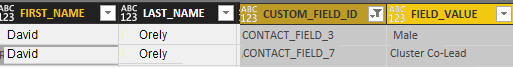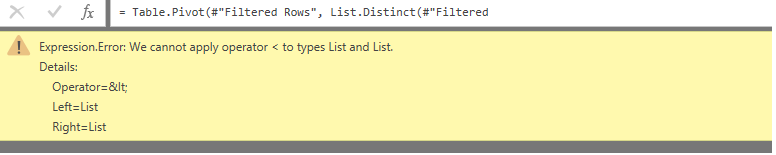FabCon is coming to Atlanta
Join us at FabCon Atlanta from March 16 - 20, 2026, for the ultimate Fabric, Power BI, AI and SQL community-led event. Save $200 with code FABCOMM.
Register now!- Power BI forums
- Get Help with Power BI
- Desktop
- Service
- Report Server
- Power Query
- Mobile Apps
- Developer
- DAX Commands and Tips
- Custom Visuals Development Discussion
- Health and Life Sciences
- Power BI Spanish forums
- Translated Spanish Desktop
- Training and Consulting
- Instructor Led Training
- Dashboard in a Day for Women, by Women
- Galleries
- Data Stories Gallery
- Themes Gallery
- Contests Gallery
- QuickViz Gallery
- Quick Measures Gallery
- Visual Calculations Gallery
- Notebook Gallery
- Translytical Task Flow Gallery
- TMDL Gallery
- R Script Showcase
- Webinars and Video Gallery
- Ideas
- Custom Visuals Ideas (read-only)
- Issues
- Issues
- Events
- Upcoming Events
Learn from the best! Meet the four finalists headed to the FINALS of the Power BI Dataviz World Championships! Register now
- Power BI forums
- Forums
- Get Help with Power BI
- Desktop
- Re: JSON file and embedded fields
- Subscribe to RSS Feed
- Mark Topic as New
- Mark Topic as Read
- Float this Topic for Current User
- Bookmark
- Subscribe
- Printer Friendly Page
- Mark as New
- Bookmark
- Subscribe
- Mute
- Subscribe to RSS Feed
- Permalink
- Report Inappropriate Content
JSON file and embedded fields
Hi,
I have a field in a JSON file that includes a lot of information about my customer.
The structure is as following :
[{"Customer name": David, "lname":Orely, "ID": null, , "CUSTOMFIELD": [{"CUSTOM_FIELD3": male, "CUSTOM_FIELD":Cluseter Co-lead }]}]
Cluseter Co-lead is a role of David.
Power BI converts above data in a from that is shown in the screenshot.
Now customer question is this: number of professors based on their gender! If I fieldter custom_field_id to contact_field_3, then I have no way to filter custome_field _id to contact_field_7.
I tried to use pivot, but I got following error:
I appreciate if some one could help me to solve the issue.
Kind Regards,
Solved! Go to Solution.
- Mark as New
- Bookmark
- Subscribe
- Mute
- Subscribe to RSS Feed
- Permalink
- Report Inappropriate Content
Hi,
I solved a problem in this way:
I created a copy of my data source in power BI, then filtered one of my sources based on contact_field_7 and filtered the copy of my source based on contact_fileld_3 and join them based on unique identifier.
It worked fine for me:)
- Mark as New
- Bookmark
- Subscribe
- Mute
- Subscribe to RSS Feed
- Permalink
- Report Inappropriate Content
Hi @Anonymous,
Now customer question is this: number of professors based on their gender! If I fieldter custom_field_id to contact_field_3, then I have no way to filter custome_field _id to contact_field_7.
Could you please provide more description about the quoted message? Based on above table, what structure do you want to convert to?
Regards,
Yuliana Gu
If this post helps, then please consider Accept it as the solution to help the other members find it more quickly.
- Mark as New
- Bookmark
- Subscribe
- Mute
- Subscribe to RSS Feed
- Permalink
- Report Inappropriate Content
Hi,
I want to filter contact_field_7='Cluster Co-LEad' and contact_field_3='male.
contact_field_7 and contact_field_3 keep different information about one person(in this casse person's role and gender'). But they are fetched as different values of field'custom_field_id'. How can I apply this filter(contact_field_7='Cluster Co-Lead' and contact_field_3='male.)?
Regards,
Tooba
- Mark as New
- Bookmark
- Subscribe
- Mute
- Subscribe to RSS Feed
- Permalink
- Report Inappropriate Content
Hi,
I solved a problem in this way:
I created a copy of my data source in power BI, then filtered one of my sources based on contact_field_7 and filtered the copy of my source based on contact_fileld_3 and join them based on unique identifier.
It worked fine for me:)
Helpful resources

Join our Fabric User Panel
Share feedback directly with Fabric product managers, participate in targeted research studies and influence the Fabric roadmap.

Power BI Monthly Update - February 2026
Check out the February 2026 Power BI update to learn about new features.

| User | Count |
|---|---|
| 62 | |
| 54 | |
| 40 | |
| 17 | |
| 15 |
| User | Count |
|---|---|
| 96 | |
| 83 | |
| 36 | |
| 30 | |
| 25 |