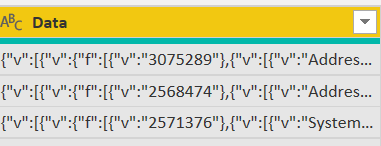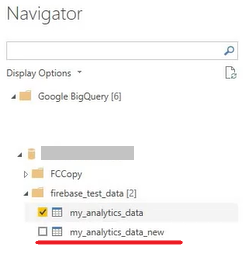Huge last-minute discounts for FabCon Vienna from September 15-18, 2025
Supplies are limited. Contact info@espc.tech right away to save your spot before the conference sells out.
Get your discount- Power BI forums
- Get Help with Power BI
- Desktop
- Service
- Report Server
- Power Query
- Mobile Apps
- Developer
- DAX Commands and Tips
- Custom Visuals Development Discussion
- Health and Life Sciences
- Power BI Spanish forums
- Translated Spanish Desktop
- Training and Consulting
- Instructor Led Training
- Dashboard in a Day for Women, by Women
- Galleries
- Data Stories Gallery
- Themes Gallery
- Contests Gallery
- Quick Measures Gallery
- Notebook Gallery
- Translytical Task Flow Gallery
- TMDL Gallery
- R Script Showcase
- Webinars and Video Gallery
- Ideas
- Custom Visuals Ideas (read-only)
- Issues
- Issues
- Events
- Upcoming Events
Score big with last-minute savings on the final tickets to FabCon Vienna. Secure your discount
- Power BI forums
- Forums
- Get Help with Power BI
- Desktop
- JSON data from Google Big Query not interpreted co...
- Subscribe to RSS Feed
- Mark Topic as New
- Mark Topic as Read
- Float this Topic for Current User
- Bookmark
- Subscribe
- Printer Friendly Page
- Mark as New
- Bookmark
- Subscribe
- Mute
- Subscribe to RSS Feed
- Permalink
- Report Inappropriate Content
JSON data from Google Big Query not interpreted correctly once extracted in Power BI
Hello guys,
So I am working on this piece of work where I am trying to fetch Google Big Query data in Power BI, however when I do that in normal tabular format, it comes out to be somewhat gibberish.
Something like below:
This is useless to me as I cannot use thi sdata as required.
I stumbled upon a similar post -https://community.powerbi.com/t5/Desktop/How-to-resolve-Nested-Big-Query-Data/td-p/1327846 and can see that it is marked as an Solved, however I am not able to figure out how.
Can anyone please advise how this can be approached please?
P.S- As the data is sensitive, I won't be able to share the data. If there is any other wa, please donot hesitate to suggest.
Thankyou in advance
Solved! Go to Solution.
- Mark as New
- Bookmark
- Subscribe
- Mute
- Subscribe to RSS Feed
- Permalink
- Report Inappropriate Content
Finally I reached to a conclusion here where I am Unnesting the columns in Google Big Query, saving them as views and then consuming them in Power BI.
Prerequisite is that you have some background knowledge of writing queries in Google Big Query.
Some information on the queries can be found here:
https://cloud.google.com/bigquery/docs/reference/standard-sql/query-syntax#unnest_operator
- Mark as New
- Bookmark
- Subscribe
- Mute
- Subscribe to RSS Feed
- Permalink
- Report Inappropriate Content
Finally I reached to a conclusion here where I am Unnesting the columns in Google Big Query, saving them as views and then consuming them in Power BI.
Prerequisite is that you have some background knowledge of writing queries in Google Big Query.
Some information on the queries can be found here:
https://cloud.google.com/bigquery/docs/reference/standard-sql/query-syntax#unnest_operator
- Mark as New
- Bookmark
- Subscribe
- Mute
- Subscribe to RSS Feed
- Permalink
- Report Inappropriate Content
So when I try to download the data in the offline mode as JSON format and the load in Power BI as JSON, it works fine.
So what I am not doing is UNNESTING the data as:
- Mark as New
- Bookmark
- Subscribe
- Mute
- Subscribe to RSS Feed
- Permalink
- Report Inappropriate Content
Hi @PC2790
Please check whether there are other tables in the Navigator Pane. Maybe some tables contains proper data.
Best Regards
Caiyun Zheng
Is that the answer you're looking for? If this post helps, then please consider Accept it as the solution . Really appreciate!