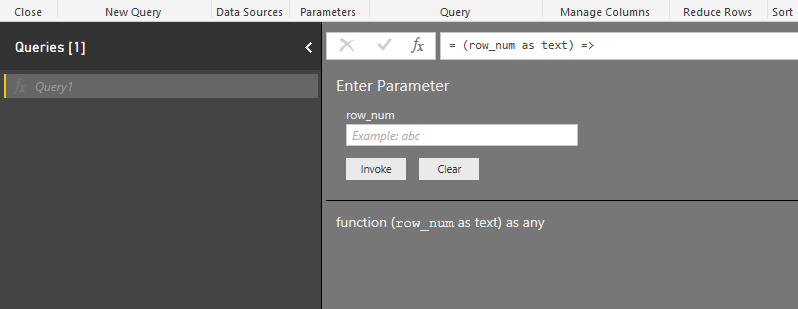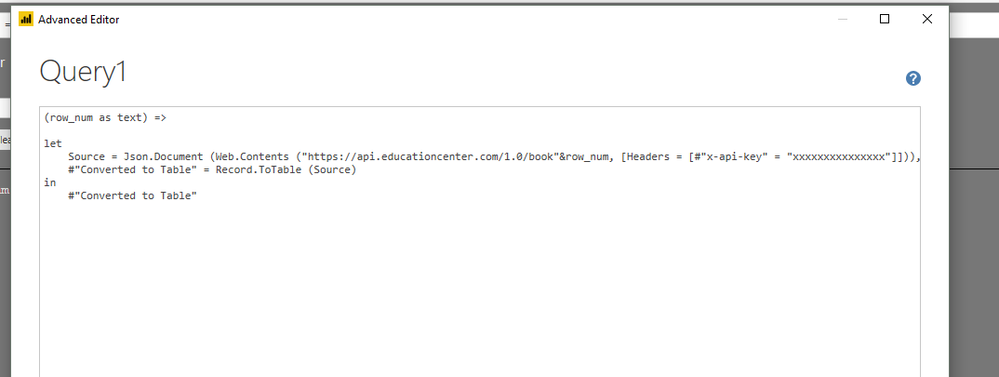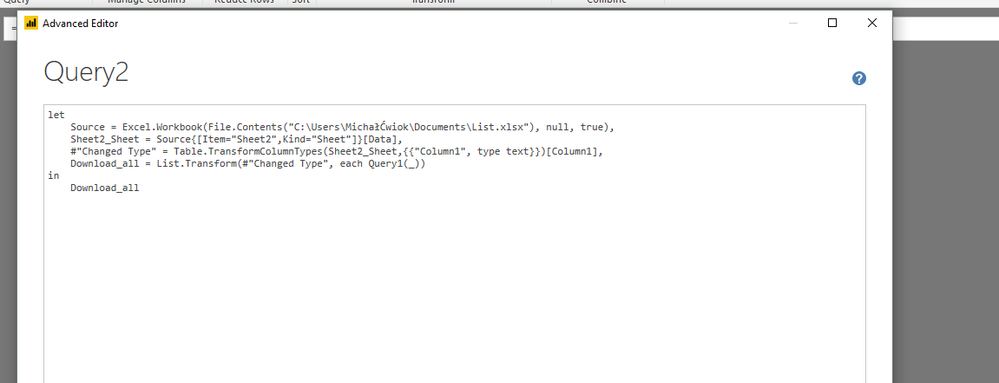Fabric Data Days starts November 4th!
Advance your Data & AI career with 50 days of live learning, dataviz contests, hands-on challenges, study groups & certifications and more!
Get registered- Power BI forums
- Get Help with Power BI
- Desktop
- Service
- Report Server
- Power Query
- Mobile Apps
- Developer
- DAX Commands and Tips
- Custom Visuals Development Discussion
- Health and Life Sciences
- Power BI Spanish forums
- Translated Spanish Desktop
- Training and Consulting
- Instructor Led Training
- Dashboard in a Day for Women, by Women
- Galleries
- Data Stories Gallery
- Themes Gallery
- Contests Gallery
- Quick Measures Gallery
- Visual Calculations Gallery
- Notebook Gallery
- Translytical Task Flow Gallery
- TMDL Gallery
- R Script Showcase
- Webinars and Video Gallery
- Ideas
- Custom Visuals Ideas (read-only)
- Issues
- Issues
- Events
- Upcoming Events
Join us at FabCon Atlanta from March 16 - 20, 2026, for the ultimate Fabric, Power BI, AI and SQL community-led event. Save $200 with code FABCOMM. Register now.
- Power BI forums
- Forums
- Get Help with Power BI
- Desktop
- Re: It is possible to execute one query 1600 times...
- Subscribe to RSS Feed
- Mark Topic as New
- Mark Topic as Read
- Float this Topic for Current User
- Bookmark
- Subscribe
- Printer Friendly Page
- Mark as New
- Bookmark
- Subscribe
- Mute
- Subscribe to RSS Feed
- Permalink
- Report Inappropriate Content
It is possible to execute one query 1600 times reading values from a spreadsheet?
We are here with a certain need and without the knowledge necessary to solve. I would like to share the problem with you and seek help once again.
I need to execute an API 1600 times. This is because the following code needs to be runned:
let
Source = Json.Document (Web.Contents ("https://api.educationcenter.com/1.0/book1", [Headers = [# "x-api-key" = "xxxxxxxxxxxxxxx"])
# "Converted to Table" = Record.ToTable (Source)
in
# "Converted to Table"
When executing this command and converting to Table, I have a line describing a book and several columns with various features and ratings of that book.
So I need to get the information from all 1600 books. And the difference for me to get book1 or book2 is to change the end of the API address. Ex:
book1:
https://api.educationcenter.com/1.0/book1
book2:
https://api.educationcenter.com/1.0/book2
I have a spreadsheet that has a column with the 1600 rows (book1, book2, book3, book4 ...)
Is it possible to create a query to be able to execute everything at once and fetch the 1600 rows of books in a single time instead of executing this query 1600 times and manipulating several Ctrl`s + C & Ctrl`s + V?
Solved! Go to Solution.
- Mark as New
- Bookmark
- Subscribe
- Mute
- Subscribe to RSS Feed
- Permalink
- Report Inappropriate Content
Ok, so from the start 🙂
Delete everything and go to:
Open advanced editor and paste:
(row_num as text) =>
let
Source = Json.Document (Web.Contents ("https://api.educationcenter.com/1.0/book"&row_num, [Headers = [#"x-api-key" = "xxxxxxxxxxxxxxx"]])),
#"Converted to Table" = Record.ToTable (Source)
in
#"Converted to Table"Remember to change the API KEY. Rename it to Query1. You should see something like this:
Then go to blank query again , open advanced editor and paste:
let
Source = Excel.Workbook(File.Contents("C:\Users\MichałĆwiok\Documents\List.xlsx"), null, true),
Sheet2_Sheet = Source{[Item="Sheet2",Kind="Sheet"]}[Data],
#"Changed Type" = Table.TransformColumnTypes(Sheet2_Sheet,{{"Column1", type text}})[Column1],
Download_all = List.Transform(#"Changed Type", each Query1(_))
in
Download_allChange the path of the file and it should be done.
Edit:
Query1:
Query2:
- Mark as New
- Bookmark
- Subscribe
- Mute
- Subscribe to RSS Feed
- Permalink
- Report Inappropriate Content
Dear Mr. Cwiok, good morning, how are you?
I read it and I will run the test right now.
Thank you for your time and support.
I will be right back 🙂
Have a wonderful week.
Kind Regards,
- Mark as New
- Bookmark
- Subscribe
- Mute
- Subscribe to RSS Feed
- Permalink
- Report Inappropriate Content
Sure, I am online right now, so let me know once you have any results 🙂
- Mark as New
- Bookmark
- Subscribe
- Mute
- Subscribe to RSS Feed
- Permalink
- Report Inappropriate Content
Seems that API will force you to run the query for each book: "to get book1 or book2 is to change the end of the API address."
Power BI won't be able to change the way the API works.
Is there a different API call you could use to get the consolidated info?
- Mark as New
- Bookmark
- Subscribe
- Mute
- Subscribe to RSS Feed
- Permalink
- Report Inappropriate Content
Dear Aron_Moore, good afternoon, how are you?
No, there is only this API. Since we are using this API to grab data for our research and that company which is providing is doing a "favor" to us, this is what we have. Are you sure Moore, I mean, there is no function to call via power query that will ready a column in my excel and run several times that?
- Mark as New
- Bookmark
- Subscribe
- Mute
- Subscribe to RSS Feed
- Permalink
- Report Inappropriate Content
You could try something like this thread, but basically it will run the query 1600 times not exactly what you wanted "fetch the 1600 rows of books in a single time instead of executing this query 1600 time "
- Mark as New
- Bookmark
- Subscribe
- Mute
- Subscribe to RSS Feed
- Permalink
- Report Inappropriate Content
Dear Mr. Moore,
Reading your suggestion.. BRB
Helpful resources

FabCon Global Hackathon
Join the Fabric FabCon Global Hackathon—running virtually through Nov 3. Open to all skill levels. $10,000 in prizes!

Power BI Monthly Update - October 2025
Check out the October 2025 Power BI update to learn about new features.

| User | Count |
|---|---|
| 79 | |
| 38 | |
| 31 | |
| 27 | |
| 27 |