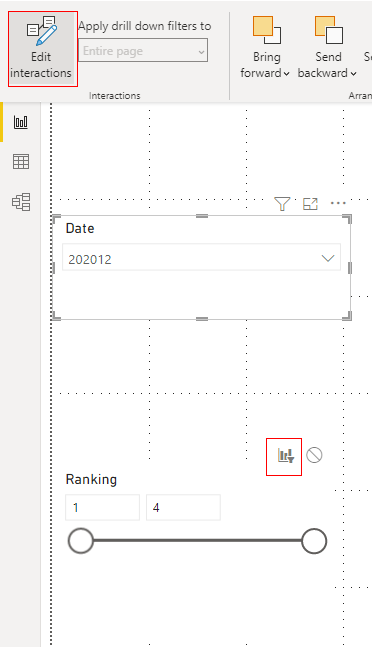Party with Power BI’s own Guy in a Cube
Power BI is turning 10! Tune in for a special live episode on July 24 with behind-the-scenes stories, product evolution highlights, and a sneak peek at what’s in store for the future.
Save the date- Power BI forums
- Get Help with Power BI
- Desktop
- Service
- Report Server
- Power Query
- Mobile Apps
- Developer
- DAX Commands and Tips
- Custom Visuals Development Discussion
- Health and Life Sciences
- Power BI Spanish forums
- Translated Spanish Desktop
- Training and Consulting
- Instructor Led Training
- Dashboard in a Day for Women, by Women
- Galleries
- Webinars and Video Gallery
- Data Stories Gallery
- Themes Gallery
- Contests Gallery
- Quick Measures Gallery
- Notebook Gallery
- Translytical Task Flow Gallery
- R Script Showcase
- Ideas
- Custom Visuals Ideas (read-only)
- Issues
- Issues
- Events
- Upcoming Events
Enhance your career with this limited time 50% discount on Fabric and Power BI exams. Ends August 31st. Request your voucher.
- Power BI forums
- Forums
- Get Help with Power BI
- Desktop
- Re: Issues with selectable data range of a slicer
- Subscribe to RSS Feed
- Mark Topic as New
- Mark Topic as Read
- Float this Topic for Current User
- Bookmark
- Subscribe
- Printer Friendly Page
- Mark as New
- Bookmark
- Subscribe
- Mute
- Subscribe to RSS Feed
- Permalink
- Report Inappropriate Content
Issues with selectable data range of a slicer
Hello all, I have an issue creating a slicer whose selectable values are dynamic based on the data selected.
As a brief introduction, the dashboard aims to display the sales figures of different companies based on the year and month (YYYYMM) selected. I deliberately make the sales of Company A and Company C identical for the date-month 202012 as the test case.
The Ranking slicer aims to confine the range of selectable values based on the rank of the data displayed by the dashboard. For example, in 202012, the slicer is supposed to allow users to slide from the values of 1 to 4 only (because two companies ranks the same).
The DAX I used to confine the values available in the Ranking slicer is as follows:
So, is there any workaround for this issue? I tried using different tricks but it just won't work. I will be very glad if I can seek an answer here. Thanks a lot.
The download link of my file:
https://drive.google.com/file/d/1xh-rd9MYf4RqYrt6tDCfaQGSKzBhWaKB/view?usp=sharing
Appreciate your Kudos !!
Solved! Go to Solution.
- Mark as New
- Bookmark
- Subscribe
- Mute
- Subscribe to RSS Feed
- Permalink
- Report Inappropriate Content
Hi @johnyip ,
This issue has been confirmed as a known issue internally. Internal ICM ID: 282363959
Please be patient to wait for fixing. If there is any news, I will update it here.
Best Regards,
Rico Zhou
If this post helps, then please consider Accept it as the solution to help the other members find it more quickly.
- Mark as New
- Bookmark
- Subscribe
- Mute
- Subscribe to RSS Feed
- Permalink
- Report Inappropriate Content
Hi @johnyip ,
Please try to click your Date slicer and then use Edit interaction function to change the interactions from None to Filter. Then rank slicer works.
Best Regards,
Rico Zhou
If this post helps, then please consider Accept it as the solution to help the other members find it more quickly.
- Mark as New
- Bookmark
- Subscribe
- Mute
- Subscribe to RSS Feed
- Permalink
- Report Inappropriate Content
Hi @johnyip ,
This issue has been confirmed as a known issue internally. Internal ICM ID: 282363959
Please be patient to wait for fixing. If there is any news, I will update it here.
Best Regards,
Rico Zhou
If this post helps, then please consider Accept it as the solution to help the other members find it more quickly.
- Mark as New
- Bookmark
- Subscribe
- Mute
- Subscribe to RSS Feed
- Permalink
- Report Inappropriate Content
Hi @johnyip ,
I think your measure is correct. I suggest you to use list kind slicer directly. There may be something wrong in Slicer between function. Or you can create two list kind slicer , one show min value you need and another one you select max value you need.
Best Regards,
Rico Zhou
If this post helps, then please consider Accept it as the solution to help the other members find it more quickly.
Helpful resources

Power BI Monthly Update - July 2025
Check out the July 2025 Power BI update to learn about new features.

| User | Count |
|---|---|
| 72 | |
| 72 | |
| 38 | |
| 31 | |
| 27 |
| User | Count |
|---|---|
| 92 | |
| 50 | |
| 44 | |
| 40 | |
| 35 |