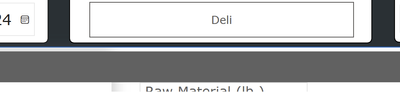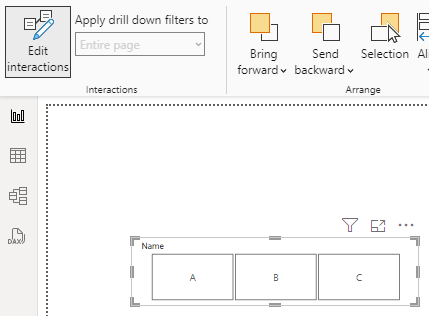Fabric Data Days starts November 4th!
Advance your Data & AI career with 50 days of live learning, dataviz contests, hands-on challenges, study groups & certifications and more!
Get registered- Power BI forums
- Get Help with Power BI
- Desktop
- Service
- Report Server
- Power Query
- Mobile Apps
- Developer
- DAX Commands and Tips
- Custom Visuals Development Discussion
- Health and Life Sciences
- Power BI Spanish forums
- Translated Spanish Desktop
- Training and Consulting
- Instructor Led Training
- Dashboard in a Day for Women, by Women
- Galleries
- Data Stories Gallery
- Themes Gallery
- Contests Gallery
- QuickViz Gallery
- Quick Measures Gallery
- Visual Calculations Gallery
- Notebook Gallery
- Translytical Task Flow Gallery
- TMDL Gallery
- R Script Showcase
- Webinars and Video Gallery
- Ideas
- Custom Visuals Ideas (read-only)
- Issues
- Issues
- Events
- Upcoming Events
Get Fabric Certified for FREE during Fabric Data Days. Don't miss your chance! Request now
- Power BI forums
- Forums
- Get Help with Power BI
- Desktop
- Re: Issues with Tile Slicer
- Subscribe to RSS Feed
- Mark Topic as New
- Mark Topic as Read
- Float this Topic for Current User
- Bookmark
- Subscribe
- Printer Friendly Page
- Mark as New
- Bookmark
- Subscribe
- Mute
- Subscribe to RSS Feed
- Permalink
- Report Inappropriate Content
Issues with Tile Slicer
I am using a tiled slicer due to it being more convenient for those using the reports I generate for them. In my desktop view, I can see it work as intended. An example below.
I can see the two options simultaenously with zero issues. In spite of this, on the report view I can only see one of the tiles/buttons at the same time. Example shown below.
I have tried expanding it sideways to see if that's the issue, but to no avail. I do not want to expand it vertically and I would prefer to not lose the looks and function of the tiles.
Any and all help is welcome.
Solved! Go to Solution.
- Mark as New
- Bookmark
- Subscribe
- Mute
- Subscribe to RSS Feed
- Permalink
- Report Inappropriate Content
UPDATE:
So I literally just deleted that slicer (again) and redid it. Clicked filters on/off and somehow it's working as intended.
I have zero idea why it wasn't working as intended at the beginning and why redoing the slicer a second time fixed it.
- Mark as New
- Bookmark
- Subscribe
- Mute
- Subscribe to RSS Feed
- Permalink
- Report Inappropriate Content
UPDATE:
So I literally just deleted that slicer (again) and redid it. Clicked filters on/off and somehow it's working as intended.
I have zero idea why it wasn't working as intended at the beginning and why redoing the slicer a second time fixed it.
- Mark as New
- Bookmark
- Subscribe
- Mute
- Subscribe to RSS Feed
- Permalink
- Report Inappropriate Content
Hi @Anonymous ,
As I said above, sometimes this happens, but I believe it's an isolated case, so I'm happy that you've solved the problem now!
Best Regards
Yilong Zhou
- Mark as New
- Bookmark
- Subscribe
- Mute
- Subscribe to RSS Feed
- Permalink
- Report Inappropriate Content
Hello - is your second screenshot in service or in desktop?
Proud to be a Super User! |  |
- Mark as New
- Bookmark
- Subscribe
- Mute
- Subscribe to RSS Feed
- Permalink
- Report Inappropriate Content
The second screenshot is in service. The first one is in Desktop.
- Mark as New
- Bookmark
- Subscribe
- Mute
- Subscribe to RSS Feed
- Permalink
- Report Inappropriate Content
Can you send a screenshot of the entire screen in service?
Proud to be a Super User! |  |
- Mark as New
- Bookmark
- Subscribe
- Mute
- Subscribe to RSS Feed
- Permalink
- Report Inappropriate Content
I cannot as it contains sensitive data.
- Mark as New
- Bookmark
- Subscribe
- Mute
- Subscribe to RSS Feed
- Permalink
- Report Inappropriate Content
Hi @Anonymous ,
Firstly I think you need to ensure that no slicers are hidden of overlapping in the selection pane. Also you can use the “Edit Interactions” feature to specify how slicers affect other tiles or visuals in your report.
If you use IF or ISFILTERED DAX measures, consider warpping your measure with an statement to control the display based on slicer selections. You may look at this topic: Solved: Slicer Behavior on Tiles - Microsoft Fabric Community
If all of these do not help, I think you can try again and it may be normal.
Best Regards
Yilong Zhou
If this post helps, then please consider Accept it as the solution to help the other members find it more quickly.
- Mark as New
- Bookmark
- Subscribe
- Mute
- Subscribe to RSS Feed
- Permalink
- Report Inappropriate Content
I have no slicers overlapping each other anywhere. I am also not using any DAX measures for that one slicer. The information in the slicer in the image is simply extracted from a database.
I'm not entirely sure how the Edit interactions function was supposed to help. I tried it out, but can't really edit anything for that one slicer.
That one slicer still appears just how I showed in my original post. Even tried deleting it and recreating it.
Helpful resources

Power BI Monthly Update - November 2025
Check out the November 2025 Power BI update to learn about new features.

Fabric Data Days
Advance your Data & AI career with 50 days of live learning, contests, hands-on challenges, study groups & certifications and more!

| User | Count |
|---|---|
| 98 | |
| 72 | |
| 50 | |
| 48 | |
| 42 |